View Network Tunnel Group Details
Once a network tunnel group is added to Cisco Secure Access, you can view the configuration attributes of a deployed tunnel group. You can also edit the attributes of a network tunnel group and view information about the network tunnels associated with the selected tunnel group.
Secure Access also lists the status of your organization's network tunnels and information about the attributes of the deployed tunnel groups in Home > Connectivity.
Table of Contents
Prerequisites
- A minimum role of Read Only in Secure Access. For more information, For more information, see Manage Accounts.
Procedure
View the details of a deployed network tunnel group in Secure Access.
- Navigate to Connect > Network Connections > Network Tunnel Groups.
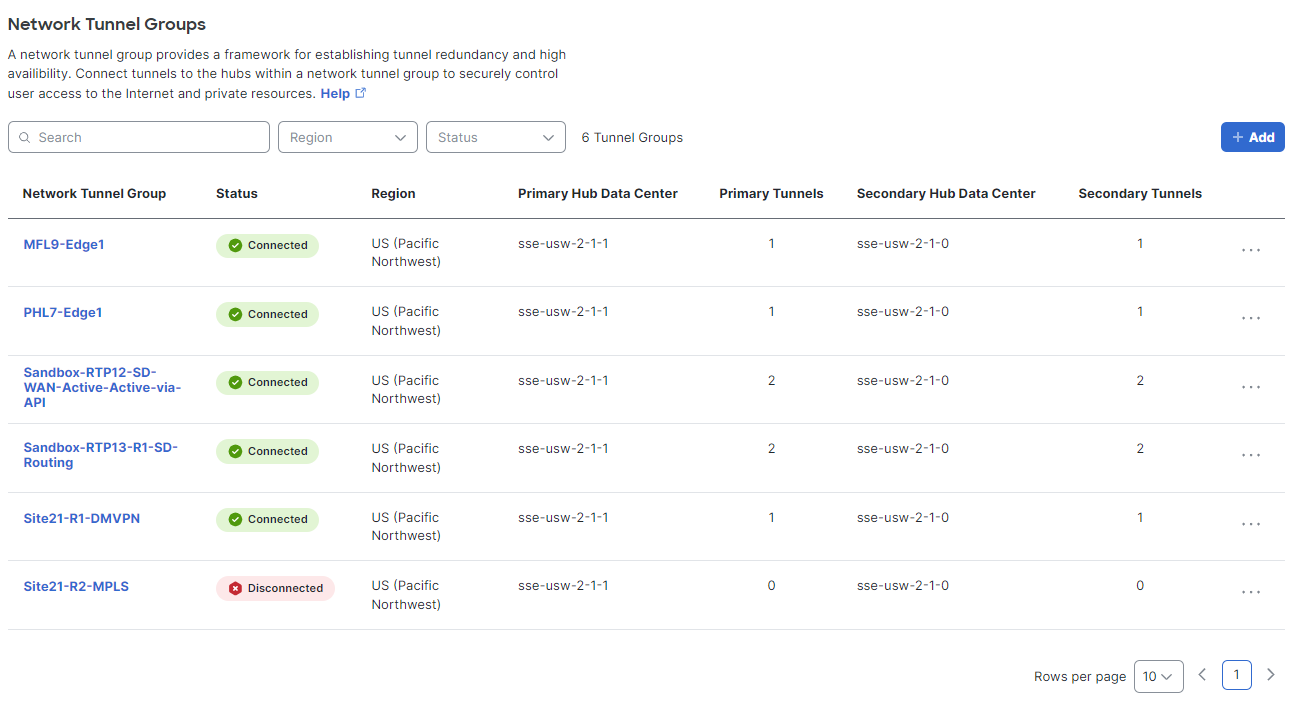
- From the list of network tunnel groups, expand a tunnel group.
- Click the ellipsis (...), and then choose View Details.
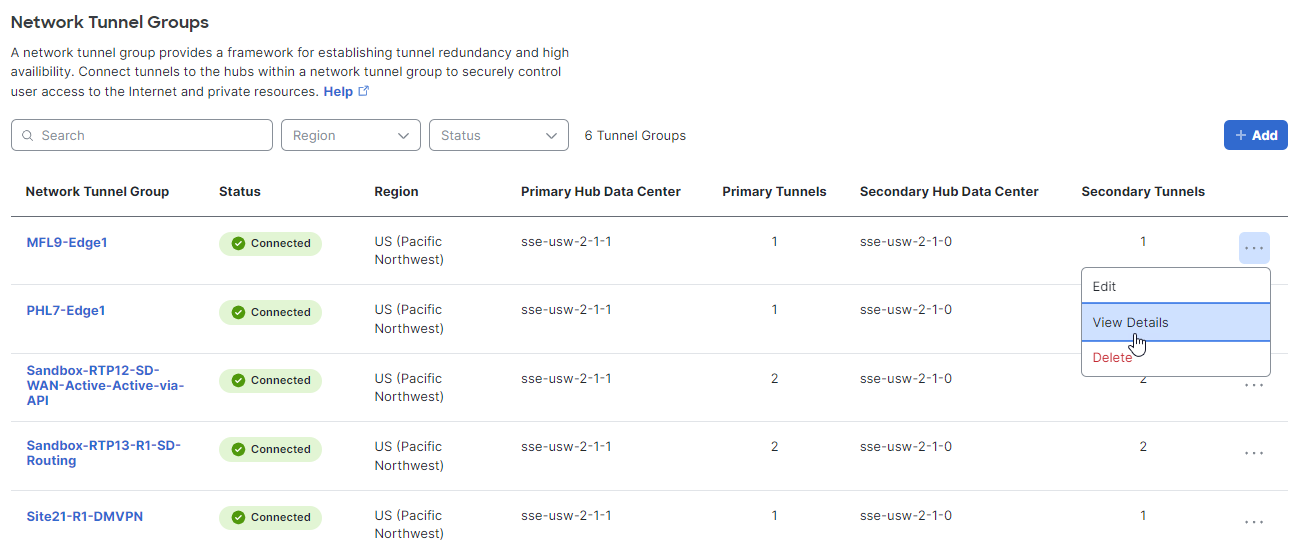
- Review the Summary details for the selected network tunnel group. You can also view the Primary Hub and Secondary Hub details.
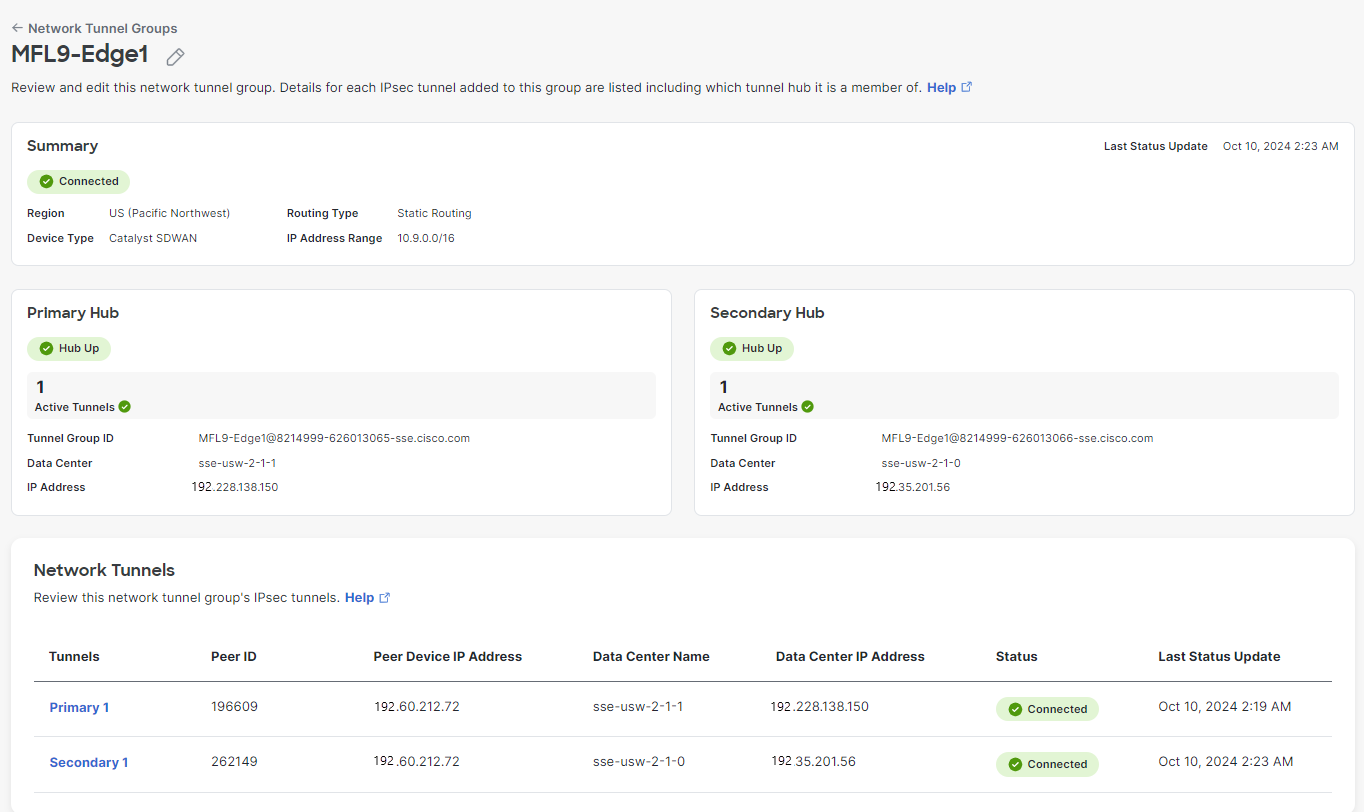
-
Click on a tunnel name under the Network Tunnels pane to view detailed information about the tunnel. You can also download a routing table for the tunnel.
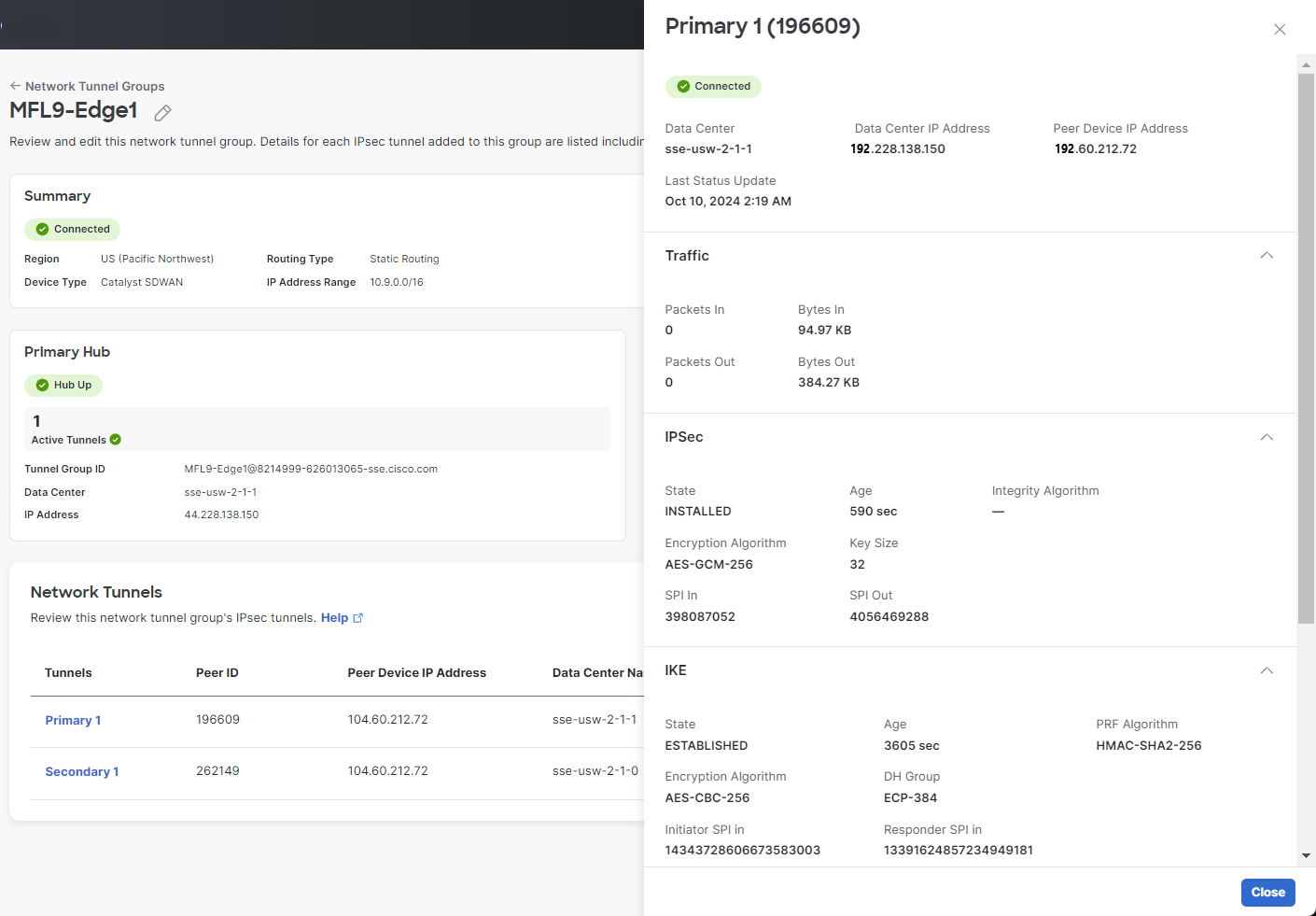
-
(Optional) Click the pencil icon next to the network tunnel group name to edit the tunnel group attributes. See Edit a Network Tunnel Group
Edit a Network Tunnel Group < View Network Tunnel Group Details > Supported IPsec Parameters
Updated 6 months ago
