Enable SaaS API Data Loss Prevention for Box Tenants
To apply DLP SaaS API rules to files in a Box tenant, you must authorize the tenant using the procedure described below. Once the tenant is authorized, for each file residing in the tenant, when Secure Access finds data in violation of an enabled SaaS API rule it will enforce the action of that rule.
Table of Contents
Prerequisites
- Chrome or Firefox (recommended) with pop-up blockers and ad blockers disabled (only for the duration of authorization).
- The user performing the installation must use a Box account with Box admin privileges. (Co-admin privileges are insufficient.)
Limitation
- Secure Access supports SaaS API Data Loss Prevention only for Box Enterprise accounts.
Authorize a Tenant
- Navigate to Admin > Authentication.
- Under Platforms, click Box.

- In the DLP subsection, click Authorize New Tenant to add a Box tenant to your Secure Access environment.
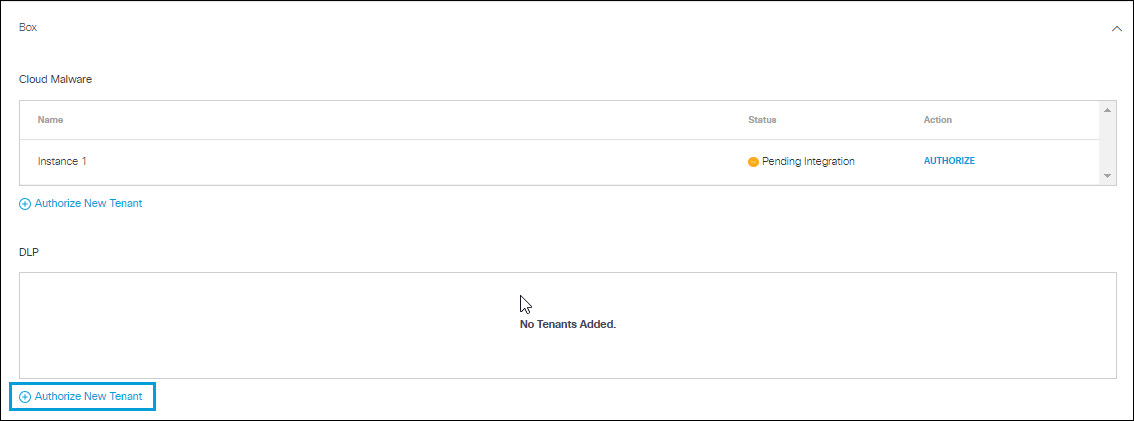
- In the Box Authorization dialog, check the checkbox to verify you meet the prerequisite, then click Next.
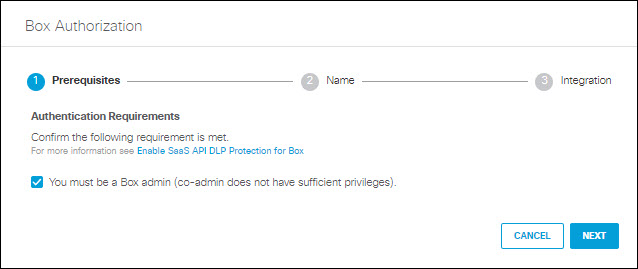
- Enter the name of your tenant, then click Next.
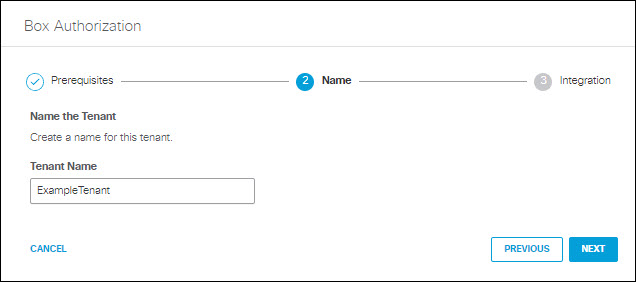
- Click Next to be redirected to the Box login page.
- Log in to Box with admin privileges to grant access.
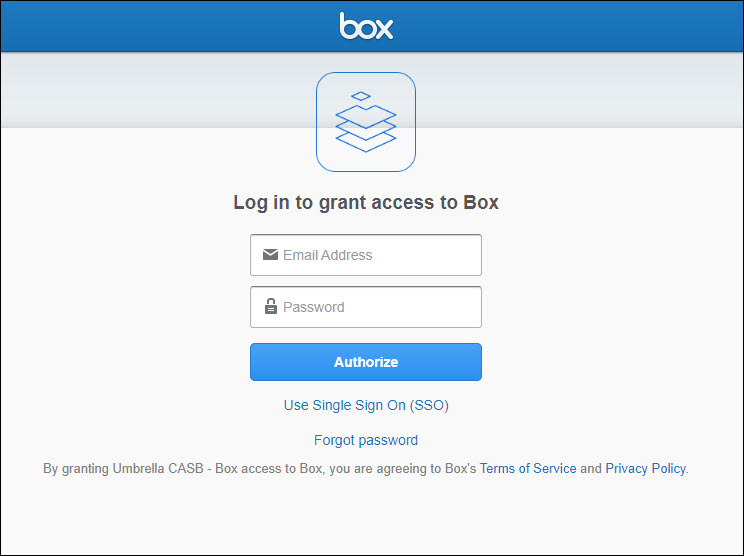
- Click Grant access to Box to complete the authorization.
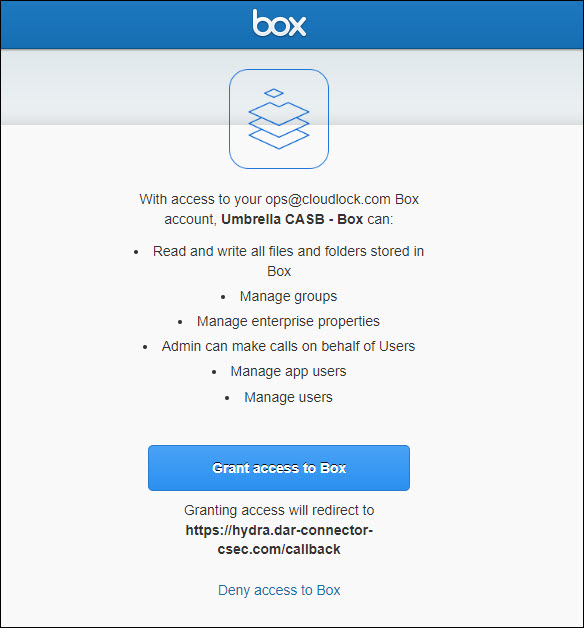
- You are redirected to the Secure Access Dashboard and a message appears showing the integration was successful. It may be up to 24 hours for the integration to be confirmed and appear as Authorized. Click Done to complete.
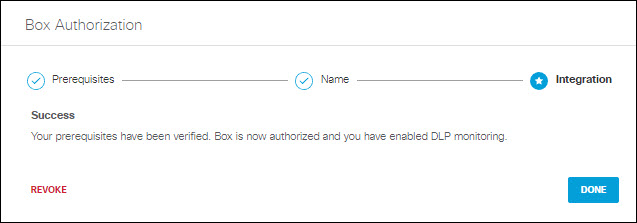
Revoke Authorization
- Under Action, click Revoke. You can revoke any authorized tenant.
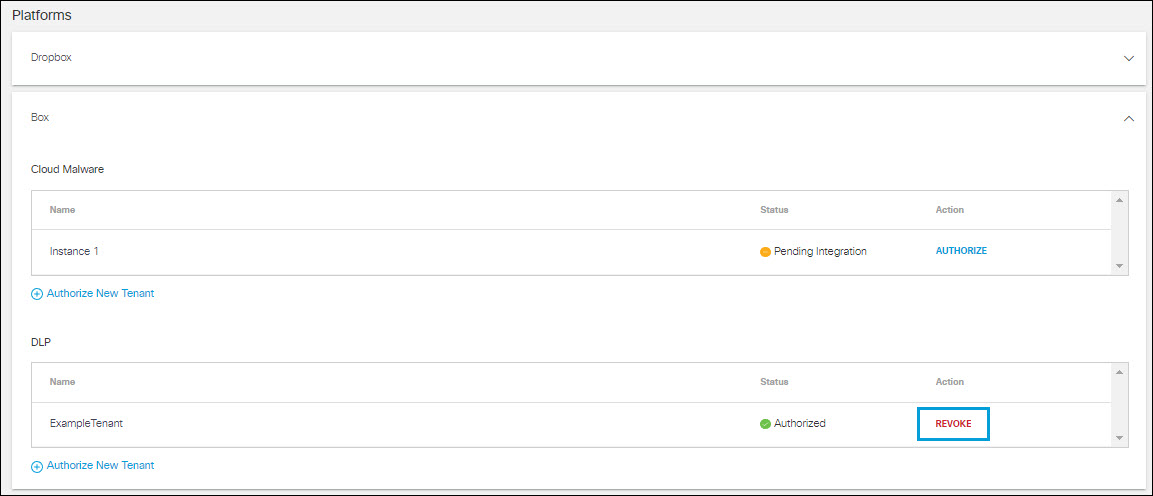
- Confirm to proceed. The selected account will no longer be authorized.
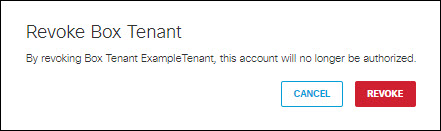
Manage SaaS API Data Loss Prevention < Enable SaaS API Data Loss Prevention for Box Tenants > Enable SaaS API Data Loss Prevention for Dropbox Tenants
Updated about 6 hours ago
