Add a Destination List
Cisco Secure Access enables administrators to manage destinations that are grouped by destination lists. Destination lists either allow or block access to destinations. Destinations represent country code top-level domains, domains, URLs, CIDRs, and IPv4 and IPv6 addresses. For information about supported destination types and guidelines, see Manage Destination Lists.
After you add a destination list with destinations, you can select the destination list on the internet access rules in the organization's policy.
For information about uploading a list of destinations from a file, see Upload Destinations from a File.
Table of Contents
Prerequisites
- Full Admin role in Secure Access. See Manage Accounts.
Procedure
-
Navigate to Resources > Internet and SaaS Resources > Destination Lists
-
Click Add.
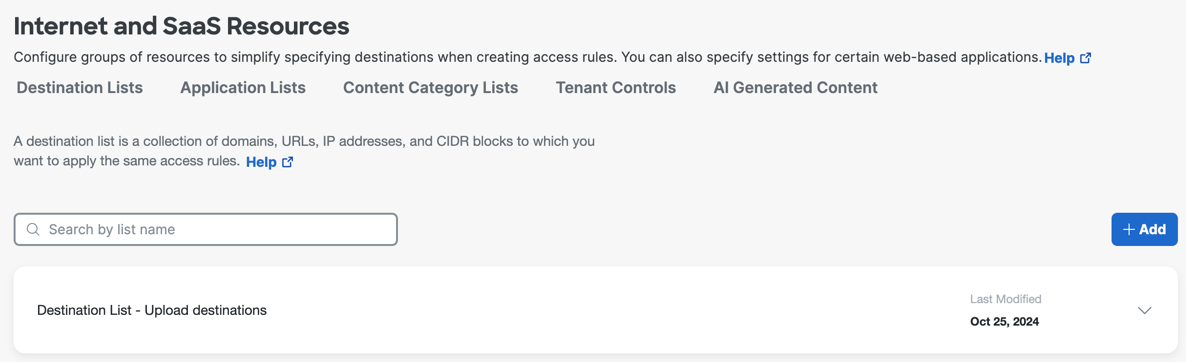
-
For List Name, enter a descriptive name.
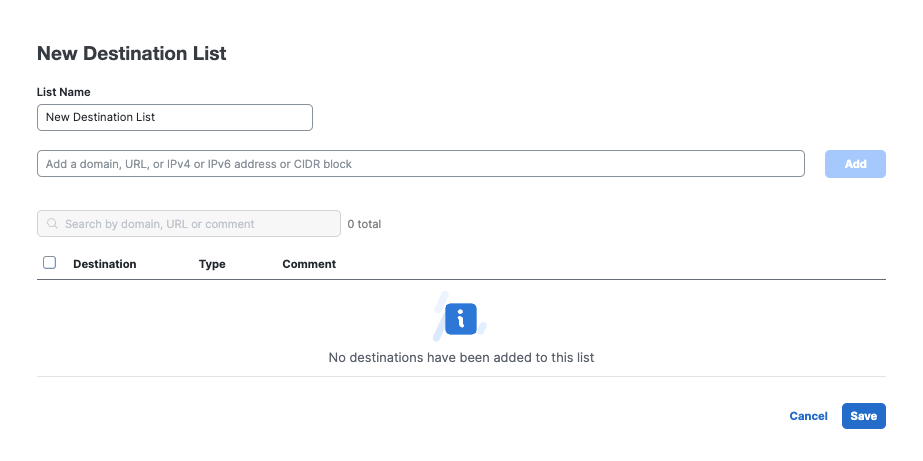
-
In the next field, enter a country-code top-level domain, domain, URL, IPv4 or IPv6 address, or CIDR block.
-
Click Add.
Tip: You can upload destinations in bulk from a text or CSV file, but you must first save and edit the destination list. For more information, see Upload Destinations from a File. -
Click Save.
The destination list is available as a destination when you add an internet access rule.
Manage Destination Lists < Add a Destination List > Upload Destinations From a File
Updated 8 days ago
