Control Cloud Access to Dropbox
The Secure Access tenant controls profile manages access to the cloud-based application Dropbox.
Prerequisites
Dropbox requires the following data to configure tenant controls for access to the cloud-based application.
Procedure
- Navigate to Resources > Internet and SaaS Resources.
- Select Tenant Controls.
- Click Add or expand the default Global Tenant Controls profile.
Note: Tenant controls is enabled by default for a rule. A rule uses the default global tenant controls profile if no other tenant controls profile is configured for that rule.
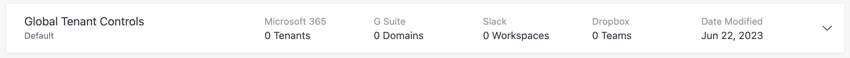
- Give your configuration a good descriptive Profile Name and select Dropbox.
- To grant access to Dropbox from within your organization:
a. Enter a Team Name and a Team ID. You can add multiple teams. - Click Save.
The new Tenant Controls profile is now available when you add an internet access rule. For rule requirements specific to tenant controls, see Use Tenant Controls in Access Rules.
Control Cloud Access to Slack < Control Cloud Access to Dropbox > Control Cloud Access to YouTube
Updated 6 months ago
