Edit Account Settings
With administrator rights, you can change an account's settings at any time.
Prerequisites
- Full Admin user role. For more information, see Manage Accounts.
Procedure
- Navigate to Admin > Accounts and click a listed account entry.
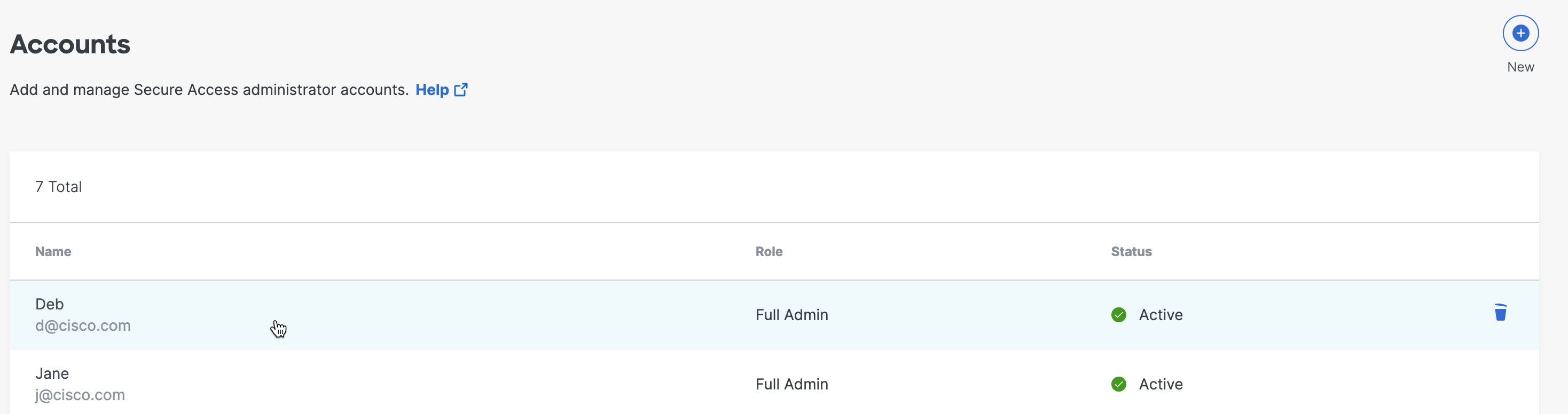
- Update account settings as needed.
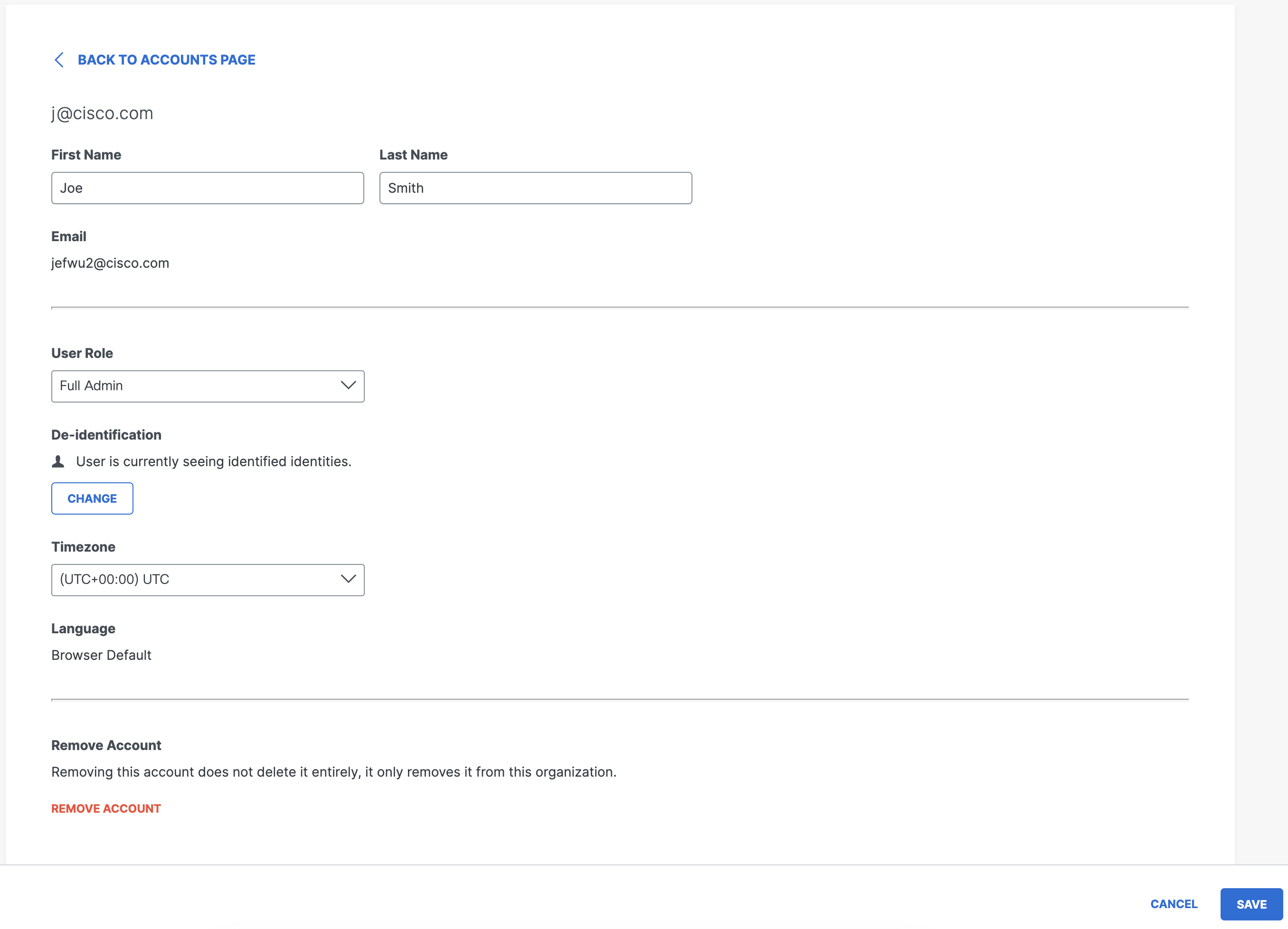
The following account settings can be changed:
- First Name and Last Name
- User Role—The user role of the account. Only accounts with the user role of Full Admins can change user roles.
- Timezone—The timezone used in activity and reporting data shown within the dashboard. The timezone selection is unique to each account.
- Remove Account—Delete the account from Secure Access.
Delete an Account < Ed Account Settings > Delete an Account
Updated over 1 year ago
