Test Private Resource Reachability
Test the connection between Secure Access and your private resources.
Table of Contents
Prerequisites
In addition to the prerequisites found at Add a Private Resource, reachability testing may only be used to test private resources with the following configuration:
- Under Communication with Secure Access Cloud, one or more rows must have an internally reachable address with only a single FQDN or IP address.
- Internally reachable address fields with multiple FQDNs or IP addresses are not supported by reachability testing.
- Subnets, IP address ranges, and FQDN wildcards are not supported by reachability testing.
- Protocol must include TCP. Reachability testing supports the protocol options TCP - (HTTP/HTTPS) only, Any TCP, and Any TCP, Any UDP.
- Port / Ranges must be configured with one and only one port.
- Under Endpoint Connection Methods, reachability testing only supports Zero-trust connections.
Procedure
View the details of an existing private resource, then verify Secure Access can reach it.
- Navigate to Resources > Private Resources.
- In the Private Resources tab, click the name of an existing private resource with a Connection Method of Client-based ZTA or Browser-based ZTA. The resource detail menu will open to the right of the resource list.
- Scroll to the bottom of the detail menu and click Test Reachability.

- The Testing menu will show the name of the resource and the tests performed.

- When you add a new private resource or edit one that satisfies the Prerequisites for reachability testing, you will see the option to Save and Test or Save.

If you click Save and Test, the main Private Resources menu will display a banner when the private resource is ready to be tested. It can take two minutes before a private resource is ready to be tested.
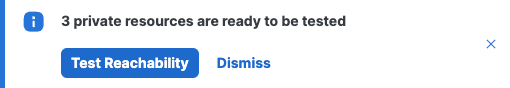
The banner will persist until an administrator tests reachability with a result of Resource tested, all addresses reachable for all resources that are ready to be tested. If any resources fail the reachability test, they will remain ready for testing in the banner menu. If an administrator dismisses the banner by clicking Dismiss or X, the banner will reappear when the page is reloaded.
Test Results
- Resource tested, all addresses reachable: Secure Access can reach your new private resource.
- Resource tested, no addresses reachable: Secure Access failed to reach your private resource due to one of the following error conditions. Follow the error message instructions to troubleshoot.
- Check Private Resource configuration: This resource will be ready to test soon. Please try again in a few minutes.
- Check for DNS resolution: Check your DNS server connectivity and configuration. For more information, see Manage DNS Servers. Note: Secure Access tests DNS resolution for an internally reachable FQDN but skips this test for an internally reachable IP address.
- Check TCP connection:
- Unable to forward traffic to the resource: Check your Resource Connector Group and the connector configurations, or your network configuration and resource. For more information, see Assign Private Resources to a Connector Group.
- '[Network Tunnel Group-name]’ was unable to route traffic to this resource: Check your Network Tunnel Group and tunnel configurations to ensure that traffic from tunnels can reach the resource. For more information, see Manage Network Tunnel Groups.
- No connectivity to this resource was found: Either associate a Resource Connector Group with this resource or configure a Network Tunnel Group that can route traffic to this resource. For more information, see Assign Private Resources to a Connector Group and Manage Network Tunnel Groups.
Discover Private Resources < Test Private Resource Reachability > Add a Private Resource Group
Updated 11 days ago
