Update a Scheduled Report
You can update your scheduled reports at any time. When you update filters for the scheduled report, the Scheduling wizard takes you to the report in question, where you can select filters as necessary and then save the updated schedule.
Prerequisites
- Full Admin user role. For more information, see Manage Accounts.
Procedure
- Navigate to Monitor > Management > Scheduled Reports and click a scheduled report.
The Edit Scheduled Report modal opens and lists filters applied to the report.

- Review and edit filters, if needed. Click Continue.
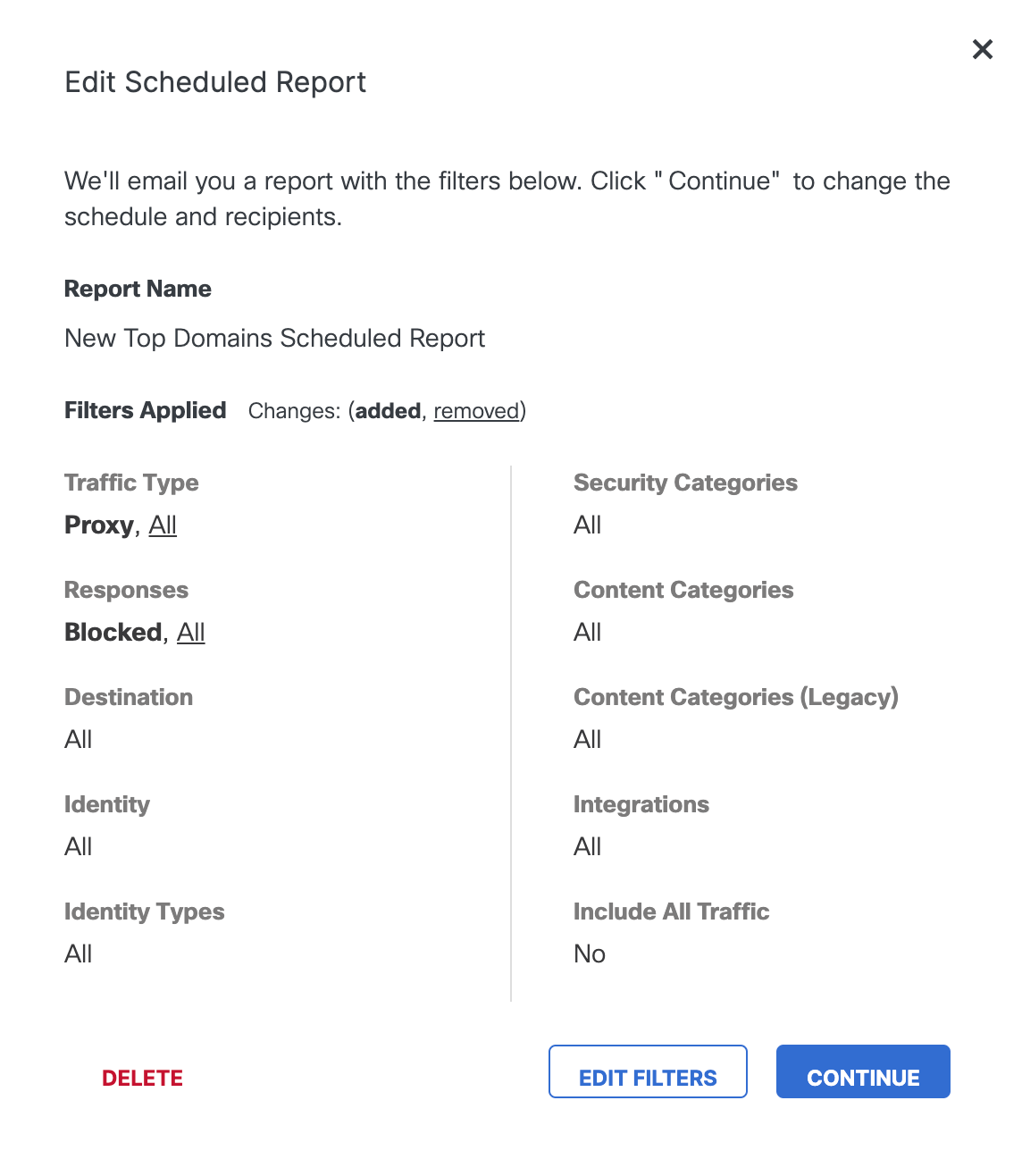
- Update recipients (press Enter to add addresses), the report's delivery schedule, and click Save.
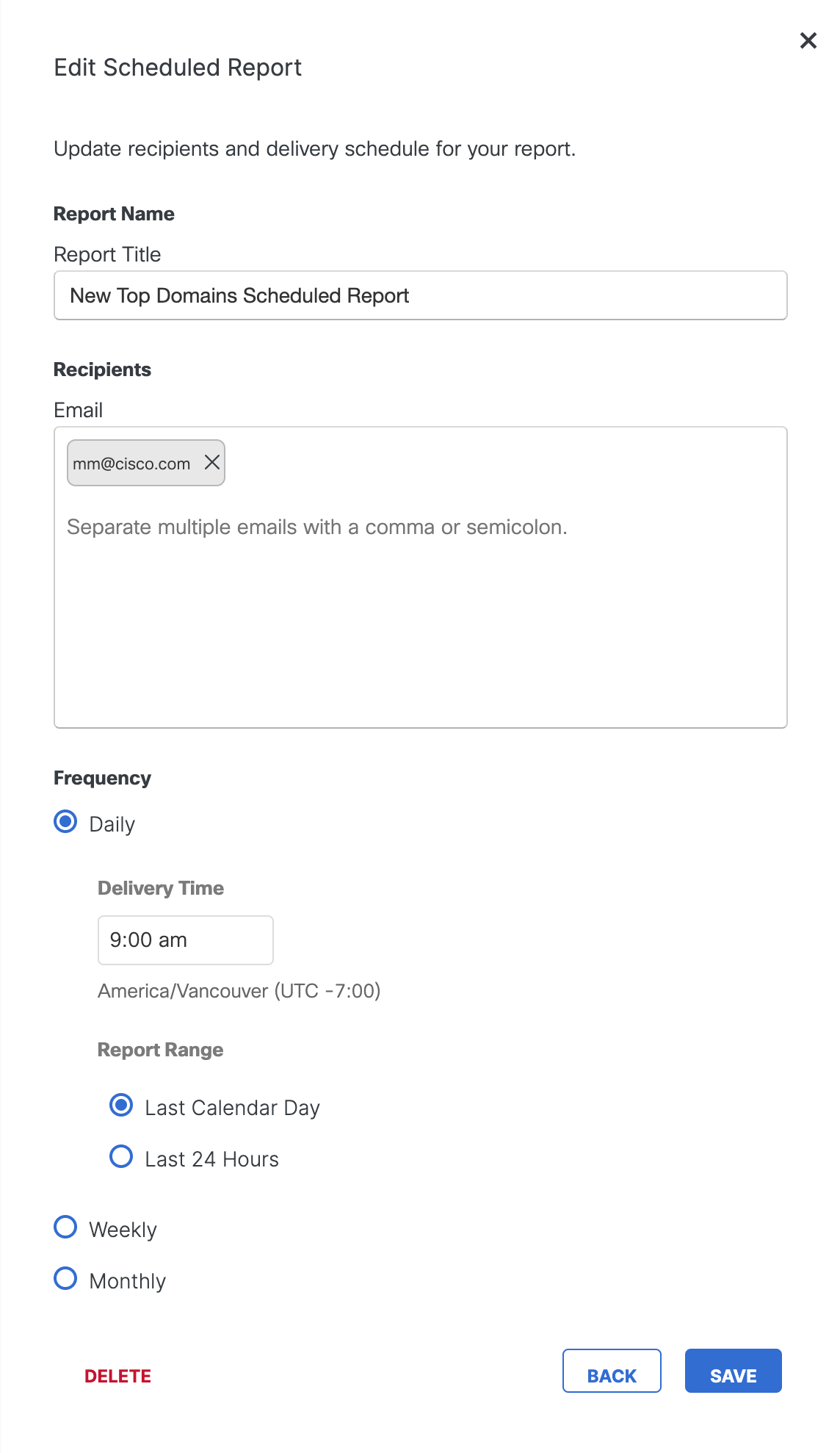
Your newly updated scheduled report is listed at Monitor > Management > Scheduled Reports.
Note: This updated report replaces the current report.
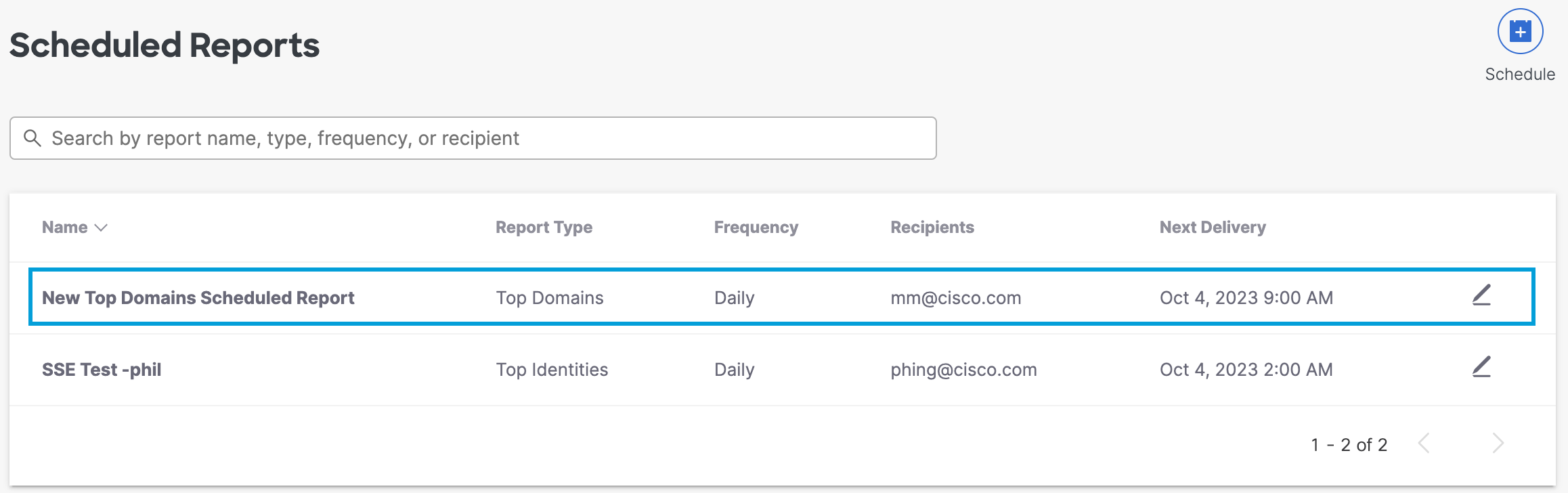
Schedule a Report < Update a Scheduled Report > Remote Access Log Report
Updated 12 months ago
