Manage VPN Settings
Administrators can prevent end users from manually entering any VPN headend on the Cisco Secure Client by unchecking the Allow Manual Host Entry check box. This ensures that end users can only select the VPN headend explicitly defined in the VPN profile configuration, thereby helping to prevent any risk of data exfiltration.
Restrict manual host entries
To restrict end users from manually creating any unsolicited VPN profiles, perform the following steps:
-
Navigate to Connect > End User Connectivity > Virtual Private Network.
-
In the VPN Profiles section, click Settings and then select VPN Settings.
-
Uncheck the Allow manual host entries checkbox.
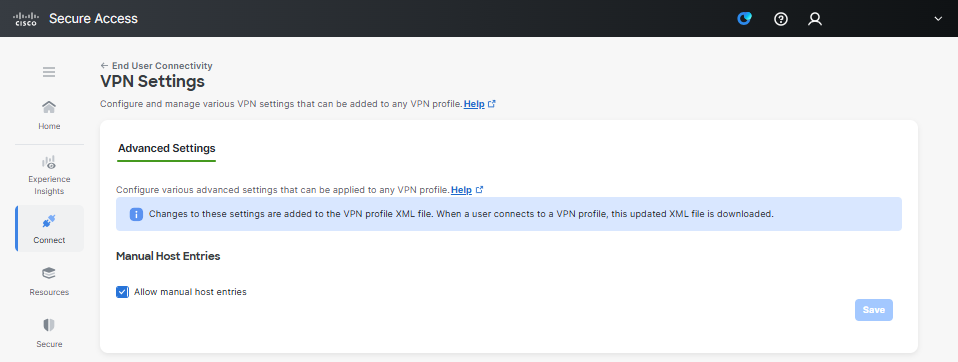
-
Click Save.
Add a RADIUS Group <Manage VPN Settings > Manage Machine Tunnels
Updated 3 months ago
