Manage Sites for AD Components
The Cisco Active Directory (AD) Connector and the organization's AD domains and domain controllers integrate Cisco Secure Access with your instance of Microsoft AD. After you add an AD component in Secure Access, you can select a Secure Access Site for the AD Component.
This guide describes how to manage your Secure Access Sites for the deployed AD components in your organization.
Table of Contents
Prerequisites
- Full Admin user role. For more information, see Manage Accounts.
- For information about the requirements for deploying the Cisco AD Connector, see Prerequisites for AD Connectors.
Procedure
Manage a Site for an AD component that is deployed in your on-premises environment.
Edit a Site
Choose a Site for the AD component in the organization on Secure Access.
-
Navigate to Connect > Users and User Groups, click Configuration management, and then expand Active Directory.
-
For Active Directory components, locate an installed AD component, and then click the ellipsis (...).
-
Click Edit Site.
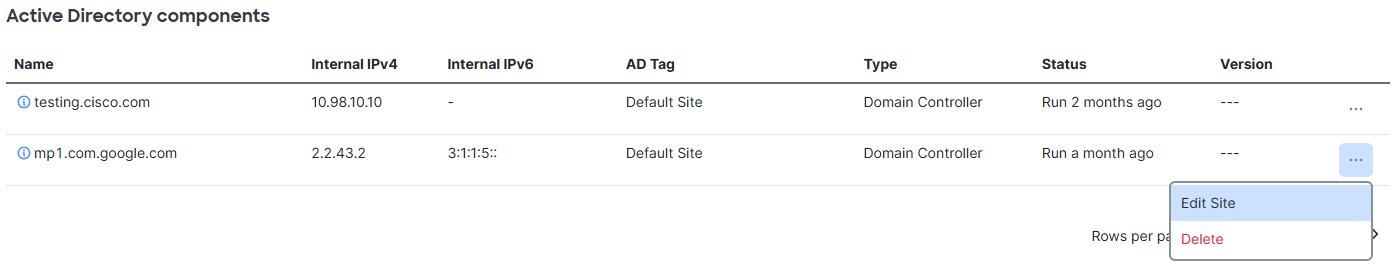
-
Choose a Site for the AD component, and then click Save.
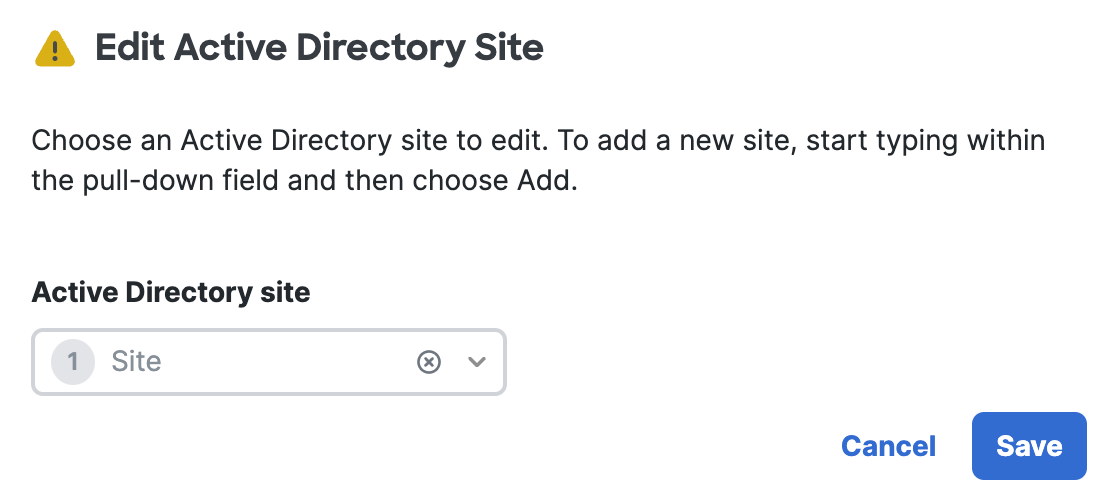
Add AD Components in Secure Access < Manage Sites for AD Components > View AD Components in Secure Access
Updated 6 days ago
