Delete an Internal Network Resource
Once you add an Internal Network resource in Cisco Secure Access, you can remove the resource from your Secure Access organization. Then, the deleted Internal Network resource is not available to select on your access rules and the internal network is not protected by Secure Access.
Table of Contents
Prerequisites
- Full Admin user role. For more information, see Manage Accounts.
Procedure
- Navigate to Resources > Internal Networks.
- Navigate to an Internal Network resource, click the ellipsis (...), and then choose Delete.
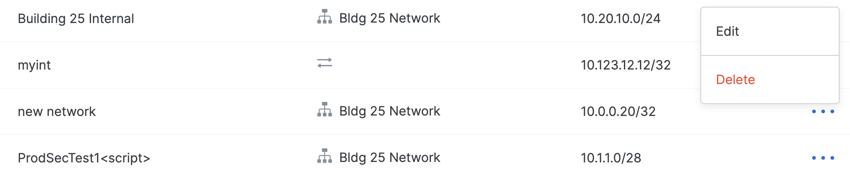
- Click Delete to remove the Internal Network resource from Secure Access.
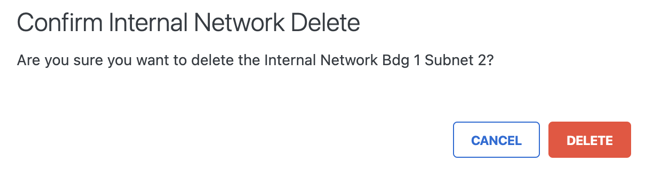
Update an Internal Network Resource < Delete an Internal Network Resource > Manage Destination Lists
Updated 12 months ago
