Delete a Data Loss Prevention Rule
You can delete a Data Loss Prevention rule at any time. To edit a rule, see Edit a Data Loss Prevention Rule.
Deleting a rule does not impact a running Discovery Scan, it only impacts incoming events for the scan.
Prerequisite
- Full Admin user role. For more information, see Manage Accounts.
Procedure
- Navigate to Secure > Policy > Data Loss Prevention Policy.
- Click the More Actions menu, and click Delete Rule.
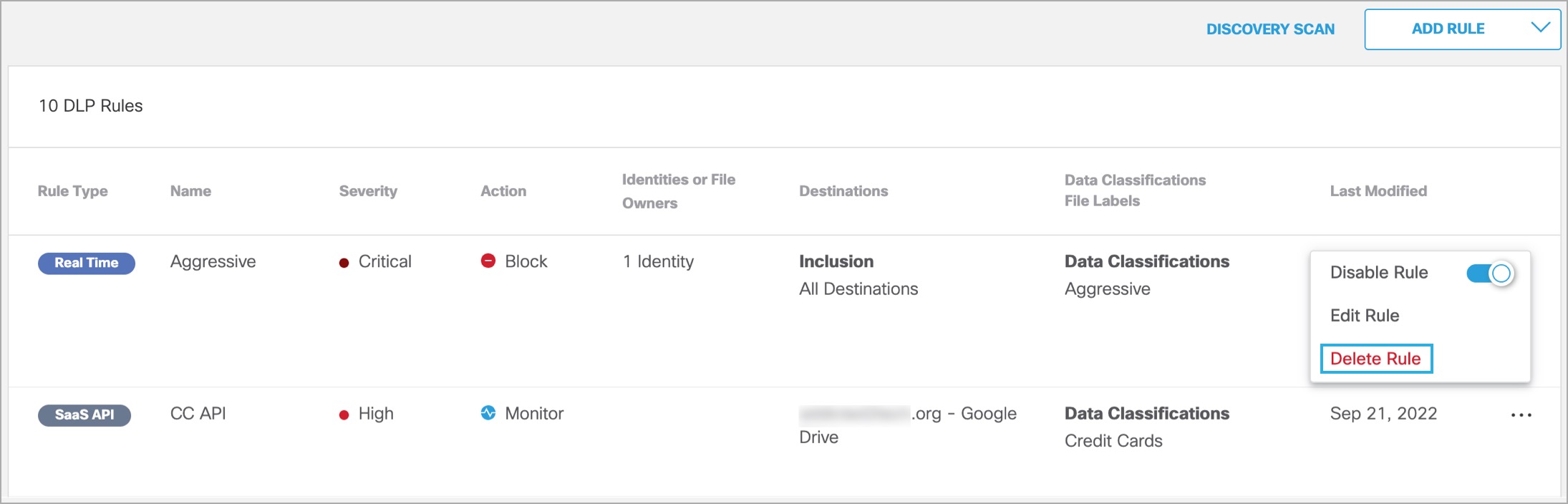
- Confirm deleting the rule and then click Delete.
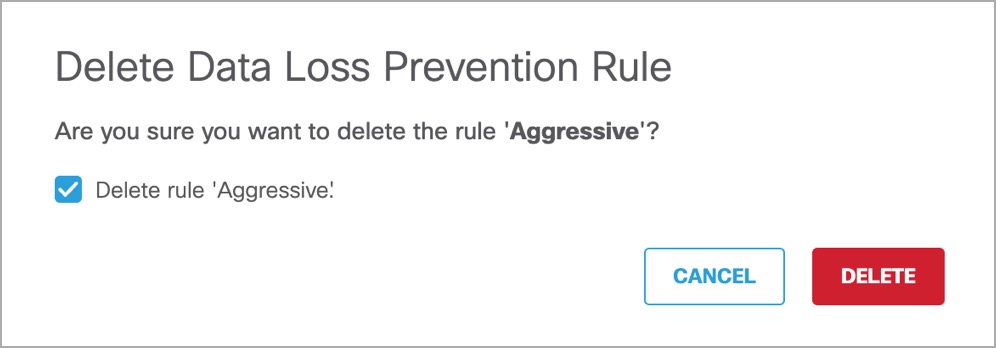
Edit a Data Loss Prevention Rule < Delete a Data Loss Prevention Rule > Enable or Disable a Data Loss Prevention Rule
Updated 3 months ago
