Troubleshoot with the Cisco Assistant
The Cisco Assistant for Secure Access is skilled at interpreting prompts to troubleshoot when users are unable to access private resources. For more information, see Get Started with the Cisco Assistant.
Table of Contents
Procedure
Craft your prompt
When you craft a prompt to troubleshoot access to private resources, phrase your prompt as follows:
Why can’t [Source user] access [Destination]?
The Assistant will reply with a card prompting you to verify and add information. Complete the form and click Analyze event.
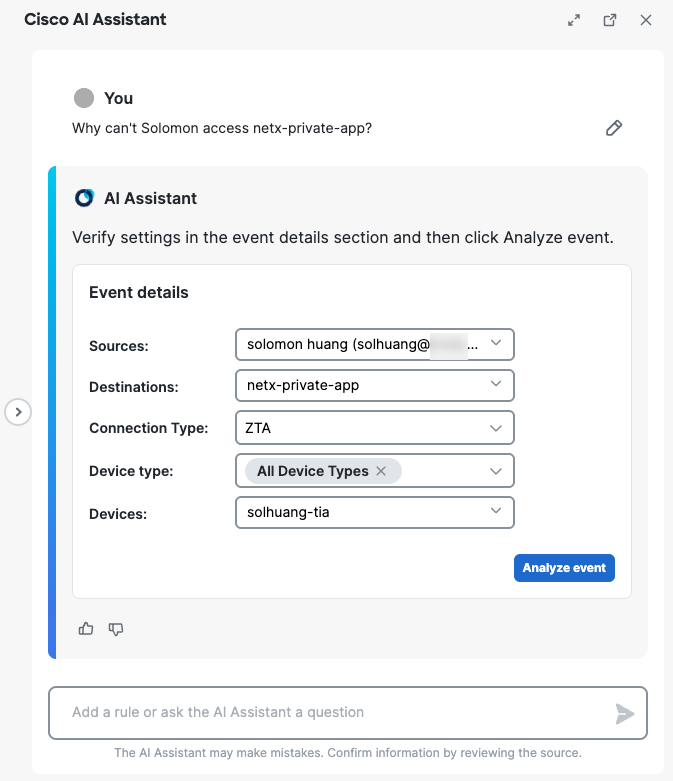
- Sources: The user who is unable to access the private resource.
- Destinations: The private resource. Private resources are applications, networks, or subnets that your organization controls. These resources are not publicly accessible from outside your network. For more information, see Manage Private Resources.
- Connection Type: VPN or ZTA. The Assistant can troubleshoot Client-based ZTA but does not support Browser-based ZTA connections. For more information, see Comparison of Client-Based and Browser-Based Zero Trust Access Connections.
- Device type: Select All Device Types, or select a combination of Chrome OS, iOS, macOS, and Windows. For more information review the following documentation:
- Devices: Select from the list of devices enrolled by the user. For more information, see View User Details.
Event analysis
The results include a natural language summary of the Event Analysis and a failure analysis card with details about nine checks.
When the Assistant confirms that there are issues with access, the failure analysis card includes detailed results of the access checks performed by the Assistant.
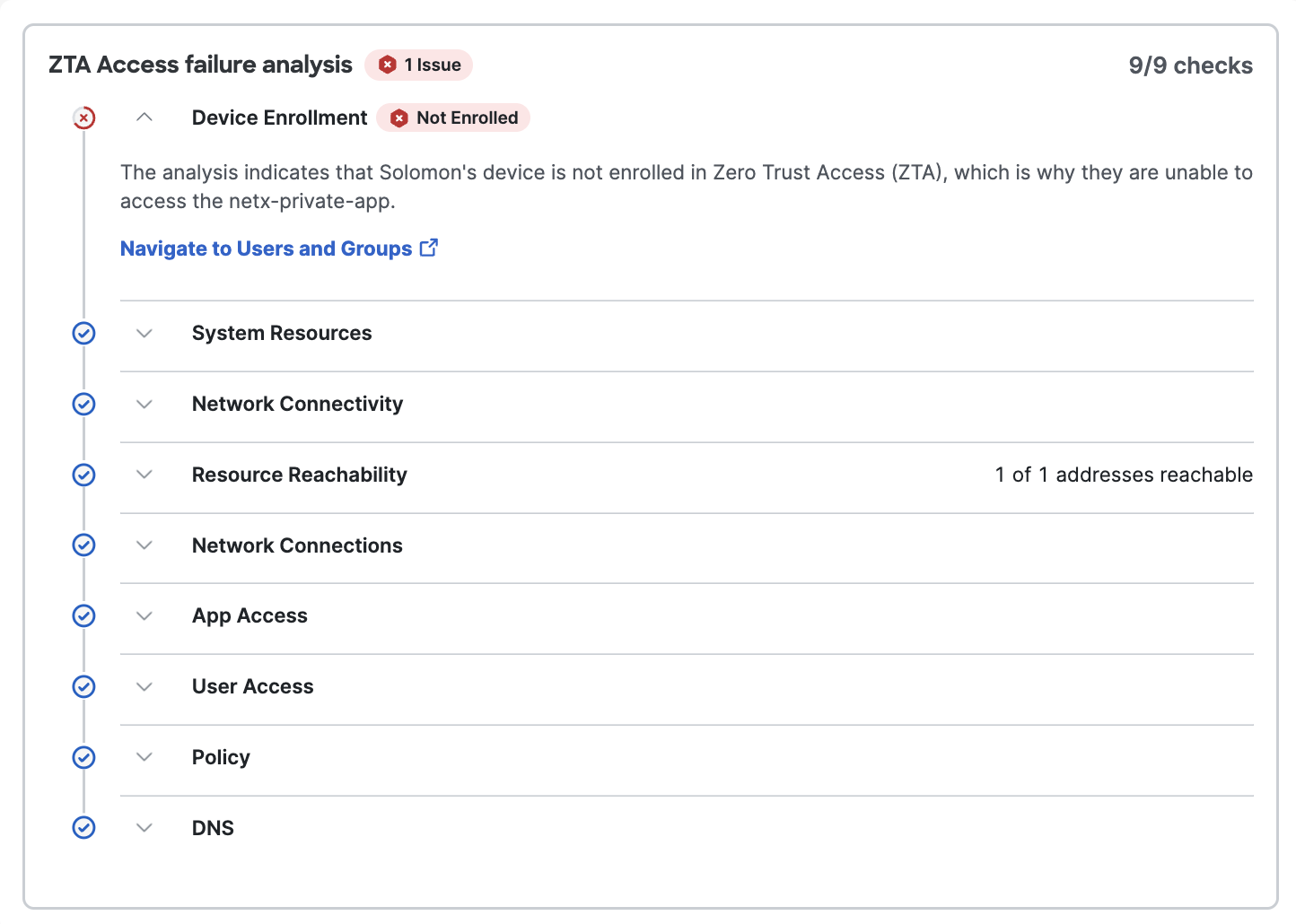
Review the details to learn more about the access issues. Follow links to navigate to Secure Access menus to troubleshoot failures, issues, and warnings.
Contextual Conversations
The Cisco Assistant for Secure Access has context awareness within each thread. Once you begin a thread with a prompt, you can continue the conversation with follow-up prompts that the Assistant can interpret by referring to earlier prompts.
| Examples of Contextual Conversations for Troubleshooting Prompts |
|---|
| Beginning prompt: Why can't Cheryl access Jira? Follow-up prompt: Why can't she access SQL Server? |
Note: The Assistant's context window for troubleshooting prompts is limited to the thread's five most recent prompts and does not include details from the Assistant's responses.
What’s Next
For guidance on private access rules and other configuration options for private resources, see Add a Private Resource – What's Next.
Find Documented Answers with the Cisco Assistant < Troubleshoot with the Cisco Assistant > Messages Generated by the Cisco Assistant
Updated about 2 months ago
