Manage Advanced Configuration Settings
Cisco Secure Access provides the option to configure advanced settings for the cloud identity provider (IdP) integrations, user authentication profiles, and Cisco AD Connectors and Virtual Appliances (VAs).
- For cloud IdPs, enable the authName option in Secure Access. Then, configure the authName attribute on the IdP. For more information, see Provision Users and Groups in Okta or Provision Users and Groups from Microsoft Entra ID.
- For user authentication profiles, configure IP Surrogates for single sign-on (SSO) authentication providers.
- For the Cisco AD Connectors and Virtual Appliances, configure authentication of API requests for these components.
Table of Contents
Prerequisites
- Full Admin user role. For more information, see Manage Accounts.
Procedure
- Set Up Authentication Preferences for Identity Providers
- Set Up IP Surrogates for SSO User Authentication
- Set Up API Authentication
Set Up Authentication Preferences for Identity Providers
Enable the option to use the User Principal Name and Authentication Name for the cloud IdPs that you integrate with Secure Access.
-
Navigate to Connect > Users and User Groups, and then click Configuration management.
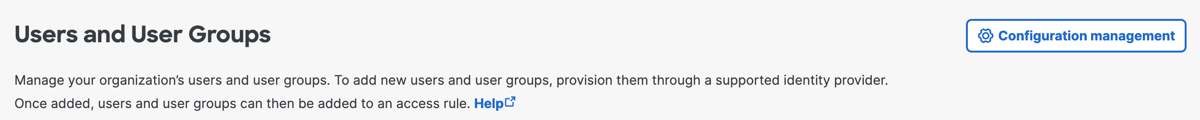
-
Click the Advanced Settings tab, and then navigate to Authentication Preferences > Public Hashes
-
Click the toggle to enable the authName attribute.
You can use the authName attribute to authenticate users in addition to the UPN attribute. The UPN attribute is the primary attribute and is always used to authenticate users.
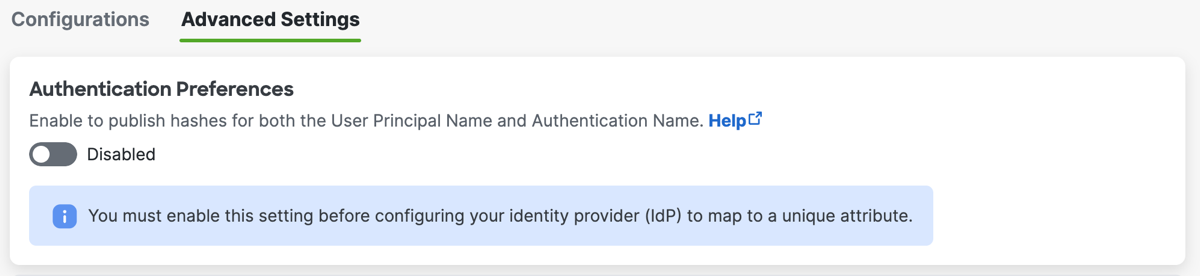
Set Up IP Surrogates for SSO User Authentication
Enable IP surrogates for the SSO user authentication providers that you integrate with Secure Access. For more information, see Manage IP Surrogates for SSO Authentication.
Set Up API Authentication
Configure authentication for the integrations of the Cisco Active Directory (AD) Connectors and Secure Access Virtual Appliances (VAs) in the organization's environment. For more information, see Configure Authentication for AD Connectors and VAs.
Manage Imported Users and Groups > Manage Advanced Configuration Settings < Manage IP Surrogates for User Authentication
Updated 10 months ago
