Delete SSO Authentication Profile
After you add a single sign-on (SSO) authentication profile in Cisco Secure Access, you can remove the profile. An integrated SSO IdP authenticates user requests for destinations through the Secure Access Secure Web Gateway (SWG) and connections to private destinations with Zero Trust Access. When you delete the SSO authentication profile, users can no longer use the SSO IdP to authenticate and get access to destinations.
Table of Contents
Prerequisites
- Full Admin user role. For more information, see Manage Accounts.
Procedure
Remove the integration of an SSO authentication IdP in Secure Access.
Delete SAML User Authentication Profile
-
Navigate to Connect > Users and User Groups, and then click Configuration management.
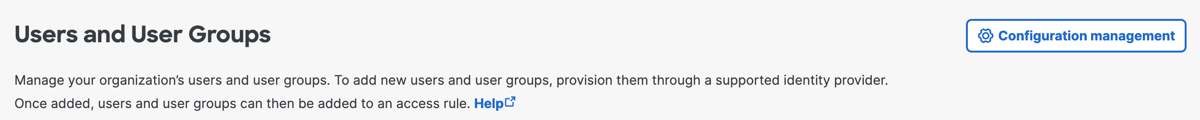
-
On Configuration Management, navigate to SSO authentication, and then expand a user authentication profile.
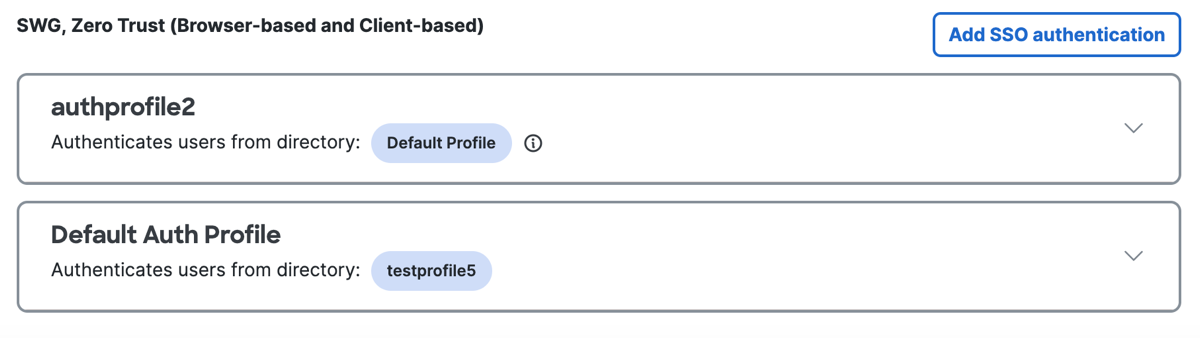
- Click Edit, and then click Delete.
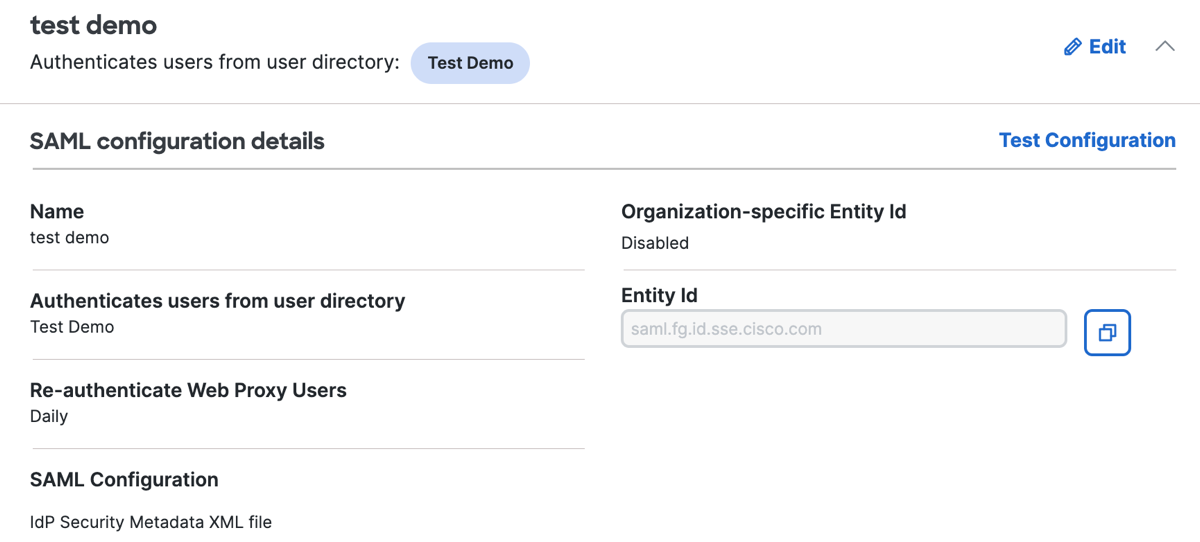
- Check I understand all of the implications and would like to proceed, and then click Delete to remove the SSO authentication IdP in Secure Access.
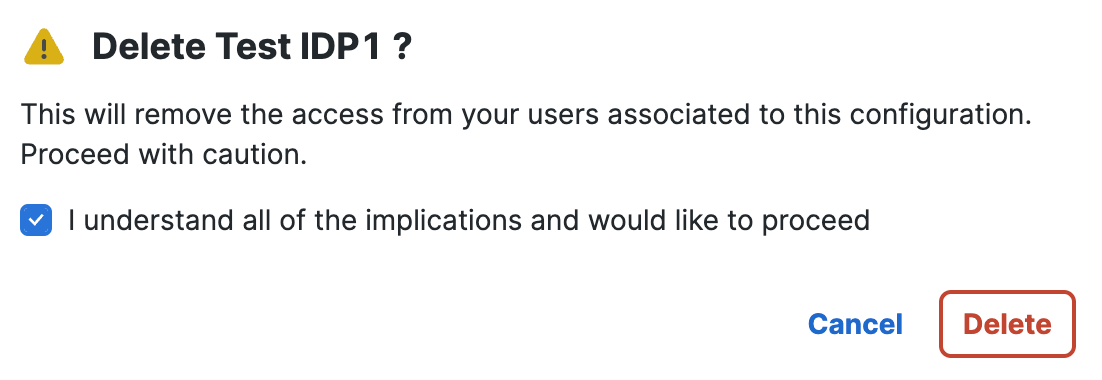
Delete OIDC User Authentication Profile
-
Navigate to Connect > Users and User Groups, and then click Configuration management.
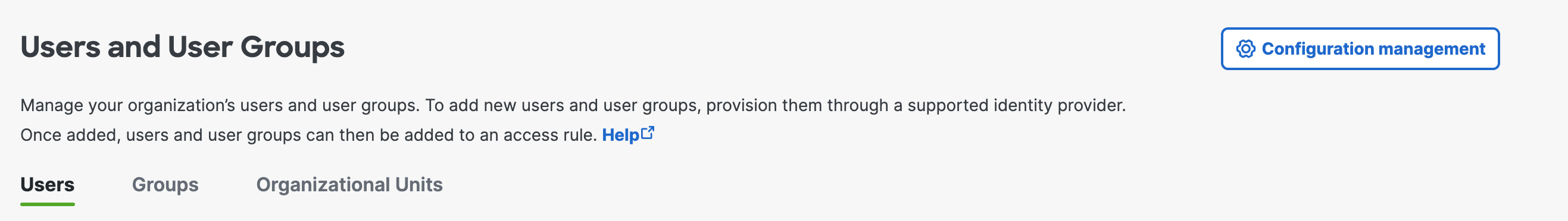
-
On Configuration Management, navigate to SSO authentication, and then expand an SSO authentication profile.
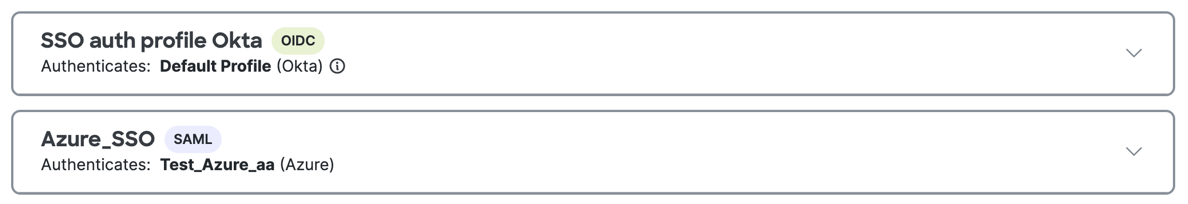
- Click Edit, and then click Delete.
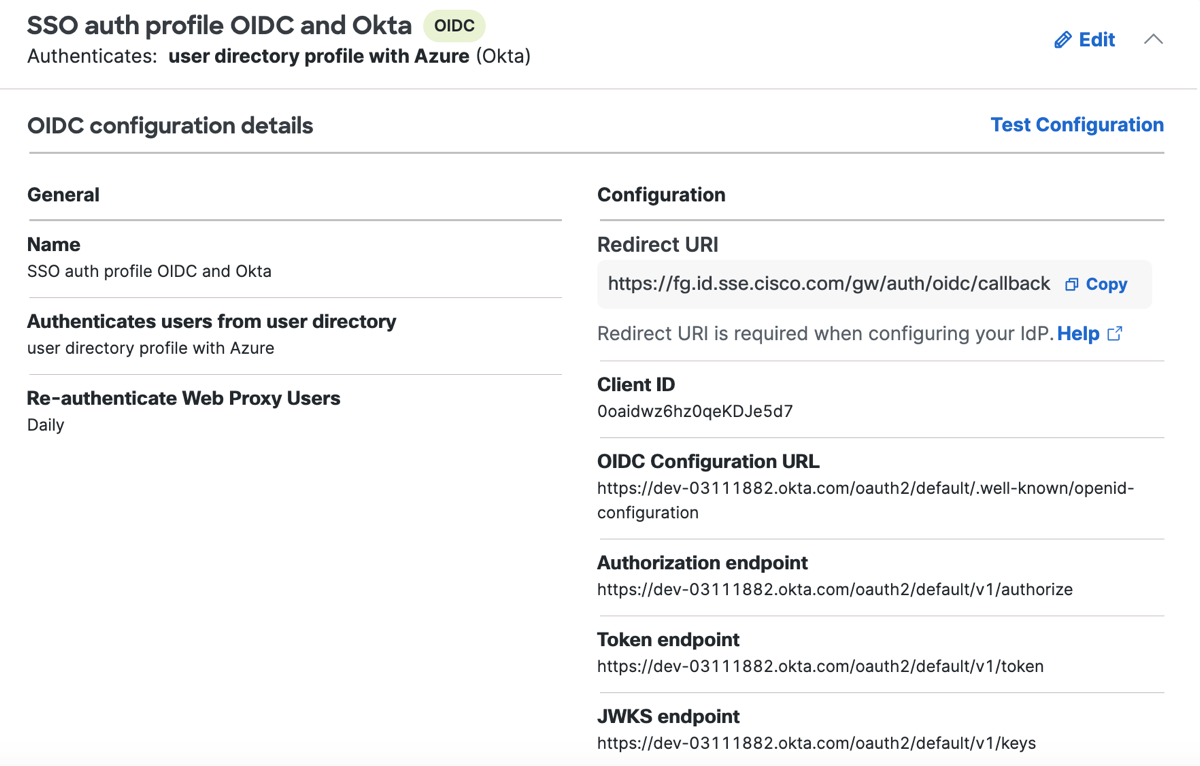
- Check I understand all of the implications and would like to proceed, and then click Delete to remove the SSO authentication IdP in Secure Access.
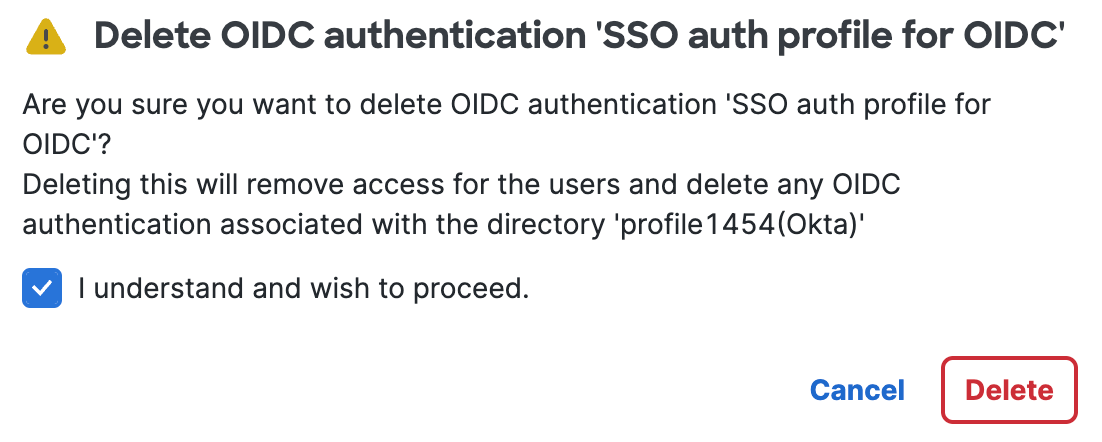
Edit SSO Authentication Profile < Delete SSO Authentication Profile > Configure Integrations with OIDC Identity Providers
Updated about 1 month ago
