Download Destinations to a CSV File
Cisco Secure Access destination lists are reusable lists of destinations. After you've added a destination list to Secure Access, you can download a comma-separated values (CSV) file that contains the destinations in the destination list.
Downloading a CSV file of the destinations is useful for when you need to update the destinations or share the destinations with teams that do not have permission to view the destination list in Secure Access. The CSV file includes the information about the destinations in the destination list, including whether destinations are allowed and blocked.
You can remove or add entries in the CSV file, and then upload a file of destinations to a destination list. For more information, see Upload Destinations from a File.
Prerequisites
- Full Admin user role. For more information, see Manage Accounts.
Procedure
-
Navigate to Resources > Internet and SaaS Resources > Destination Lists.
-
Expand a destination list and click Download.
The information for the destinations in the destination list are saved in a CSV file on your system.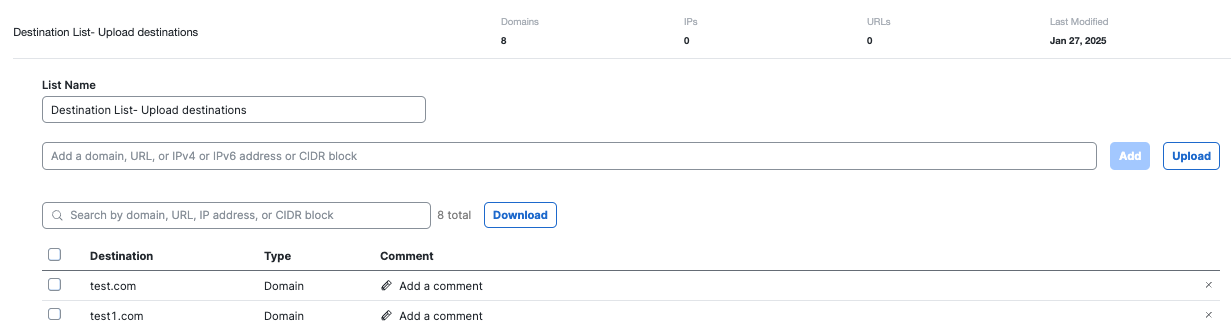
Edit a Destination List < Download Destinations to a CSV File > Control Access to Custom URLs
Updated 22 days ago
