Determine the Number of Connectors Needed in a Connector Group
The number of connectors needed in a group depends on the throughput capacity that your organization needs. You can expand throughput capacity at any time by adding connectors to a connector group.
Use the following procedure to determine how many connectors to deploy in a connector group, based on the volume of traffic that you expect the connector group to handle.
Table of Contents
Prerequisites
- Full Admin user role. For more information, see Manage Accounts.
- Review the important information about calculating the capacity. For more information, see Capacity.
Procedure
- Navigate to Connect > Network Connections, and then click Connector Groups.
- If you see Next Steps at the top of the page, scroll down to the Connector Groups section.
- In the row for the relevant connector group, click the ellipsis for the connector group and choose View Provisioning Key.
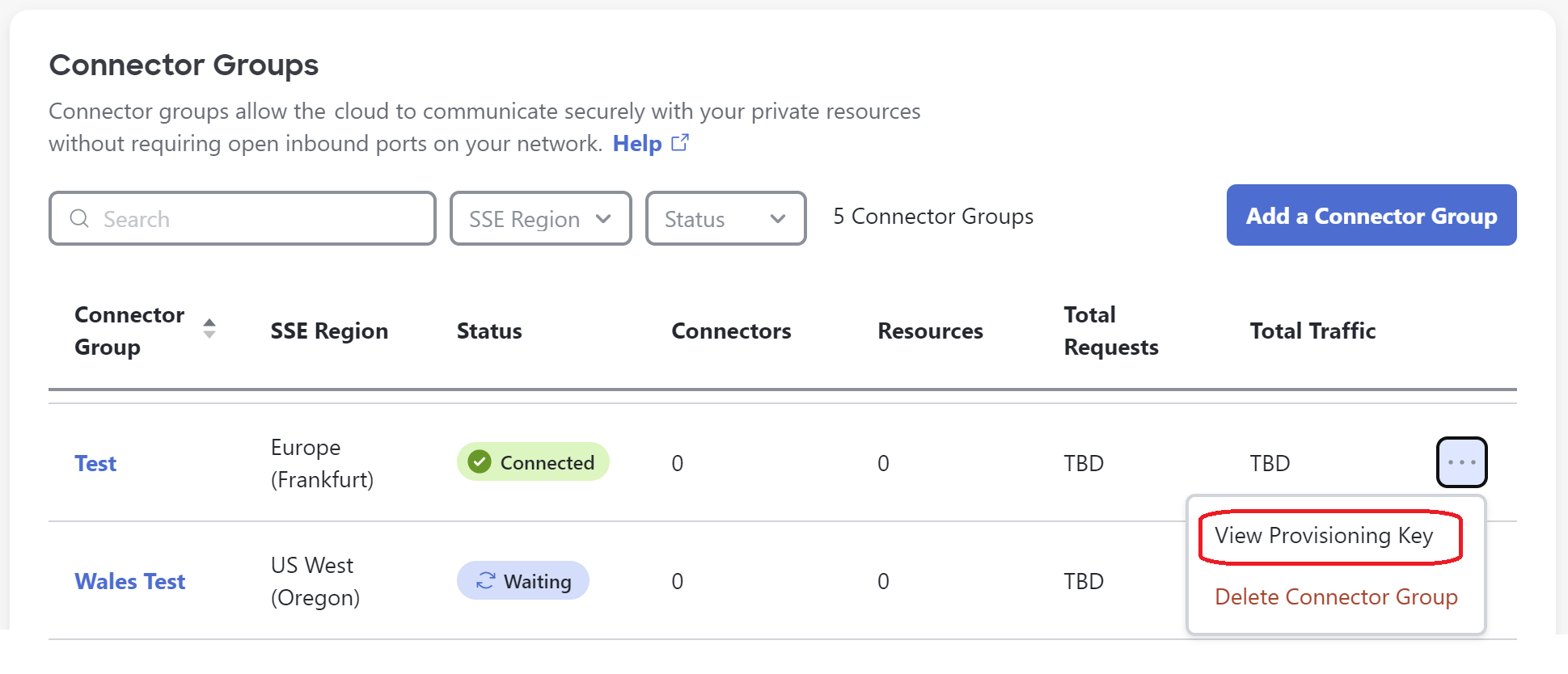
- Look at the Scaling calculator section.
For example, for AWS, the information might look like this:
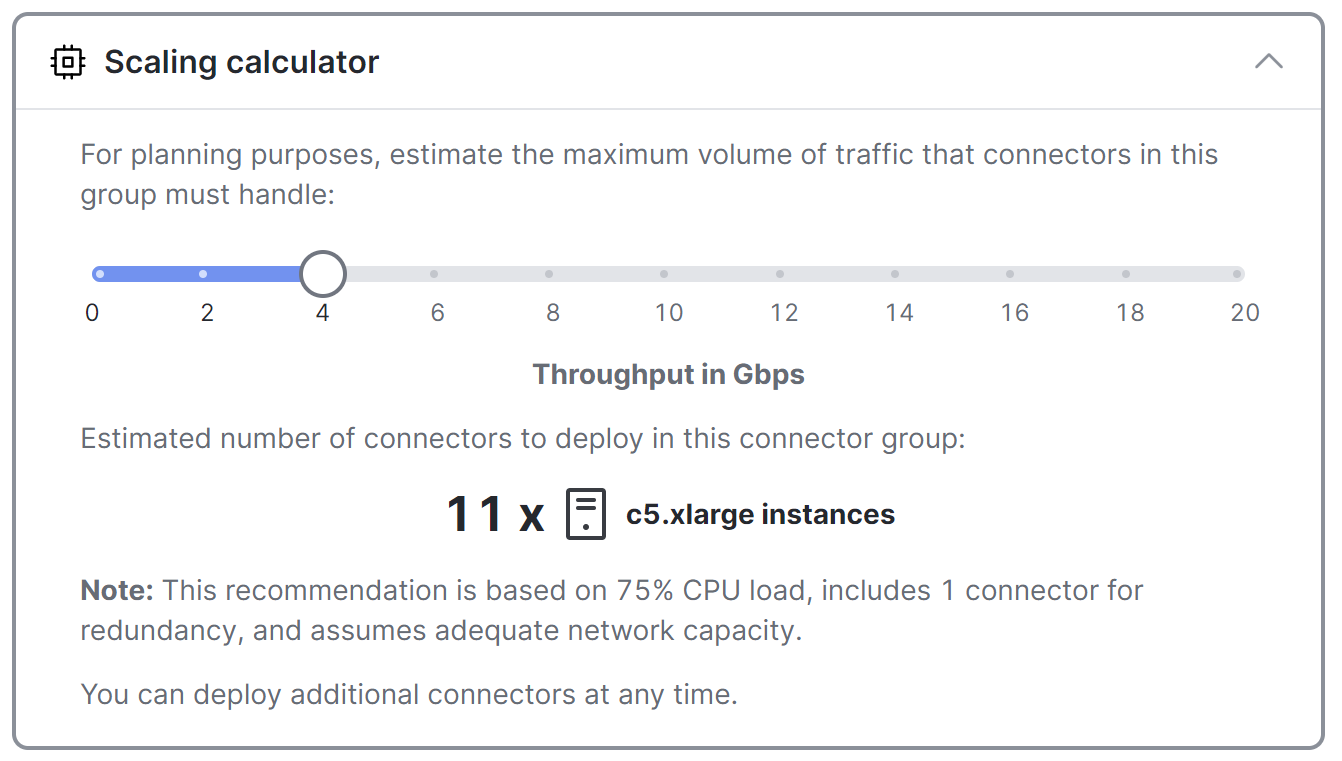
Deploy a Connector in Azure < Determine the Number of Connectors Needed in a Connector Group > Assign Private Resources to a Connector Group
Updated about 1 year ago
