Determine Your Current Package
Within your Cisco Secure Access subscription, the Secure Access package determines the features available to you as well as your level of support. You can see your current package listed on the Cisco Secure Access Subscription page.
For more information about your current package, contact your sales representative.
Prerequisites
- A minimum user role of Read Only. For more information, see Manage Accounts.
Procedure
- Navigate to Admin > Subscription and review the information about your current package.
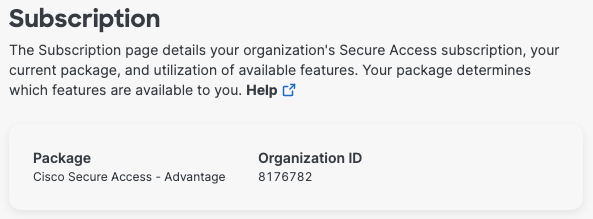
- Package—The name of your package.
- Organization ID—The ID assigned to your instance of Secure Access.
-
View the list of features and the status of the feature subscriptions for your package.
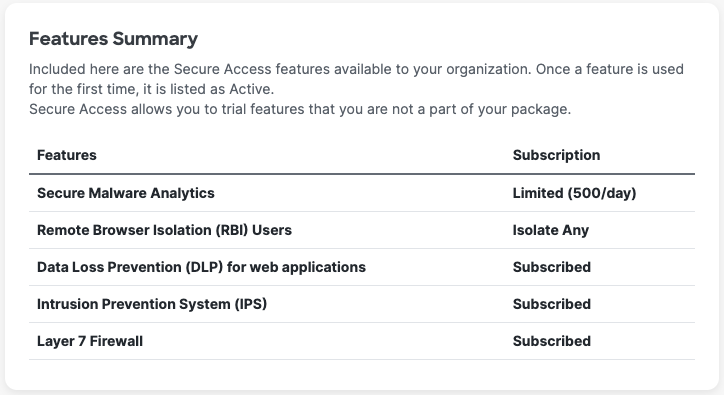
- Feature—The name of the feature.
- Subscription—The description of the status of the subscription. Indicates whether your organization subscribes to the feature in the package or if there are limitations on the feature.
Find Your Organization ID < Determine Your Current Package > View Cloud Security Service Status
Updated about 1 year ago
