Add a Content Category List
Content category lists allow you to speed rule creation and apply rules consistently to groups of categories.
Prerequisites
- Full Admin user role. For more information, see Manage Accounts.
Procedure
- Navigate to Resources > Internet and SaaS Resources > Content Category Lists.
- Click Add.
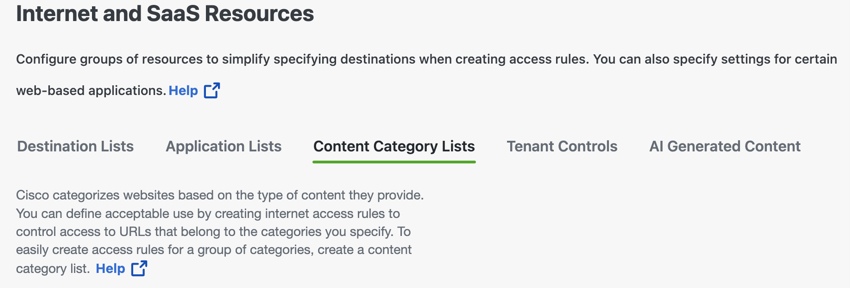
- Give your configuration a descriptive List Name.
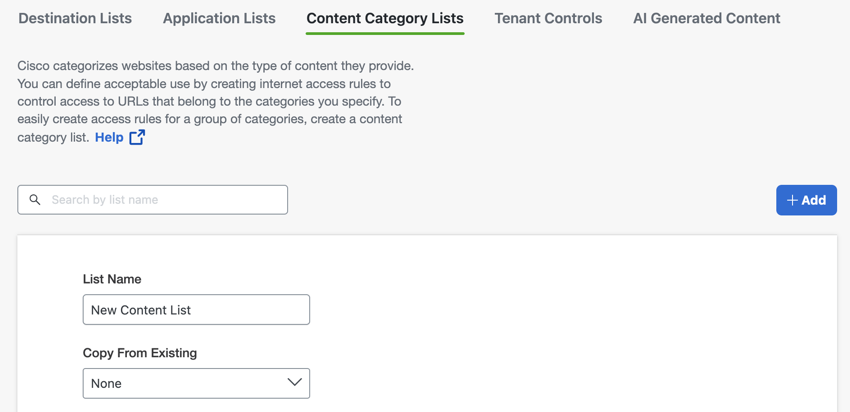
- Select the content categories you want to add to the list.
- Click Save.
The new Content Category list is now available as a destination in internet access rules.
Available Content Categories < Add a Content Category List > Request a Category for an Uncategorized Destination
Updated over 1 year ago
