About Endpoint Agent Tests
Secure Access endpoint tests powered by Cisco ThousandEyes simulate the user path to sites and applications using real traffic to gain insights into performance issues. When you onboard Experience Insights and install the ThousandEyes endpoint agent on end user devices, the agent goes where the user goes. This enables synthetic testing that closely matches end user experience.
Table of Contents
Manage endpoint tests in Secure Access
To manage and configure your endpoint licenses, synthetic endpoint tests, and default network and collaboration app tests, log into Secure Access and navigate to Experience Insights > Endpoint tests.
Endpoint license usage
The first table displays your ThousandEyes license usage.
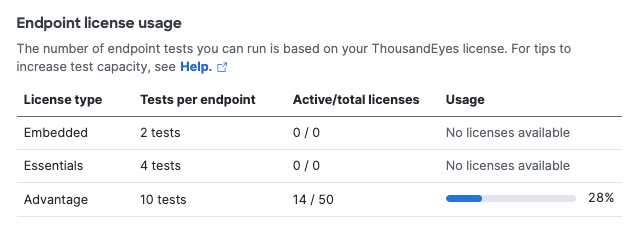
The number of tests you can run is based on your organization's ThousandEyes license type. The embedded license is assigned by default when you onboard Experience Insights.
| License type | Synthetic tests per endpoint | Test data retention |
|---|---|---|
| ThousandEyes Endpoint Embedded (default) | 2 | 4 days |
| ThousandEyes Endpoint Essentials | 4 | 14 days |
| ThousandEyes Endpoint Advantage | 10 | 30 days |
You can run a combination of multiple scheduled and dynamic tests at a time. If you exceed the number of allowed tests, ThousandEyes uses a mechanism to determine which tests should run on a given agent. For information, see Assigning tests to an Endpoint Agent.
For more information about ThousandEyes licensing, see ThousandEyes Endpoint Agent Licensing.
Endpoint tests
The second table lists your running and disabled tests.
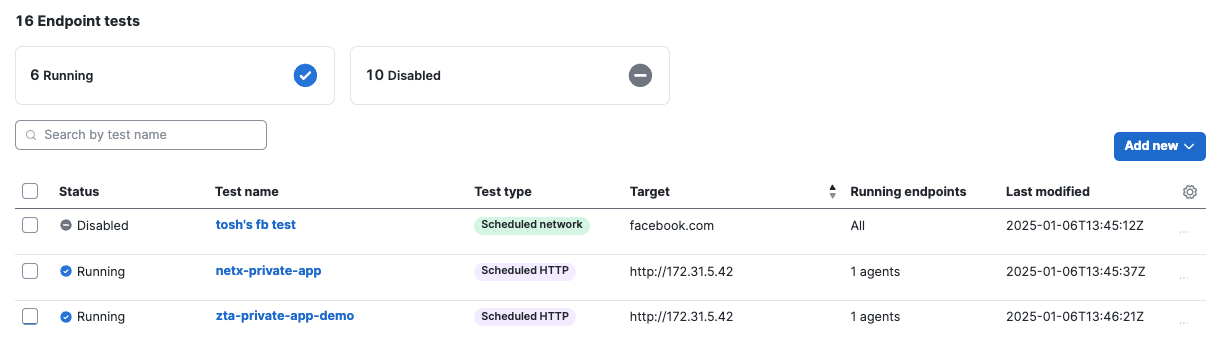
Click a test name to view Endpoint test results. For more information, see View HTTP Server Test Results and View Network Test Results.
Click Add new to configure a new synthetic test. For more information, see Create HTTP Server Tests and Create Network Tests.
Select one or more table rows to delete, disable, or enable tests.
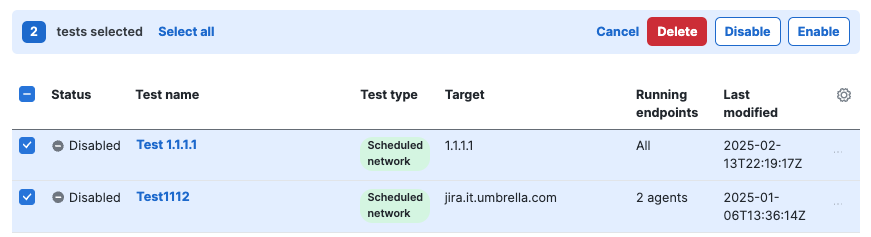
Default Endpoint tests
The third table lists the default network and collaboration app tests that you configured during Experience Insights onboarding. For more information, see Onboard Experience Insights and Configure Experience Insights.
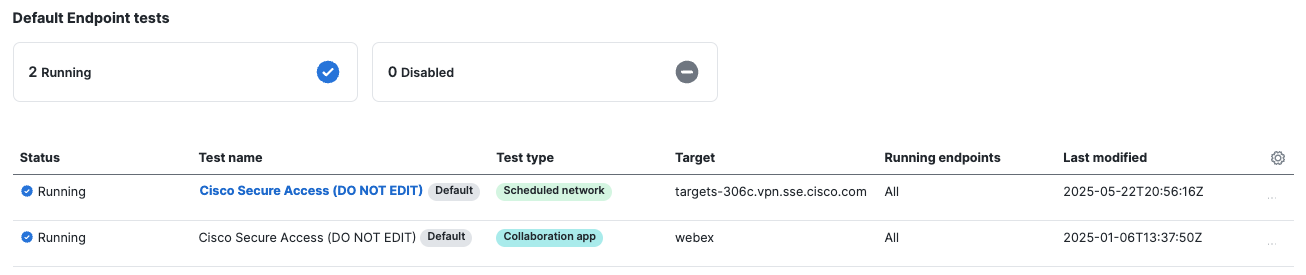
Manage endpoint agents and tests in ThousandEyes
Additional options are available in the ThousandEyes dashboard.
- You can configure alerts for specific tests. For more information, see Alerts.
- You can adjust test priority for each endpoint agent. For more information, see Test Priority.
- You can reallocate a license to another endpoint. For more information, see Assigning licenses to Agents.
- For more information about managing synthetic endpoint tests in ThousandEyes, see Managing Synthetic Tests.
Limitations
- A single synthetic test is limited to a maximum of 150,000 endpoint agents.
View User Dashboard < About Endpoint Agent Tests > Estimate Peak Traffic to Custom Targets for Default Endpoint Tests
Updated about 1 month ago
