Delete Destination for Internet Security Bypass
After you add a destination to bypass internet security in Cisco Secure Access, you can remove the destination. As a result of removing the destination, the DNS requests for the destination will resolve to the Secure Access DNS servers.
Table of Contents
Prerequisites
- Full Admin user role. For more information, see Manage Accounts.
Procedure
Remove a domain that is configured for internet security bypass in Secure Access.
-
Navigate to Connect > End User Connectivity > Internet Security.
-
Navigate to Internet security bypass, navigate to a destination in the internet security bypass table, and then click the ellipsis (...).
-
Click Delete.
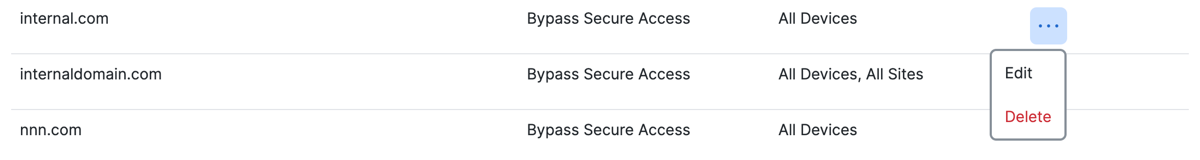
-
Click Delete to confirm the removal of the destination.
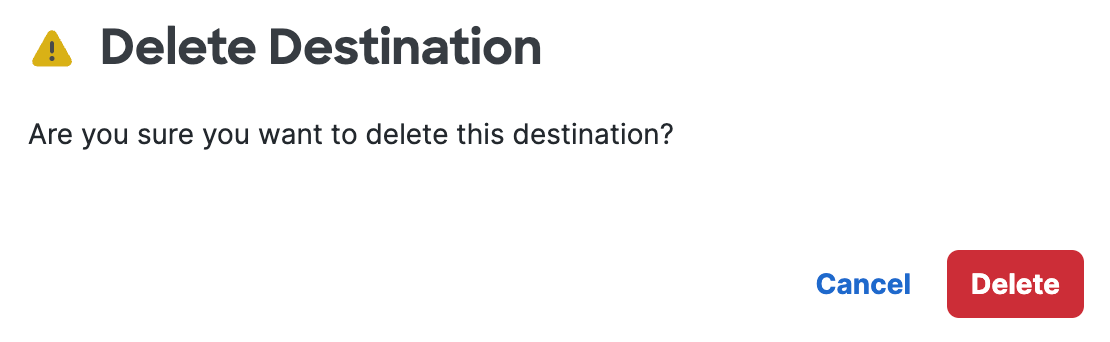
Edit Destination for Internet Security Bypass < Delete Destination for Internet Security Bypass > Configure Cisco Secure Client Settings
Updated 8 months ago
