Get Started with the Cisco Assistant
The Cisco Assistant for Secure Access interprets your natural language prompts to do the following:
- Create internet and private access rules on your policy
- Find documented answers to your questions
- Troubleshoot access to private resources
The Cisco Assistant currently supports interactions only in the English language. The Assistant may display inaccurate information. Make sure to verify the responses.
Table of Contents
Prerequisites
- Full Admin user role. For more information, see Manage Accounts.
Procedure
Launch and prompt the Cisco Assistant to add rules to your policy or learn from Secure Access documentation.
- Click the Cisco Assistant icon in the Secure Access toolbar to open the AI app.
Find the toolbar at the top of your browser window.
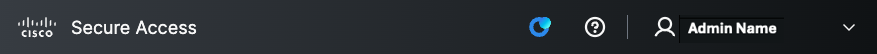
- You will see the Welcome to your Cisco Assistant screen the first time you launch the Cisco Assistant. Click Next, review the tips for working with the Cisco Assistant, then click Launch AI Assistant.
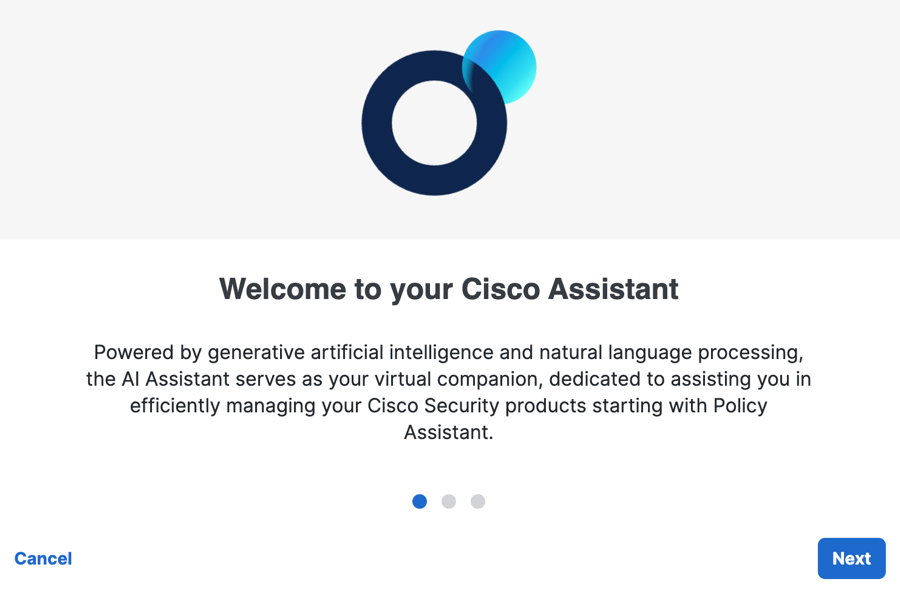
- Type your natural language prompt in the Cisco Assistant prompt bar. You can add rules to your policy or ask a question that will be answered with references to Secure Access documentation.
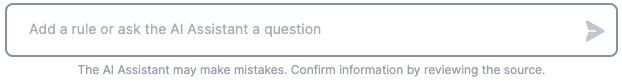
- The Assistant presents example prompts that you can click to use. New example prompts are generated each time you open the Assistant menu.
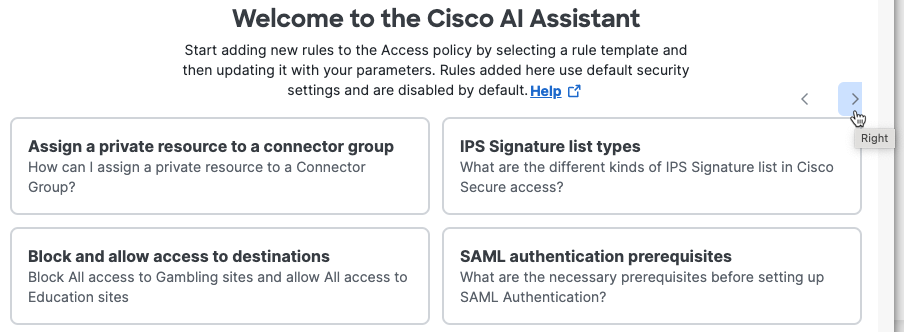
- Click Right (> or right chevron) and Left (< or left chevron) to see all examples.
- Example prompts that ask questions will prompt the Assistant immediately to generate an answer from documentation. For more information, see Find Documented Answers with the Cisco Assistant.
- Example prompts that add a rule will not prompt the Assistant immediately. The Assistant will load the text of the rule prompt in the prompt bar and wait for you to press enter before generating a response. For more information, see Add Rules with the Cisco Assistant.
- Each prompt will start a new thread. Access the history of your threads on the left side of the Assistant menu.
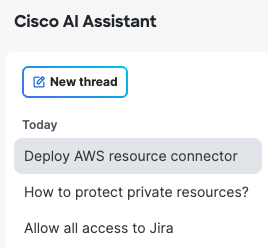
Cisco Assistant Navigation
Cisco Assistant navigation tools help you work with the AI app. You can find the tools on the Assistant's top and left side navigation menus.
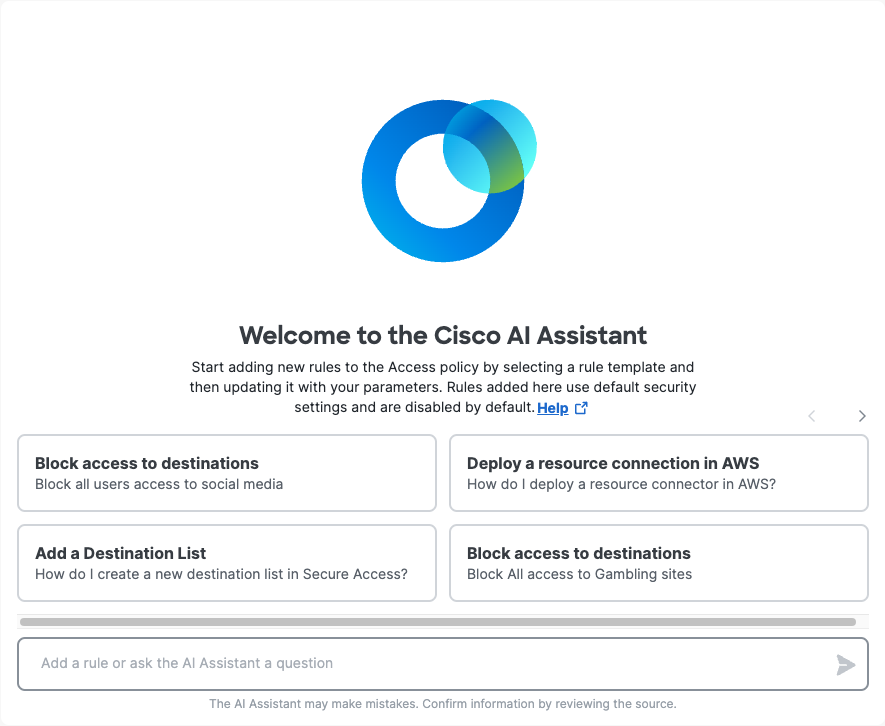
- Click the Full screen icon (outward pointing arrows) to expand the Assistant to the full browser width and height.
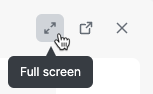
- Click the New tab icon (box with arrow out) to load the Assistant in a new browser tab.
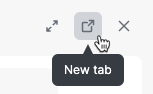
- Click the Close icon (X mark) to close the assistant.
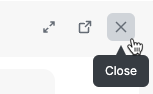
- Click the Feedback icon (thumbs-up or thumbs-down) at the bottom of each Assistant response to approve or disapprove of the response, and optionally to provide additional feedback. We will use your feedback to improve the AI Assistant over time.
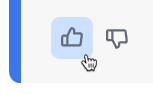
- Click the Revise icon (pencil) next to each completed query to rephrase the query and generate a new response.
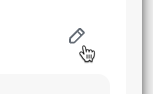
- Click the New Thread button at the top left to start a new conversation with the Assistant.
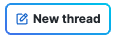
What's Next
Generate a Rule on Your Policy
- For more information, see Add Rules with the Cisco Assistant.
Find Documented Answers
- For more information, see Find Documented Answers with the Cisco Assistant.
Troubleshoot Access to Private Resources
- For more information, see Troubleshoot with the Cisco Assistant
Messages and Error Conditions
- For more information, see Messages Generated by the Cisco Assistant.
Troubleshoot Private Access Rules < Get Started with the Cisco Assistant > Add Rules with the Cisco Assistant
Updated 7 months ago
