Delete a Roaming Device
An administrator can delete a Roaming Device resource in Secure Access. Once deleted, the Roaming Device is removed from any Secure Access policy rules and is no longer protected by Secure Access.
Table of Contents
Prerequisites
- Full Admin user role. For more information, see Manage Accounts.
Procedure
- Navigate to Resources > Roaming Devices.

- Click the ellipsis (...) to open the action menu, and then click Delete.
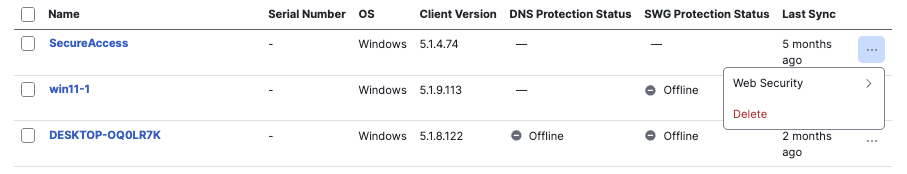
- Check I understand and wish to proceed, and then click Save.
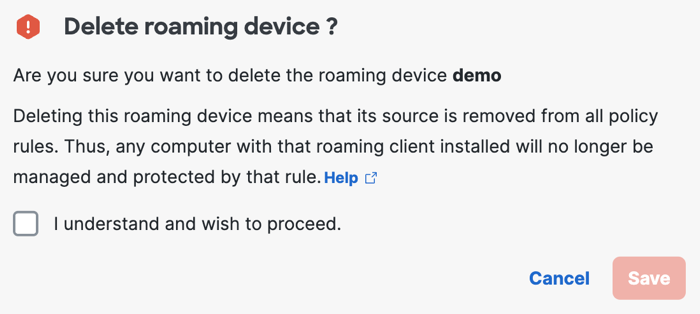
Edit Internet Security Settings for Roaming Devices < Delete a Roaming Device > Manage Private Resources
Updated 20 days ago
