Find Documented Answers with the Cisco Assistant
The Cisco Assistant for Secure Access is an artificial intelligence (AI) app that can interpret your prompts to find and summarize answers from Secure Access documentation.
Click the Cisco Assistant icon in the Secure Access toolbar to open the AI app, then enter your question in the prompt bar to find documented answers. The Assistant will cite Secure Access documentation links to show the source of its answers. For more information, see Get Started with the Cisco Assistant - Procedure.
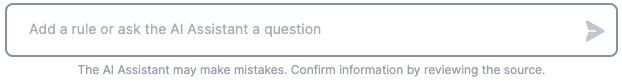
Best Practices for Prompts
Follow these best practices when you prompt the Cisco Assistant for documented answers:
- Use clear language: The Assistant uses a natural language processing AI, so it's designed to interpret conversational language. Clearly describe the specific task or information you're looking for.
- Include keywords: The Assistant can understand and generate access rules based on the keywords provided in the prompts. Keywords such as 'Users and Groups', 'Registered Networks', and 'Activity Search' will return more precise results.
- Single task at a time: The Assistant performs optimally when asked to do a single task at once.
- Use Suggestions: If the Assistant finds your prompt unclear, it will provide suggestions or ask for additional corrections. Be sure to respond to maintain the flow of the conversation.
- Follow the steps: The Assistant provides a guided procedure for generating and managing access rules. Ensure you follow the steps provided to get the best results.
- Verify results: The Assistant provides links to sources with each response. Always review these sources to verify the response.
The Cisco Assistant for Secure Access is limited to published Secure Access documentation. The assistant does not interpret or return results from other sources. For more information, see Get Started with the Cisco Assistant.
| Examples of Effective Prompts |
|---|
| How do I deploy a resource connector in AWS? |
| What is Experience Insights and what are its key capabilities? |
| How can I assign a private resource to a Connector Group? |
| How do I use the Search feature in Activity Search report? |
| What are the different kinds of IPS Signature list in Cisco Secure access? |
| How do I view the highest risk apps in App Discovery Report? |
Contextual Conversations
The Cisco Assistant for Secure Access has context awareness within each thread. Once you begin a thread with a prompt, you can continue the conversation with follow-up prompts that the Assistant can interpret by referring to earlier prompts.
| Examples of Contextual Conversations for Documentation Prompts |
|---|
| Beginning prompt: What is the Top Destinations Report? Follow-up prompt: How do I view its details? |
| Beginning prompt: What is a Resource Connector? Follow-up prompt: How do I view its details? |
| Beginning prompt: What are Isolated Destinations? Follow-up prompt: How do I configure them in Secure Access? |
Note: The Assistant's context window for prompts about documentation is limited to the thread's most recent prompt and response.
Cisco Assistant Rule Examples < Find Documented Answers with the Cisco Assistant > Troubleshoot with the Cisco Assistant
Updated 4 months ago
