Edit Rule Defaults and Global Settings
Important
Before you change the default rule settings on the Cisco Secure Access policy, see Important Information About Changing Rule Defaults.
Secure Access is pre-configured with default and global settings for access rules. We recommend that you change the default rule settings. You may need to change the global policy settings.
Table of Contents
Prerequisites
- Full Admin user role. For more information, see Manage Accounts.
- If you are changing the rule defaults, understand the ramifications of doing so. For more information, see Important Information About Changing Rule Defaults.
- Review the settings available on each policy rule:
Procedure
To change rule defaults or global settings:
- Navigate to Secure > Access Policy.
- Click Rule Defaults and Global Settings.
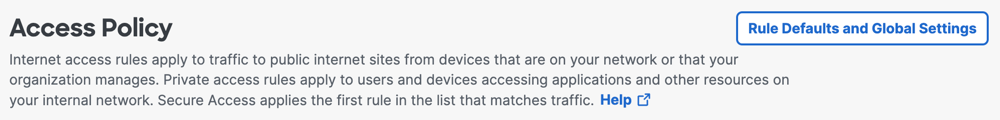
- Click the tab to edit Rule Defaults or Global Settings.
For details about each setting, see: - Scroll to the bottom of the page, and then click Save.
Global Settings for Access Rules < Edit Rule Defaults and Global Settings > Edit the Default Access Rules
Updated 2 months ago
