Assign a Trusted Network to Threat Defense devices
Universal ZTNA allows Threat Defense devices to enforce rules for private resources when the user is connected to a trusted network. In Secure Access, you can define trusted networks to use for universal ZTNA. You can also define a network as a default trusted network. When Threat Defense devices are onboarded, Secure Access assigns the default trusted network to the Threat Defense devices automatically. You can modify this and assign a different trusted network to a Threat Defense device.
Prerequisites
- You must have a full admin role in Secure Access. For more information, see Manage Accounts.
- Trusted networks must be defined for universal ZTNA. For more information, see Trusted Networks for Zero Trust Access Connections.
Procedure
To assign a trusted network to a Threat Defense device, perform the following steps:
-
Navigate to Connect > Network Connections > FTDs.
-
Click the corresponding FTD Name.
Alternatively, click the ellipsis (…) adjacent to the corresponding FTD Name, and choose View FTD Details, or click the associated resources count. -
In the Assigned Trusted Network section, click Edit assignment.
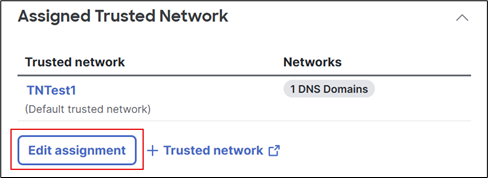
-
From the Trusted Networks drop-down list, select the corresponding trusted network.
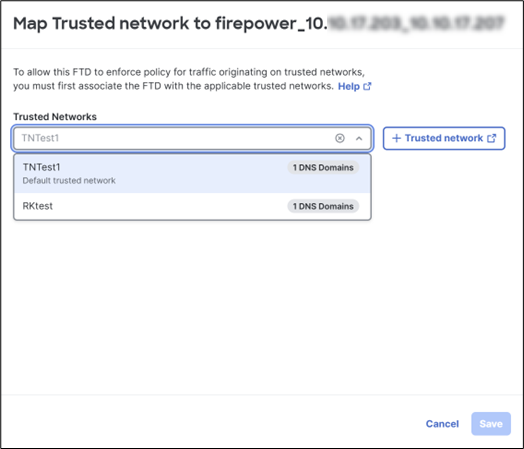
-
Click Save.
The trusted network is displayed in the Assigned Trusted Network section.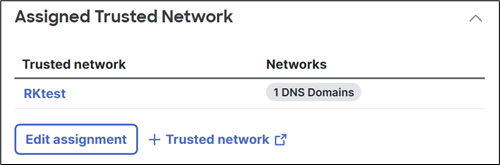
Associate Private Resources with Threat Defense Devices < Assign a Trusted Network to Threat Defense devices > Manage Internet Security
Updated about 11 hours ago
