View Common SaaS Applications
View the performance status of the common SaaS applications that are used by today's enterprises (based on research by Cisco) to gain greater awareness and control of the end-user experience.
Procedure
- Navigate to: Experience Insights > Insights Management > Management.
- Scroll down to the Common SaaS applications performance module.
- From the location drop-down menu, choose a Cisco data center (for example, US Pacific Northwest).

- View the results for the location, including:
- Status - denotes whether the SaaS application is reachable.
- Response Code - denotes the interaction between the client and the server. A successful response code falls within the 200-299 range.
- Description - conveys the reason for the issue if a SaaS application is not reachable.
- Latency - Latency is the time for a data packet to travel from point to point in a network.
- Jitter - Jitter is the variation in delay between data packets transmitted over a network.
- Loss - Packet loss occurs when data packets transmitted across a network don’t reach their destination.
- Throughput - Throughput is the total wire size divided by the receive.
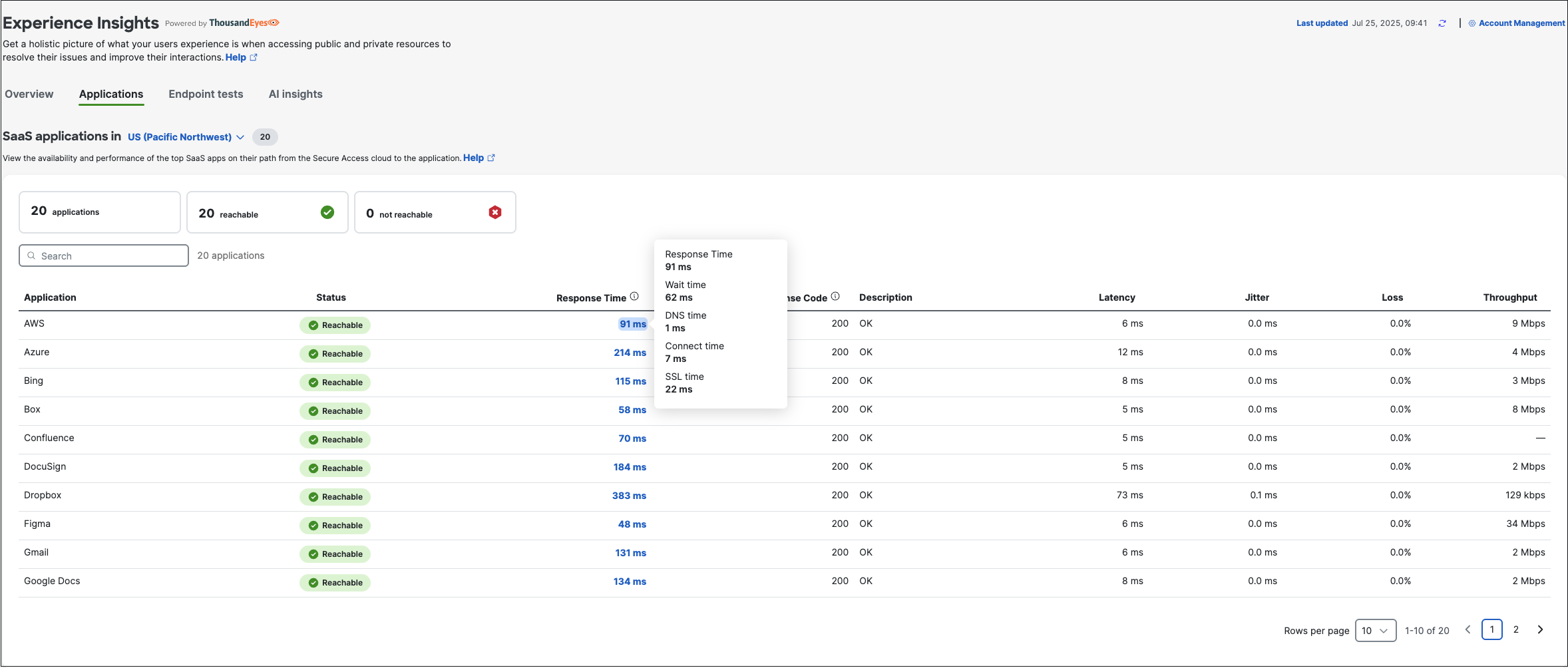
Wi-Fi Descriptions < View Common SaaS Applications> View User Dashboard
Updated 19 days ago
