Export Admin Audit Log Report to an S3 Bucket
The Admin Audit log includes:
- Policies, Identities, or Block Pages that were Created
- Policies, Identities, or Block Pages that were Changed
- Policies, Identities, or Block Pages that were Deleted
Prerequisites
- Logging is enabled. See Manage Logging.
- A minimum user role of Read-only. For more information, see Manage Accounts.
Procedure
- Navigate to Admin > Log Management.
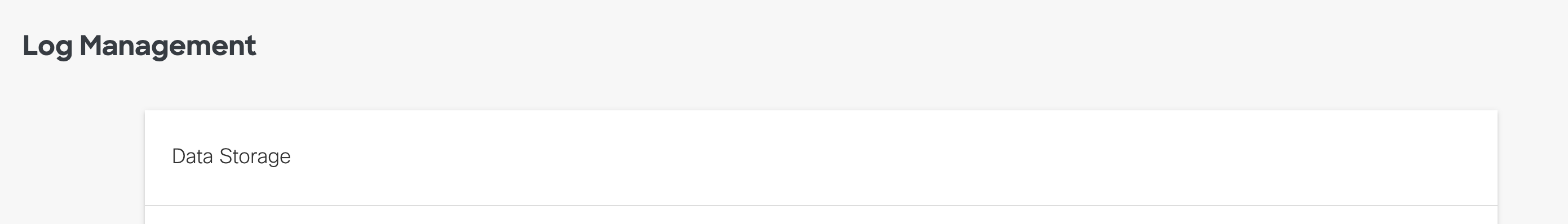
- For your activated S3 bucket, navigate to Admin Audit Log. Enable the exportation of Admin Audit Log reports to your S3 bucket.
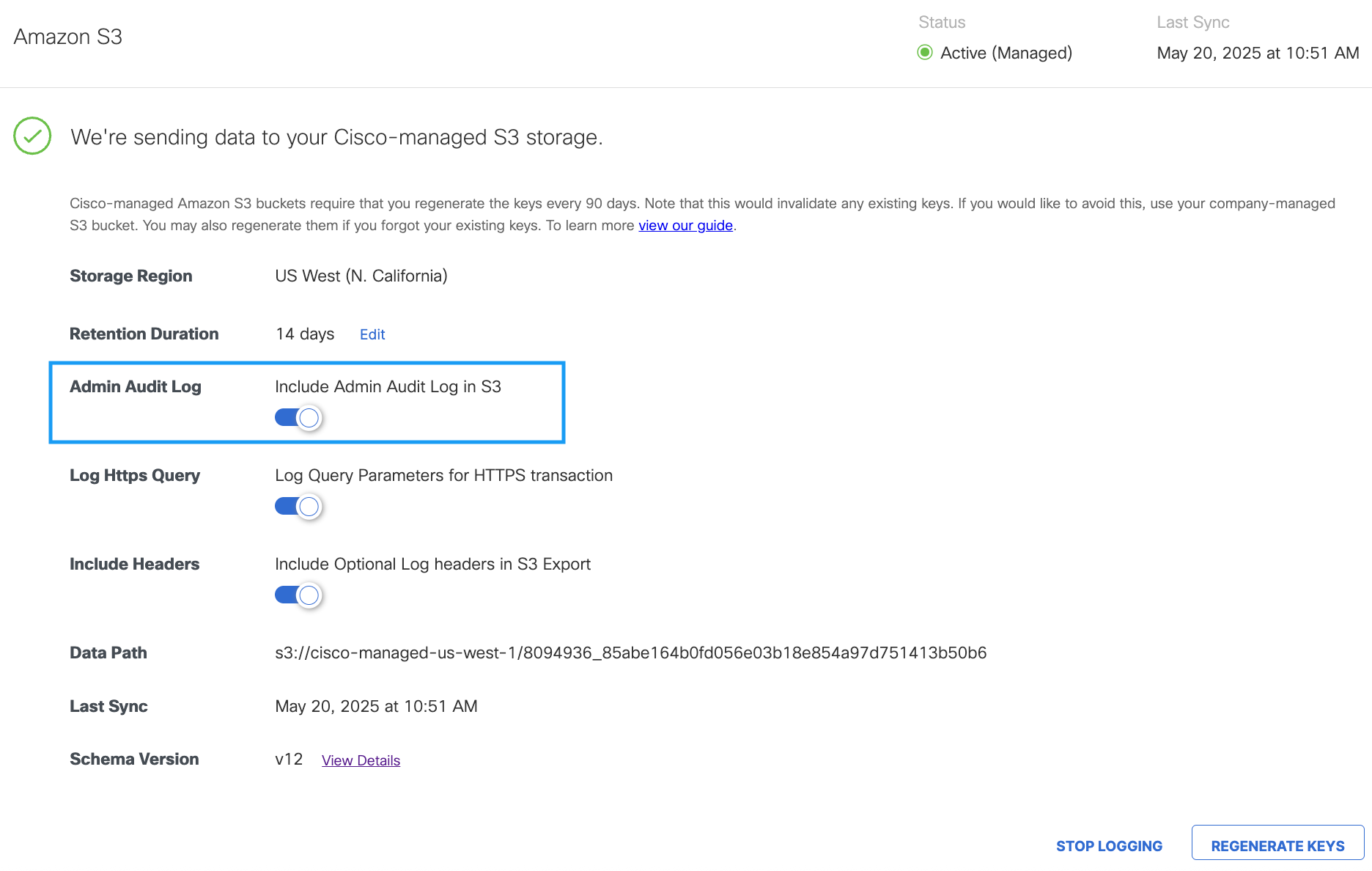
Secure Access saves your Admin Audit logs to the auditlogs folder.
Admin Audit Log Report < Export Admin Audit Log Report to an S3 Bucket > AI Supply Chain Report
Updated 2 months ago
