View Network Test Results
The Endpoint Test Results page displays the quality of the test's network connection represented by key metrics including latency, packet loss, and jitter.
Procedure
- Navigate to: Experience Insights > Insights Management > Endpoint tests.
- On the Endpoint Tests page, click a scheduled network test (denoted in the Test type field).
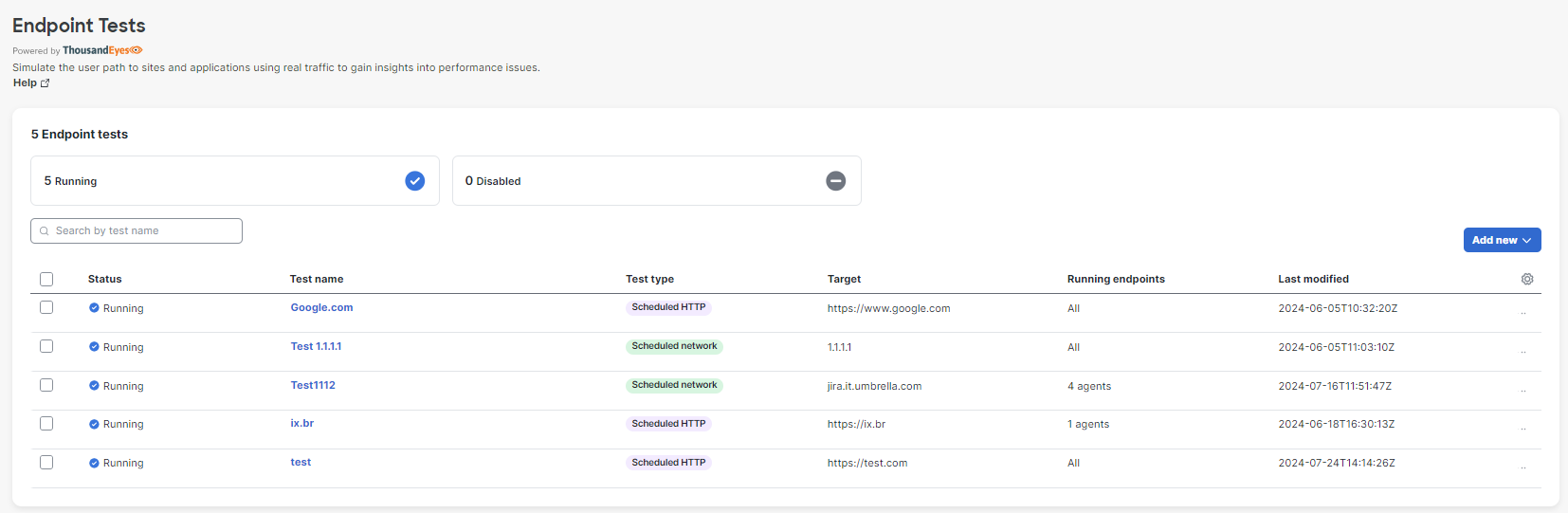
- On the Endpoint Test Results page, view the results:
- Latency—High network latency is 150ms or above.
- Jitter—High jitter is 40ms or above.
- Loss—High packet loss is 20 percent or above.
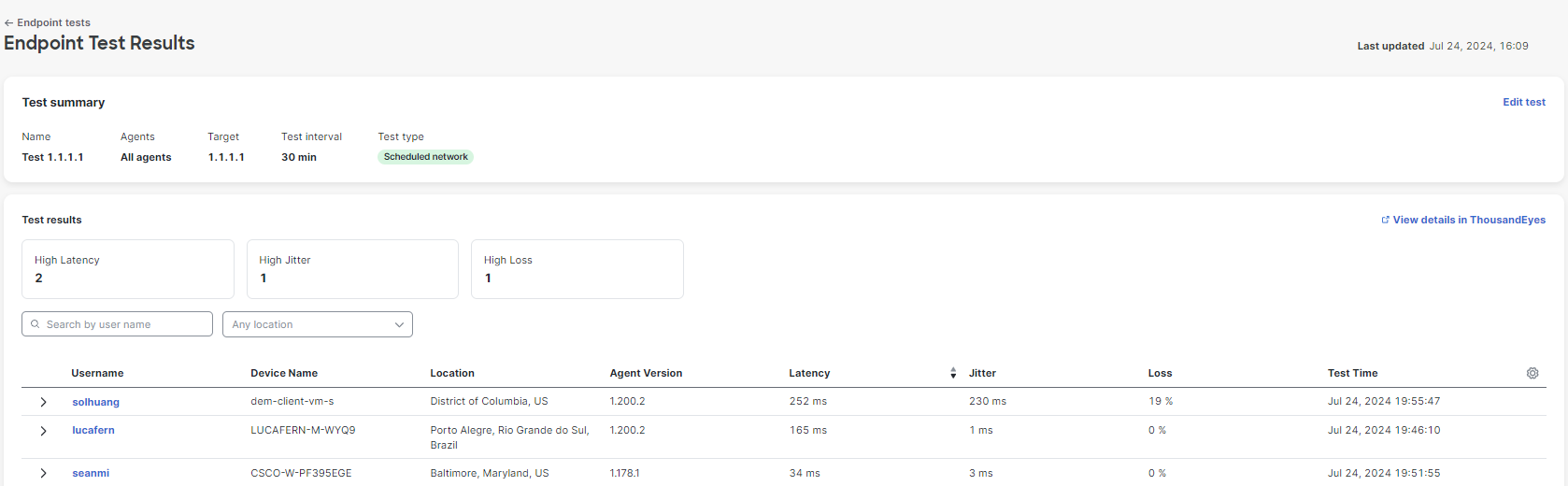
View Network Test Results for a Specific Endpoint
Click the down arrow next to a username to view the device path to the target destination.
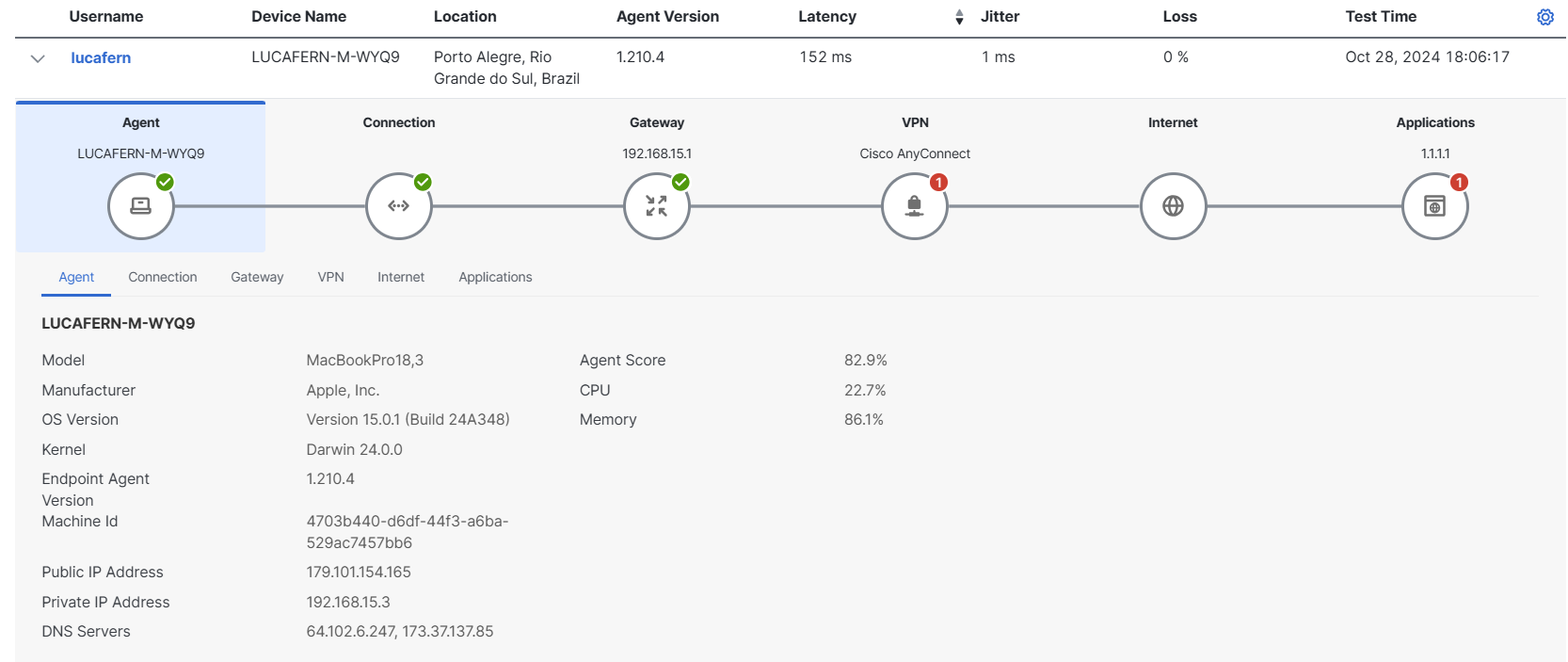
View HTTP Server Test Results < View Network Test Results
Updated about 1 month ago
