Delete AD Components
After you register the Active Directory (AD) components in Secure Access, you can delete a single AD component or remove all AD components for the organization. When the AD components (Cisco AD Connector, and AD domain or domain controller) are deleted, you can no longer protect and monitor the users and groups in the organization that you provisioned from AD.
This guide describes the steps to remove a single AD component that you added to Secure Access or the integration of AD (all AD components) with Secure Access.
Table of Contents
Prerequisites
- Full Admin user role. For more information, see Manage Accounts.
Procedure
Remove a single AD component for the organization or delete all AD components that you registered with Secure Access.
Delete an AD Component
Delete a single AD component that was added in Secure Access.
-
Navigate to Connect > Users, Groups, and Endpoint Devices, click Configuration management, and then expand Active Directory.
-
For Active Directory components, locate an installed AD component, and then click the ellipsis (...).
-
Click Delete.
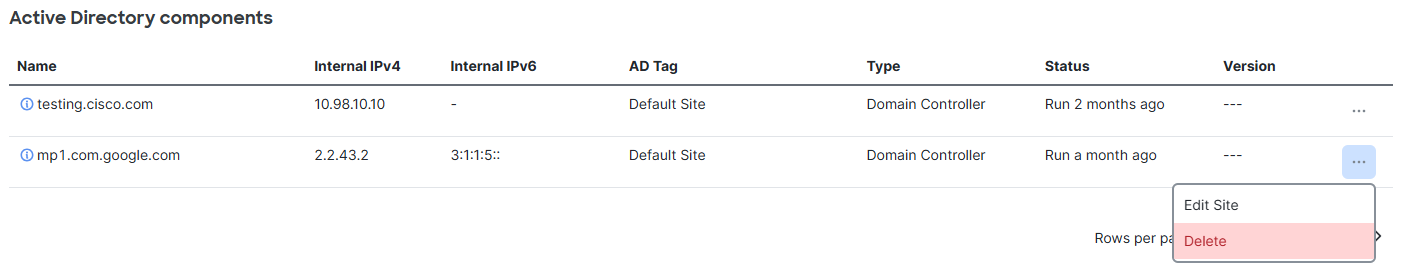
-
Click Delete to confirm the removal of the AD component in Secure Access.
Remove All AD Components
Remove all AD components for the organization in Secure Access.
-
Navigate to Connect > Users, Groups, and Endpoint Devices, click Configuration management, and then expand Active Directory.
-
For Active Directory components, click Delete.
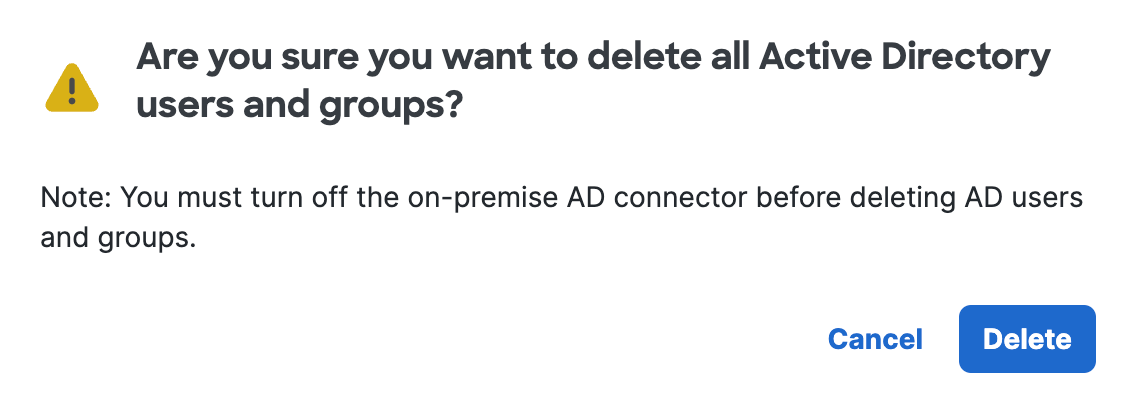
-
Click Delete, to confirm the removal of all registered AD components in Secure Access and remove the users and groups that were provisioned for AD.
View AD Components in Secure Access < Delete AD Components > Manage AD Connectors
Updated about 1 month ago
