Delete an Account
After adding a user to your instance of Secure Access, you can delete their account at any time. For information on how to add an account, see Add a New Account.
Prerequisites
- Full Admin user role. For more information, see Manage Accounts.
Prerequisites
- Navigate to Admin > Accounts.
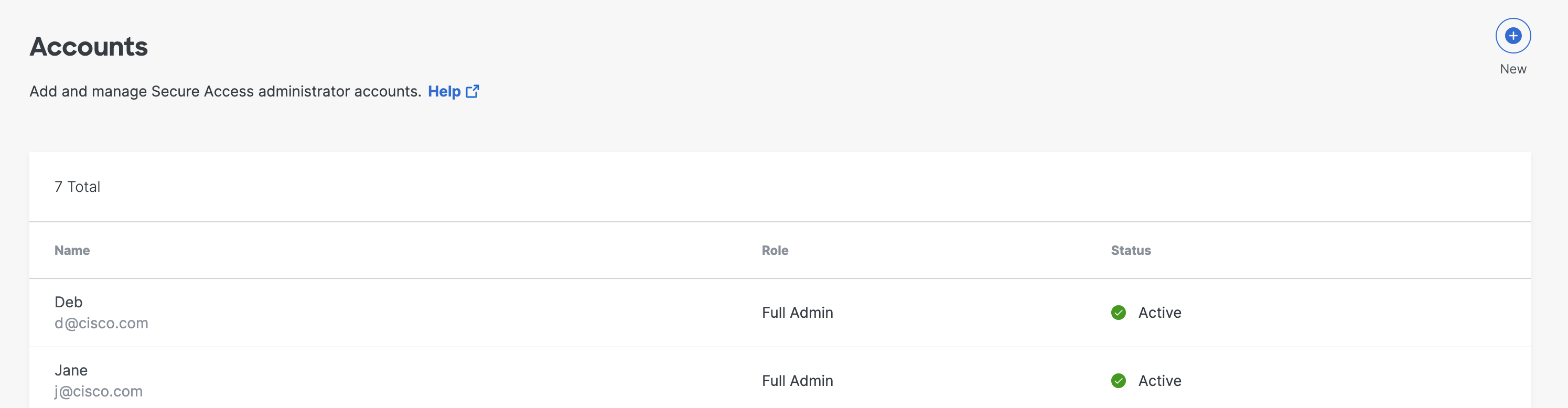
- Hover over the account that you want to delete and then click the delete icon next to the account.
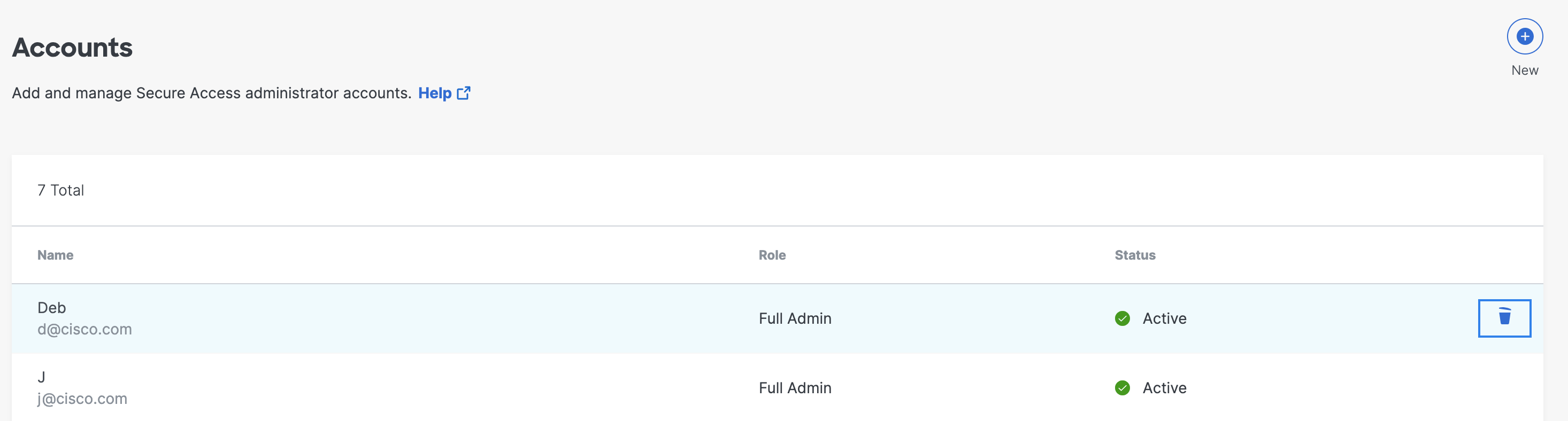
Edit Account Settings < Delete an Account > Hide Sources with De-identification
Updated over 1 year ago
