Cisco AI Assistant for Experience Insights
Use the Cisco AI Assistant to investigate device performance issues reported by the ThousandEyes endpoint agent. Ask natural language questions of the assistant about network traffic, device availability, and SaaS application performance.
Note: For more information on using Cisco AI Assistant in Secure Access, including best ways to prompt the assistant, see Get Started with the Cisco Assistant.
Table of Contents
Procedure
-
On the Experience Insights Home page, click AI Insights.
-
Three cards cards display potential performance issues in your environment as reported by ThousandEyes endpoint agents.
- Device Latency: These devices experienced significant latency when connecting to Secure Access. Click the AI Assistant button to investigate the root cause.
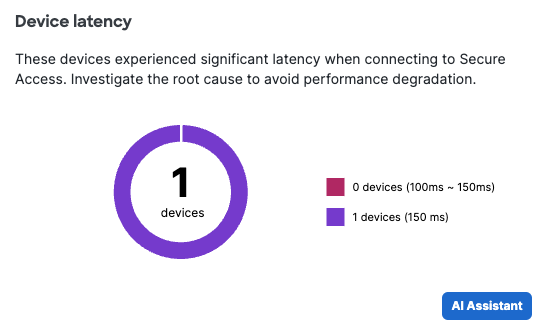
- Unhealthy Regions Detected: Geographic regions with 50% or more of regional endpoints in an unhealthy state. Click the AI Assistant button to investigate the root cause.
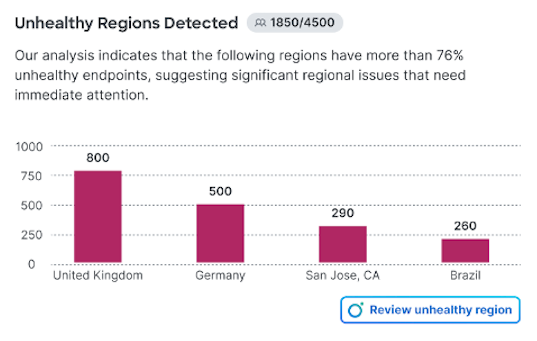
- Low-performing SaaS applications: Secure Access tracks the top 20 commonly used SaaS applications in the industry. Click the AI Assistant button to investigate which of your SaaS apps are experiencing the greatest latency.
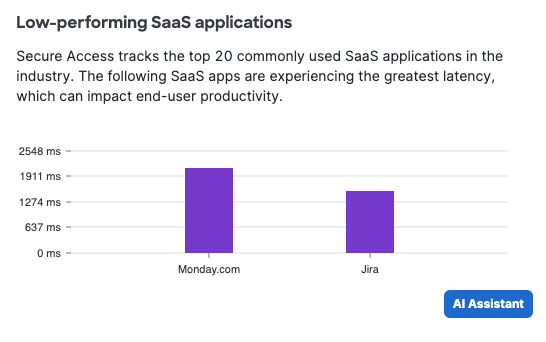
-
Based on the card you selected, the Cisco Assistant displays a response to the most common pre-populated question and generates additional prompt questions for you to engage with the assistant.
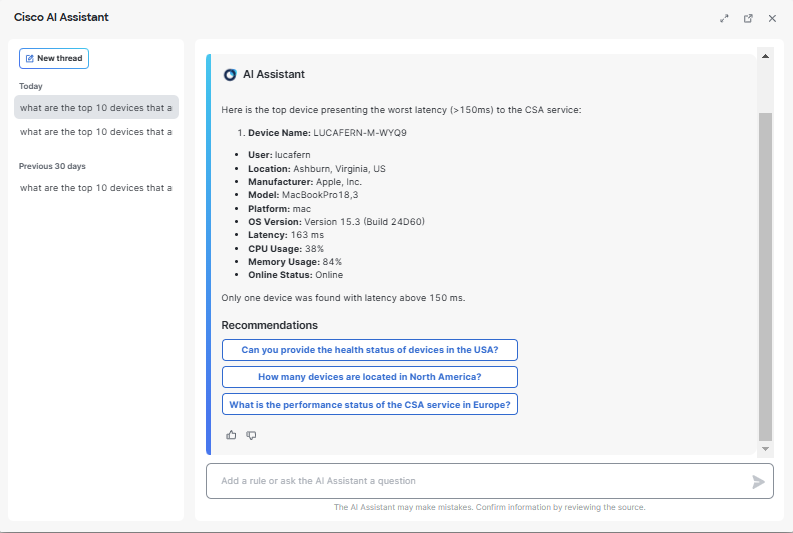
Limitations
- Cisco Assistant cannot identify devices by username. Use the device name or the OS username of the signed-in user.
- Cisco Assistant does not have access to historical data; responses reflect the latest information only.
Prompt examples
| Category | Example prompt |
|---|---|
| Applications | What can you tell me about [username] experience using Dropbox? |
| What are the SaaS apps with the worst performance? | |
| Devices | What countries have more than 50% of unhealthy devices? |
| What is the current signal strength for Wi-Fi connected devices? | |
| What are the top 10 devices in Indonesia that are presenting the worst latency above 30ms to Secure Access service? | |
| Provide a breakdown of countries' respective numbers of healthy, at-risk, and unhealthy devices. | |
| What specific actions can be taken to improve the performance of at-risk devices? | |
| Licenses | How many [DEM, ThousandEyes, Experience Insights] endpoint licenses do I have? |
| How many unused endpoint [DEM, ThousandEyes, Experience Insights] licenses do I have? | |
| Which devices have [DEM, ThousandEyes, Experience Insights] endpoint [Embedded, Essentials, Advantage] license? | |
| Which [DEM, ThousandEyes, Experience Insights] endpoint license does [device name] have? | |
| Networking | Considering devices located in the USA, can you give me a table containing only devices connected via Wi-Fi? |
| What is the current network latency from our cloud DC to Microsoft 365? | |
| Tests | What are the currently configured end-to-end tests? |
| Can you list the network tests that [username] device is running? | |
| Users | Which users are experiencing connectivity issues right now? |
| What is [username] device's end-to-end user experience with Tableau? |
Note: The Cisco Assistant will interpret questions about ThousandEyes endpoint licenses, DEM endpoint licenses, and Experience Insights endpoint licenses as synonymous. For more information about ThousandEyes licensing, see ThousandEyes Endpoint Agent Licensing.
Contextual Conversations
The Cisco Assistant for Secure Access has context awareness within each thread. Once you begin a thread with a prompt, you can continue the conversation with follow-up prompts that the Assistant can interpret by referring to earlier prompts.
| Examples of Contextual Conversations for Experience Insights Prompts |
|---|
| Beginning prompt: What is the response time of Monday.com? Follow-up prompt: Is it reachable? |
| Beginning prompt: How many Experience Insights Advantage licenses do we have? Follow-up prompt: How many of those licenses are in use? |
Note: The Assistant's context window for Experience Insights prompts is limited to the thread's five most recent prompts and does not include details from the Assistant's responses.
Onboard Experience Insights > Cisco AI Assistant for Experience Insights < Configure Experience Insights
Updated 3 months ago
