Add a Browser-Based Zero Trust Access Posture Profile
Configure a browser-based Zero Trust Access posture profile to define posture requirements for endpoint devices that connect to private resources. Note that the Cisco Secure Client is not installed on these endpoint devices, and Secure Access checks the requirements when a device connects to the network.
Note: Each requirement is optional; and requirements can be configured in any order. However, endpoints must meet all conditions of any configured requirement.
Table of Contents
Prerequisites
- Full Admin user role. For more information, see Manage Accounts.
Procedure
- Navigate to Secure > Profiles > Endpoint Posture Profiles.
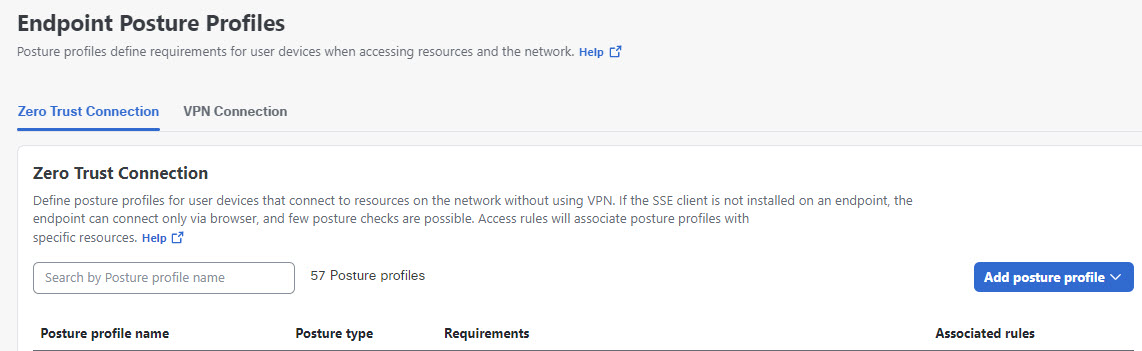
- For Zero Trust Connection, click Add Posture Profile and choose Browser-based.
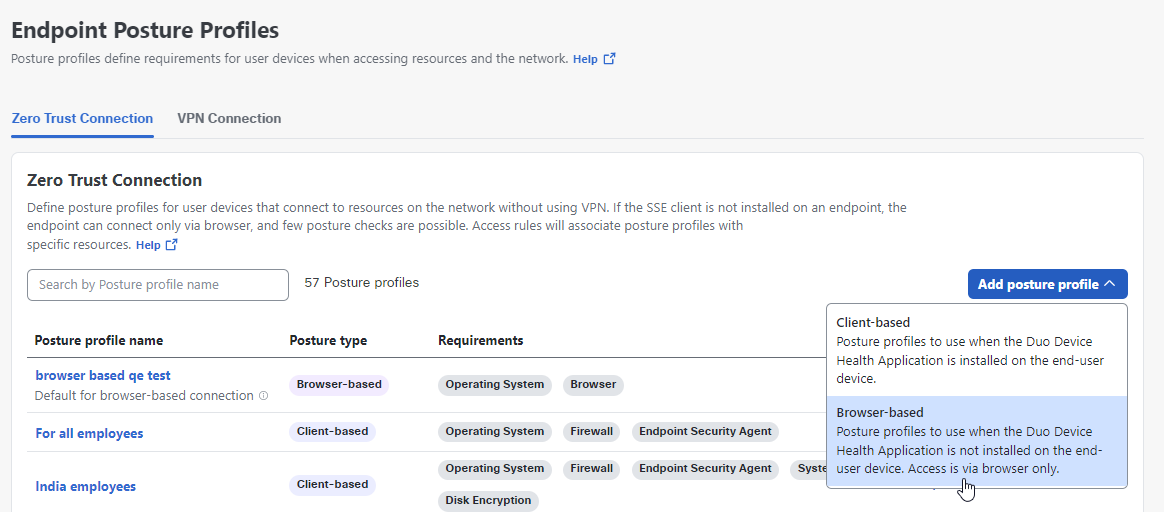
- Give your posture profile a good descriptive Name.
- Add the required operating systems from from the drop-down list. Click Save and Exit or Next to select supported browsers.

- Add the required browsers from from the drop-down list.
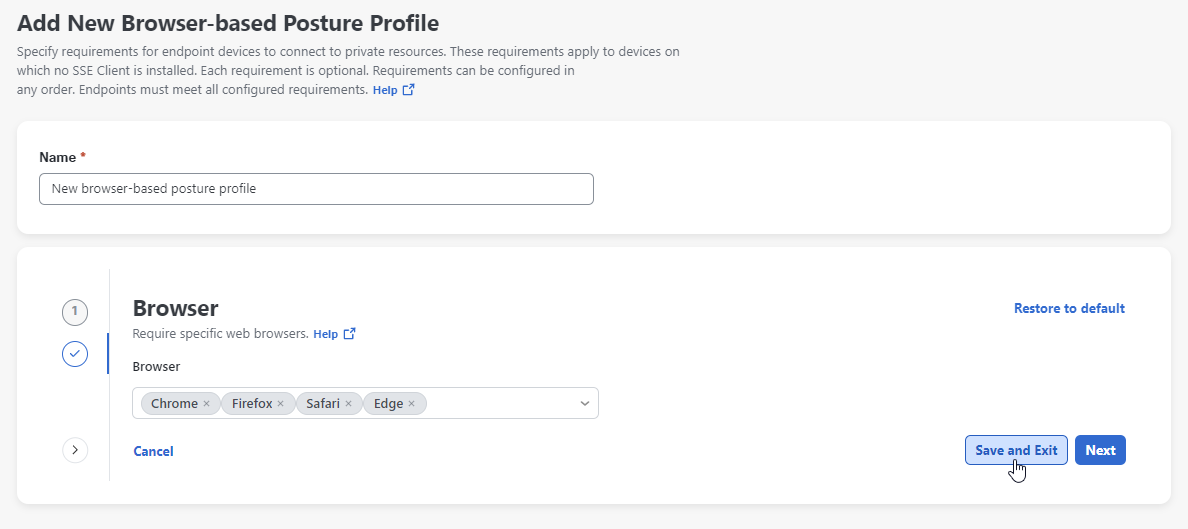
- Click Save and Exit to complete the posture profile. Optionally, click Next to modify the selected operating systems.
Add a Client-based Zero Trust Access Posture < Add a Browser-based Zero Trust Access Posture Profile > Manage VPN Connection Posture Profiles
Updated 12 months ago
