Edit a Data Loss Prevention Rule
After adding a Real Time or SaaS API rule, you can edit it to change what traffic it monitors (identities and destinations) or what cloud tenant is applicable to, the data classifications and file labels that represent the data violation criteria, and the action to be enforced upon detecting data violations in the scanned content.
Note: Editing a rule does not impact any running Discovery Scan, it only impacts incoming events for the scan.
Prerequisites
- Full admin access to the Secure Access dashboard. See Manage Accounts.
- For Real Time DLP rules, HTTPS Inspection must be enabled either on the Web Default Policy, or at least one web policy ruleset where the same identity is configured in a DLP rule. For example, if the identity "Network A" is configured for a DLP rule, it must also be configured for a web policy ruleset where HTTPS is enabled. For more information, see Manage Traffic Decryption and Manage Web Profiles.
Procedure
- Navigate to Secure > Policy > Data Loss Prevention Policy.
- Click the More Actions menu, and select Edit Rule.
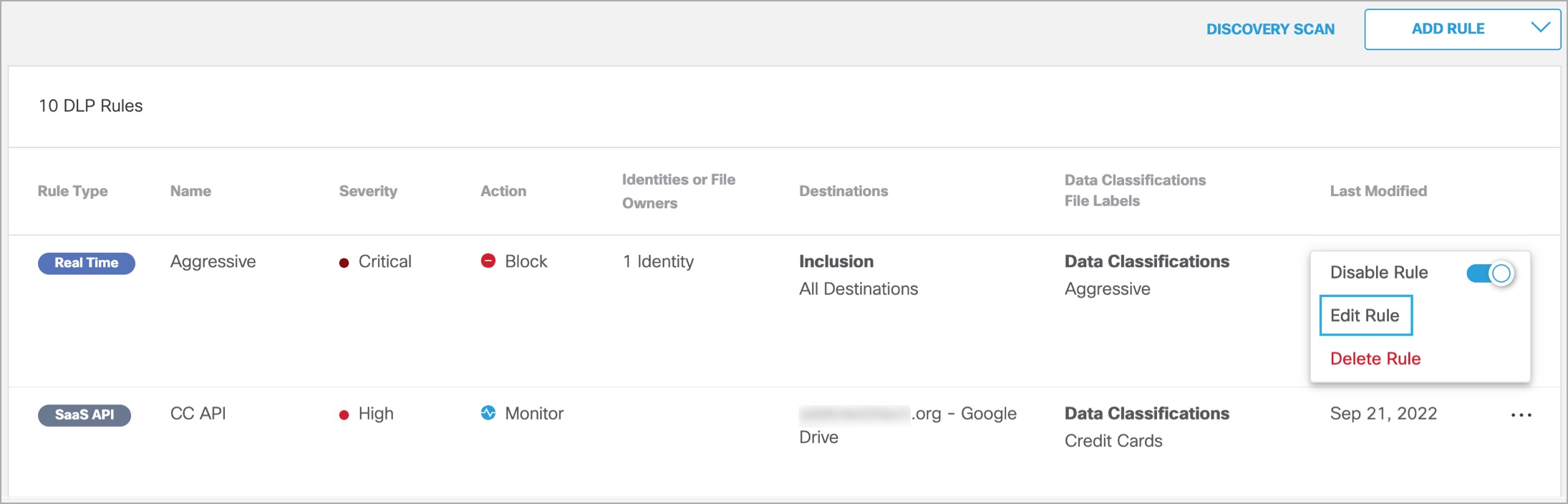
- Make the changes and click Save.
Discovery Scan < Edit a Data Loss Prevention Rule > Delete a Data Loss Prevention Rule
Updated 13 days ago
