Delete a Network Resource
Once you add a Registered Network resource—a public static or dynamic IP network—to Cisco Secure Access, you can remove the Network resource from Secure Access. After you delete a Network resource, you can no longer apply a policy rule to the resource and the network is not protected by Secure Access.
Table of Contents
Prerequisites
- Full Admin user role. For more information, see Manage Accounts.
Procedure
- Navigate to Resources > Registered Networks.
- Hover over a network resource and click the trash can icon (Delete).
Note: The trash can icon does not appear until you hover over the Network resource.
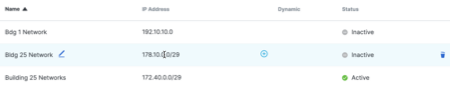
- Click Delete to confirm.
The Network resource is deleted from Secure Access and is removed from any policy rules.
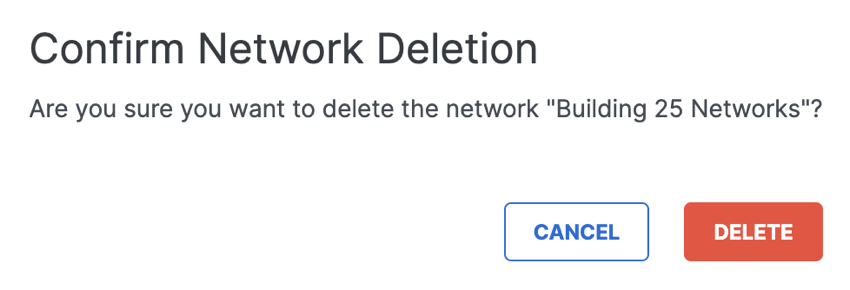
Update a Network Resource < Delete a Network Resource > Manage Internal Networks
Updated over 1 year ago
