Verify Cisco Security for Chromebooks Client Deployment
Verify the deployment of the Cisco Security for Chromebooks client on a Chromebook device by confirming that the DoH template and the salt values that you configured in the Google Admin console propagated to the device.
Procedure
- Note: The Chromebook user must belong to the organizational unit (OU) in which the DoH template and salt value were configured.
- From the Chrome browser on the Chromebook device, go to chrome://policy.
- Search for DNS.
- Verify the values of these properties:
- DnsOverHttpsSalt
- DnsWithHttpsTemplatesWithIdentifiers
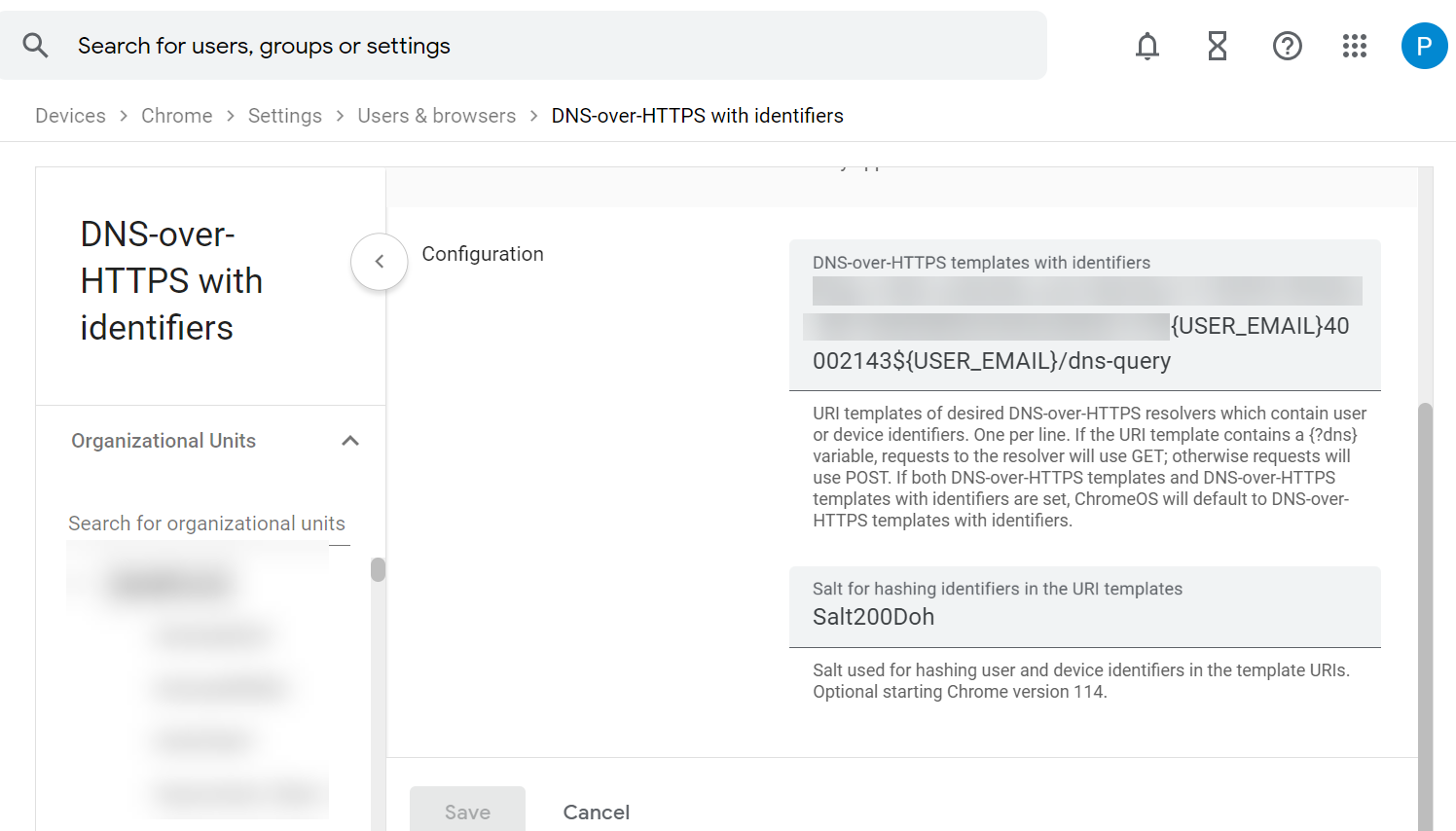
Step 2. Verify that the DoH template resolution with the email ID or serial number is what was configured for the DoH template.
- Navigate to Chromebook Setting > Privacy and security > Use secure connections to look up sites.
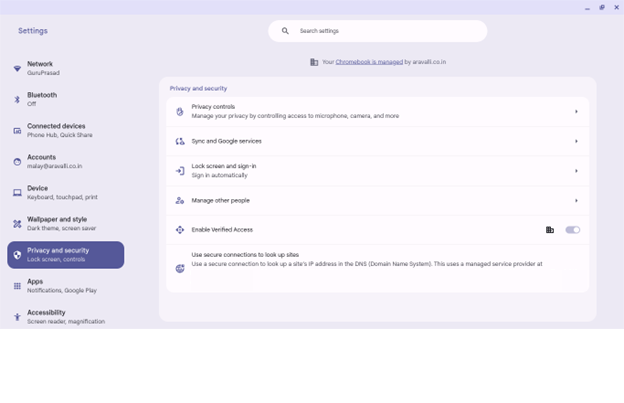
- To verify that a known prohibited site is inaccessible on the Chromebook, go to: https://internetbadguys.com
- A confirmation displays that the site was blocked.
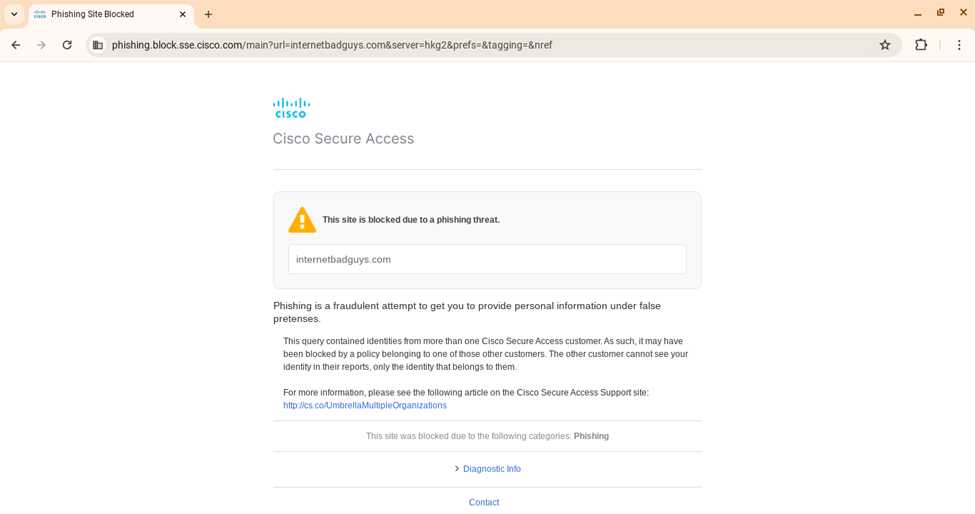
Enable Reporting for Private IP Address of Chromebook Device < Verify Cisco Security for Chromebooks Client Deployment > Export Device Data to CSV
Updated 6 months ago
