Enable Cloud Malware Protection
Enable Cloud Malware Protection so that Secure Access scans your environment’s cloud platforms for malicious files and any other risks. When Cloud Malware Protection finds malicious files, the information is presented in the Cloud Malware Report.
Prerequisites
- Full Admin user role. For more information, see Manage Accounts.
Procedure
- Navigate to Admin > Authentication.
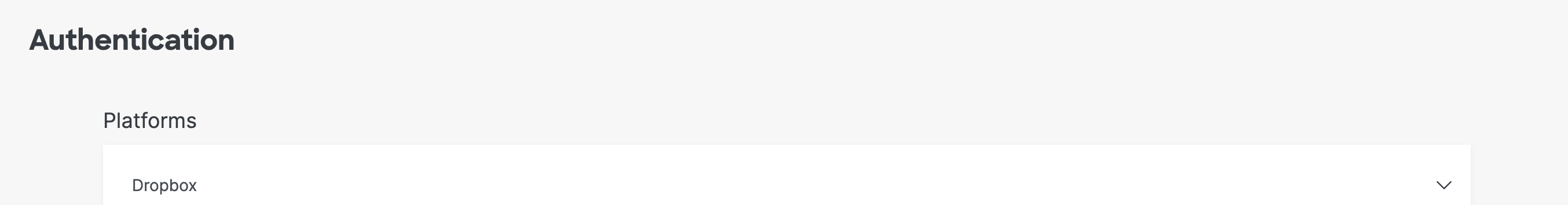
- In the Platforms section, expand a platform.
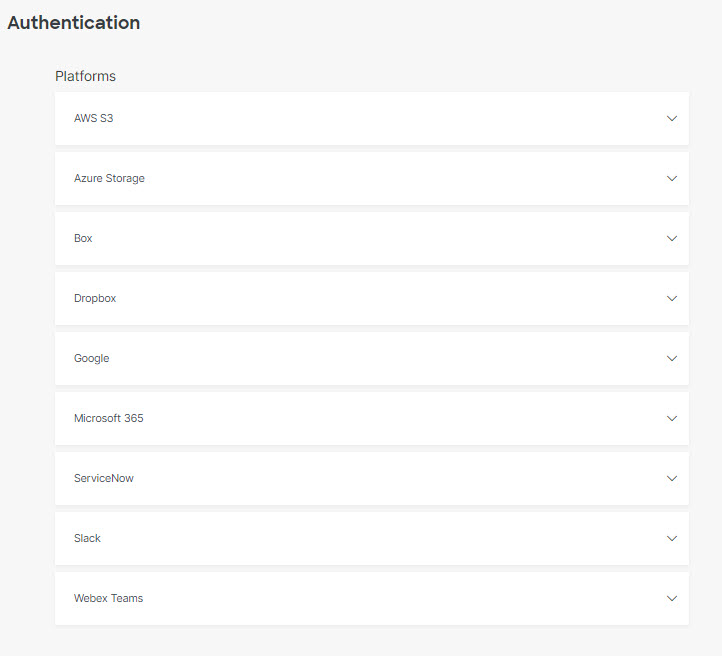
- Click Authorize New Instance to add an instance of this platform to your Secure Access environment. You can authorize more than one instance of the same platform.
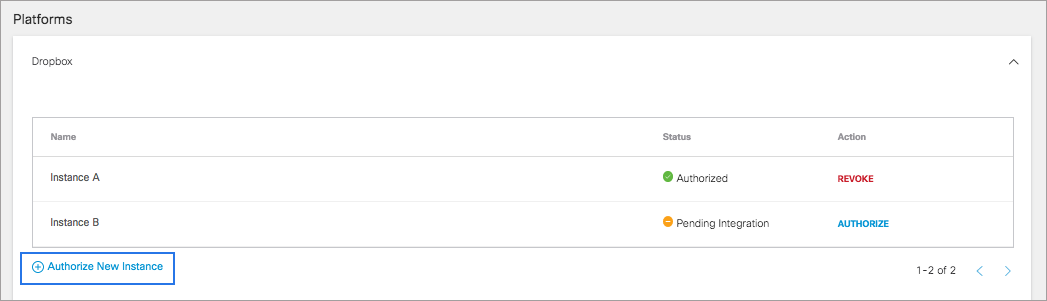
Secure Access redirects you to the platform's OAuth login page. Follow the instructions for the platform that you selected to authorize access to Secure Access:
Manage Cloud Malware Protection < Enable Cloud Malware Protection > Revoke Authorization for a Platform
Updated 6 months ago
