Delete a Network Tunnel Group
Once a network tunnel group is added to Cisco Secure Access, you can remove the deployed tunnel group from your organization.
Table of Contents
Prerequisites
- Full Admin role in Secure Access. For more information, see Manage Accounts.
Procedure
Delete a network tunnel group from Secure Access.
- Navigate to Connect > Network Connections > Network Tunnel Groups.
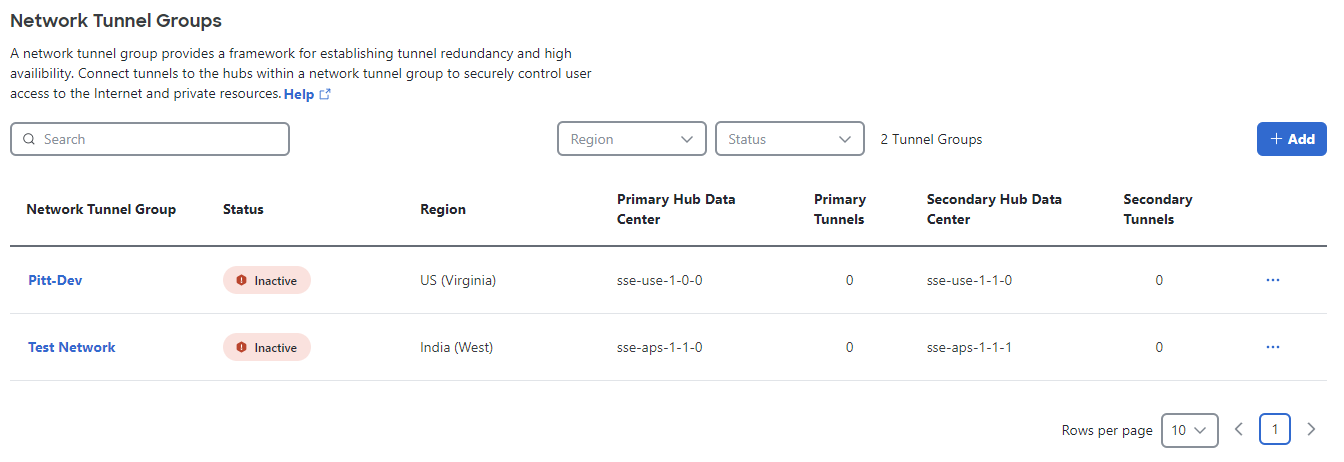
- From the list of network tunnel groups, expand a tunnel.
- Click the ellipsis (...), and then choose Delete.

- After the delete is completed, verify that the tunnel group is not present in the list of network tunnel groups.
Add a Network Tunnel Group < Delete a Network Tunnel Group > Edit a Network Tunnel Group
Updated over 1 year ago
