Sign into Secure Access with Security Cloud Sign On
Cisco Secure Access supports Security Assertion Markup Language (SAML) for authenticating administrators to the Secure Access console. Administrators sign in to Secure Access using their Cisco Security Cloud Sign On (SCSO). Cisco Duo Security provides single sign-on (SSO) authentication of Secure Access administrators through SCSO.
Table of Contents
Prerequisites
- A valid Secure Access account. For more information, see Manage Accounts.
Procedure
Sign in to Secure Access through the Cisco Security Cloud Sign On (SCSO) portal. If you do not have an SCSO account, follow the steps to Configure Single Sign-On Authentication.
-
Navigate to your Secure Access organization at https://dashboard.sse.cisco.com/org/<org_number>.
Secure Access uses single sign-on authentication through Security Cloud Sign On. -
In Security Cloud Sign On, enter the email address where you received the invitation to join a Secure Access organization.
Your Secure Access account and the SCSO account must use the same email address.
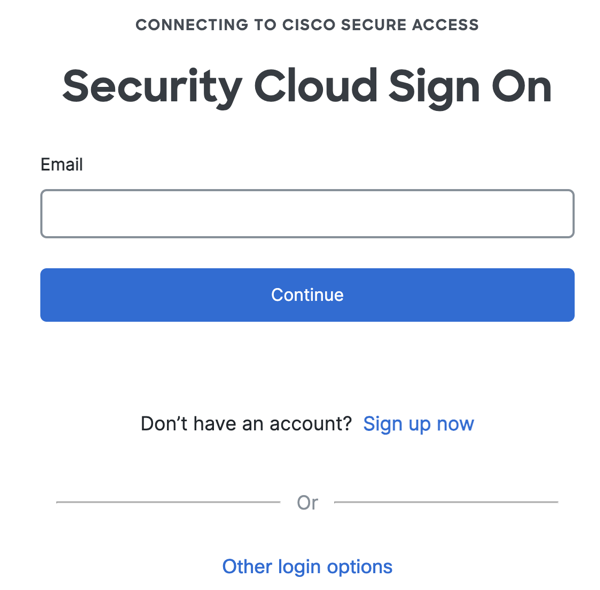
- If you have a Security Cloud Sign On account, click Continue to sign in to Secure Access.
Welcome to Cisco Secure Access > Sign into Secure Access with Security Cloud Sign On > Find Your Organization ID
Updated about 1 year ago
