Review Tenant Controls Through Reports
Use the Activity Search report to view identity activity when you're tracking attempts to access cloud-based applications that are controlled by the tenant-controls profile.
Prerequisites
- A minimum role of Read-only. For more information, see Manage Accounts.
Procedure
- Navigate to Monitor > Activity Search.
- In the Response filter, select Allowed or Blocked .
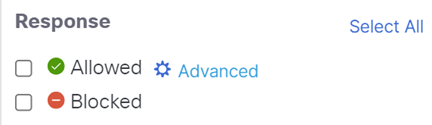
- Under Event Type, select Tenant Controls.
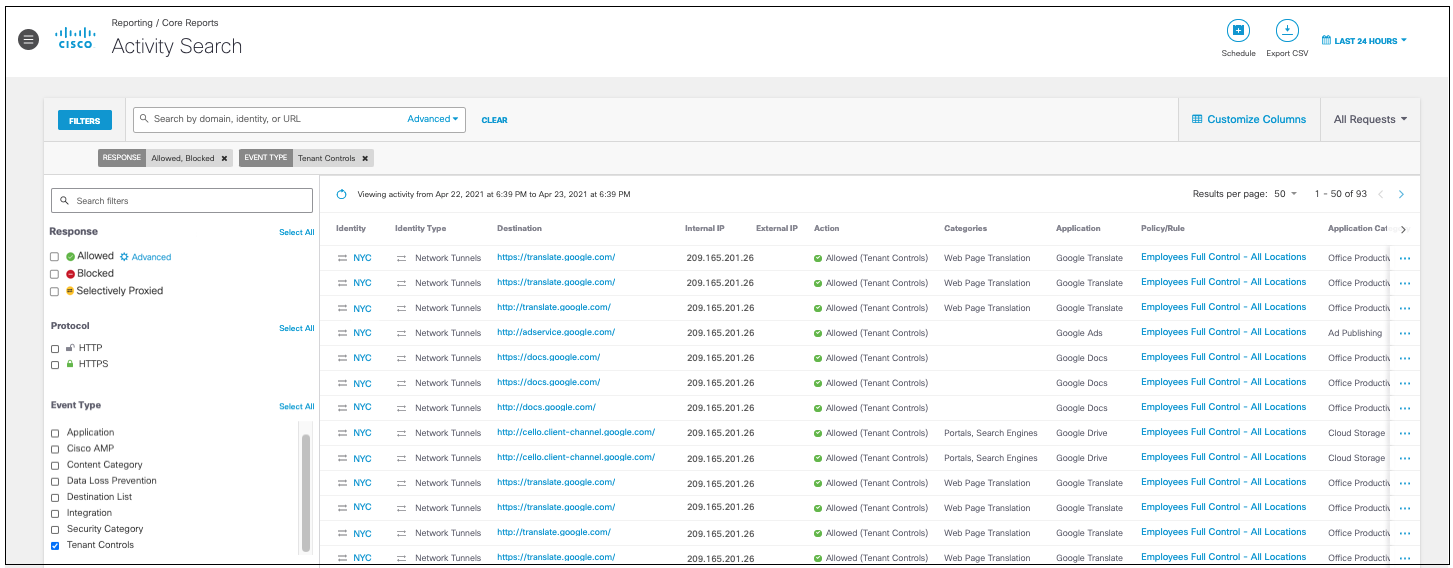
Note: Since the blocking of tenants occurs at the vendor level, Secure Access displays tenant controls as Allowed in Activity Search.
- To access detailed information about a tenant-control event, from the Action menu, choose View Further Details.
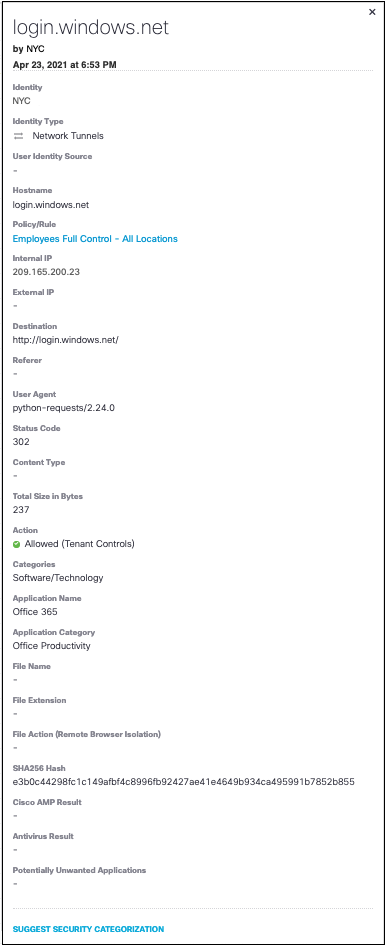
Use Tenant Controls in Access Rules < Review Tenant Controls Through Reports > Manage Network Devices
Updated 3 months ago
