View HTTP Server Test Results
The Endpoint Test Results page displays response time and response code for HTTP server tests as well as error types and details for failed tests.
Procedure
- Navigate to: Experience Insights > Insights Management > Endpoint tests.
- On the Endpoint Tests page, click a scheduled HTTP server test (denoted in the Test type column).
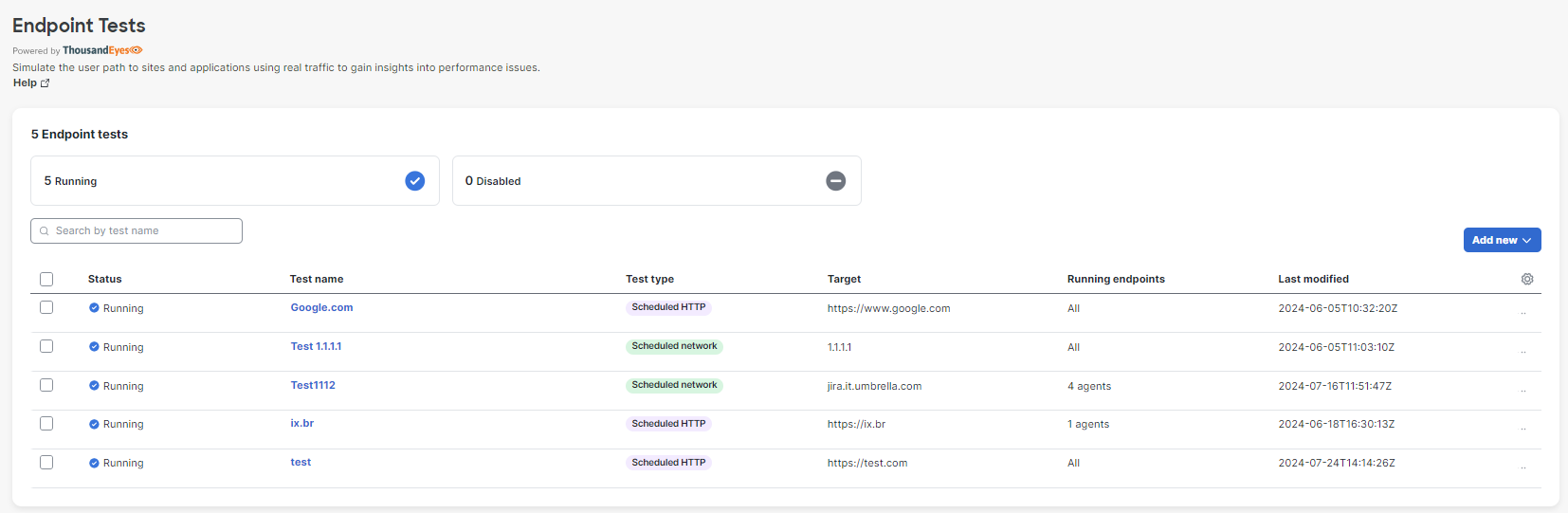
- View the results.
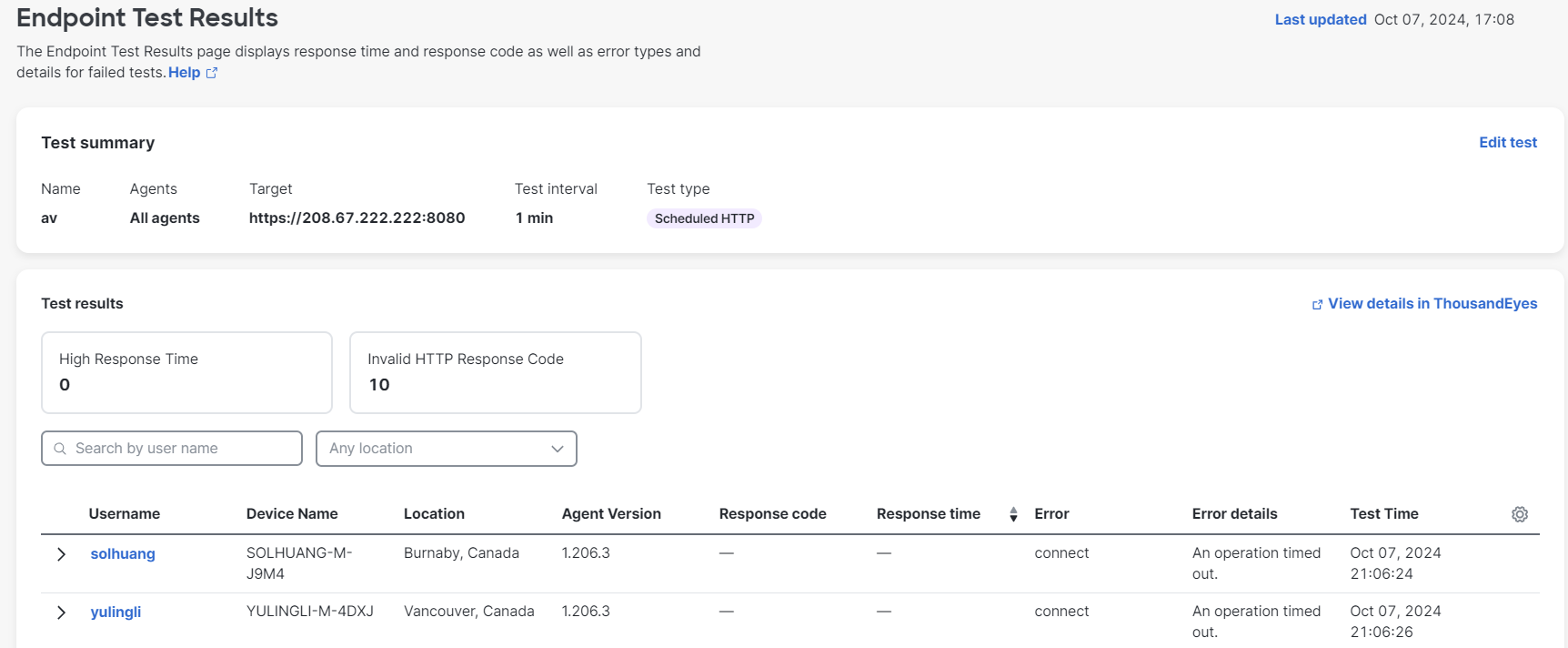
- Response code—Denotes the interaction between the client and the server. A successful response code falls within the 200-299 range.
- Response time—The amount of time it takes for a request sent by the testing agent to receive a response from the target application server.
View HTTP Test Results for a Specific Endpoint
- Click the down arrow next to the username to view the device path to the target destination.
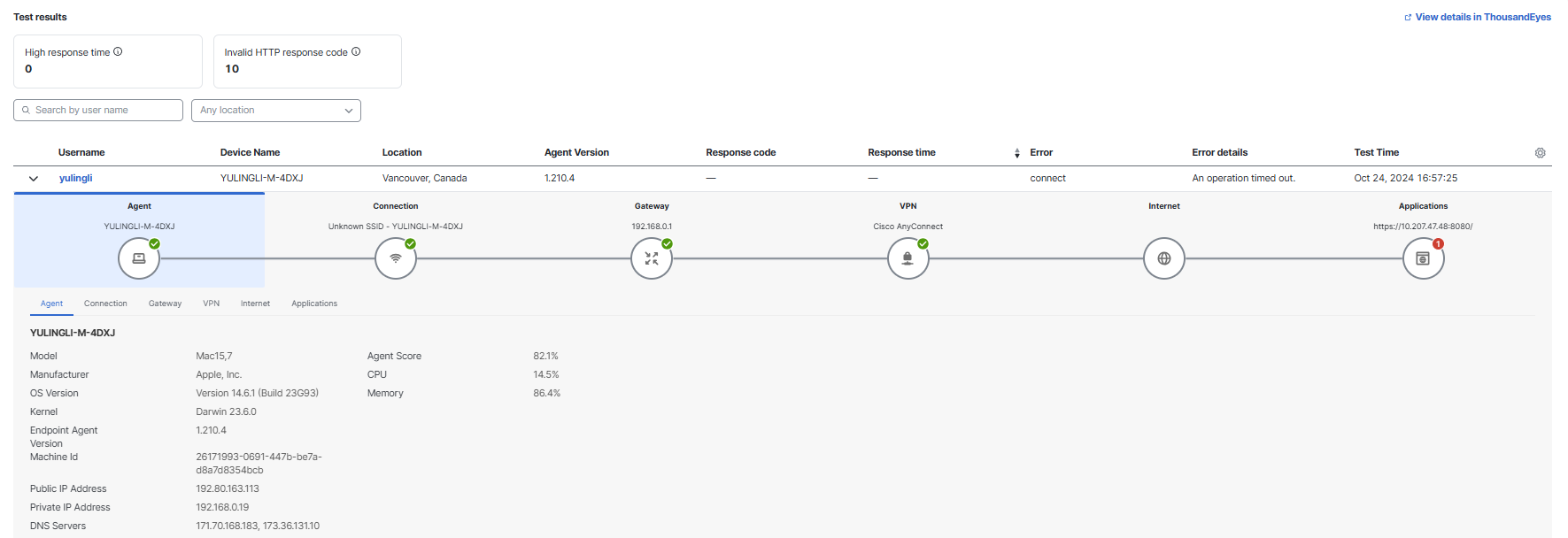
Create Network Tests <View HTTP Server Test Results > View Network Test Results
Updated 10 days ago
