Set Up Internet Security on User Devices
Before you add DNS and web security in Cisco Secure Access for end users, deploy the Cisco Secure Client or the Secure Access or custom PAC files in your environment. User devices with the Cisco Secure Client installed must also deploy the Umbrella Roaming Security module.
This guide describes the steps to download the software package for the Cisco Secure Client or copy the URL for the Secure Access PAC file to your environment.
To complete the setup, we recommend that you provision users and groups from the organization in Secure Access. For more information, see Manage User Directories and Device Management.
Table of Contents
Prerequisites
- Full Admin user role. For more information, see Manage Accounts.
Visibility of User Identities in Policy Rules
- Deploy the Secure Access Active Directory (AD) Connector. For more information, see Connect Active Directory to Secure Access.
- Provision users and groups in Secure Access. For more information, see Provision Users and Groups from Active Directory.
Procedure
Download the Secure Access OrgInfo.json file for the organization or copy the Secure Access PAC file URL. Use the deployment configuration files to set up the Cisco Secure Client or browsers on the user devices.
For more information about deploying PAC files with Secure Access, see Manage PAC Files.
Download the OrgInfo.json File
- Navigate to Connect > End User Connectivity > Internet Security.
- For Cisco Secure Client, click Download profile.
Download the Secure Access OrgInfo.json file to the user devices where you have deployed the Cisco Secure Client. For more information about deploying the OrgInfo.json file, see Download the OrgInfo.json File.
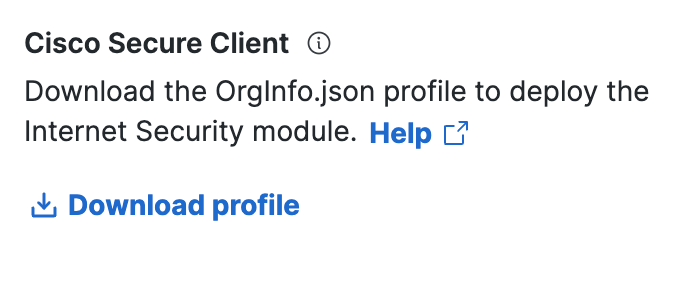
Copy the PAC File URL
- Navigate to Connect > End User Connectivity > Internet Security.
- For Secure Access PAC file, click Copy to get the Secure Access PAC file URL. For more information about the Secure Access PAC file and deploying custom PAC files, see Manage PAC Files.
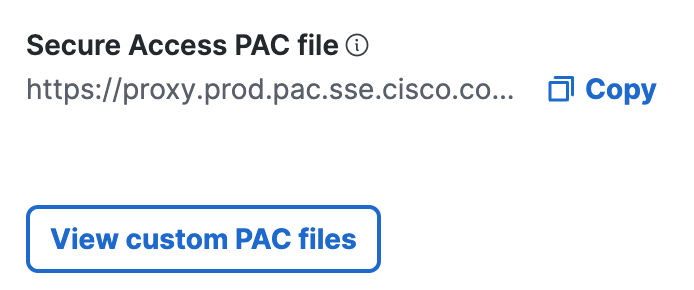
Manage Internet Security < Set Up Internet Security on User Devices > Manage Internet Security Bypass
Updated 21 days ago
