Push the Cisco Root Certificate to Managed Devices
To support the display of block pages for HTTPS sites, HTTPS decryption if the Intelligent Proxy is used, and Trusted Network Detection if a VA is present, you must push the Secure Access certificate to each of your managed devices.
Prerequisites
- Full admin access to the Secure Access dashboard. See Manage Accounts.
Procedure
- Navigate to Secure > Certificates > Internet destinations, and then expand Secure Access root certificate.
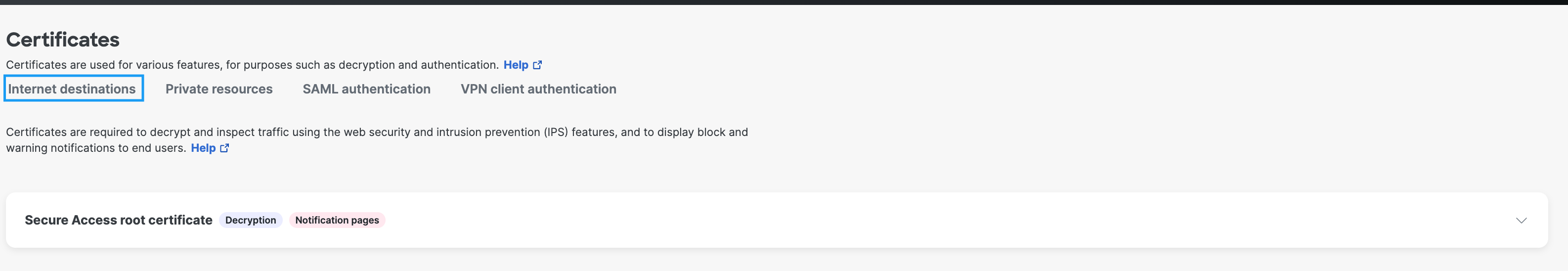
- Click Download certificate to download the Cisco_Secure_Access_Root_CA.cer file.
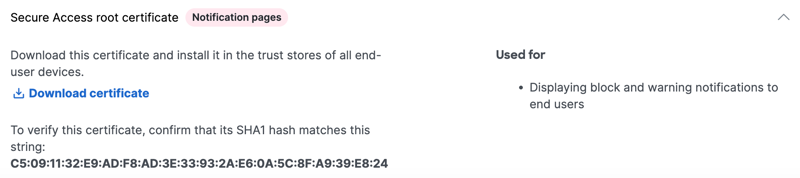
- Push the root certificate to all your devices from the MDM admin panel so that block pages can be displayed.
This allows block pages for HTTPS sites to appear correctly, enables HTTPS decryption if the Intelligent Proxy is used, and enables Trusted Network Detection if a VA is present.
Note: If there is an Secure Access VA in your network and you want to use Trusted Network Detection, configure the VA as detailed in Umbrella Virtual Appliance: Receiving user-IP mappings over a secure channel.
Troubleshooting < Push the Cisco Root Certificate to Devices > Configure Cellular and Wifi Domains
Updated 6 months ago
