[DRAFT]Add Top-Level Domains to Destination Lists
You add top-level domains (TLD) to your destination lists to block or allow all domains on that TLD. A TLD is the last segment of a domain name (examples are: .com, .org, .net, .gov, .biz, .edu.).
Note: Use caution when adding TLDs. Adding a TLD to an allow list may open your network to malware threats. Adding a TLD to a block list may block more domains than expected due to CNAMEs and CDNs.
Table of Contents
Prerequisites
- Full Admin role in Secure Access. See Manage User Roles.
Procedure
-
Navigate to Resources > Internet and SaaS Resources > Destination Lists.
-
Click Add or expand an existing destination list.
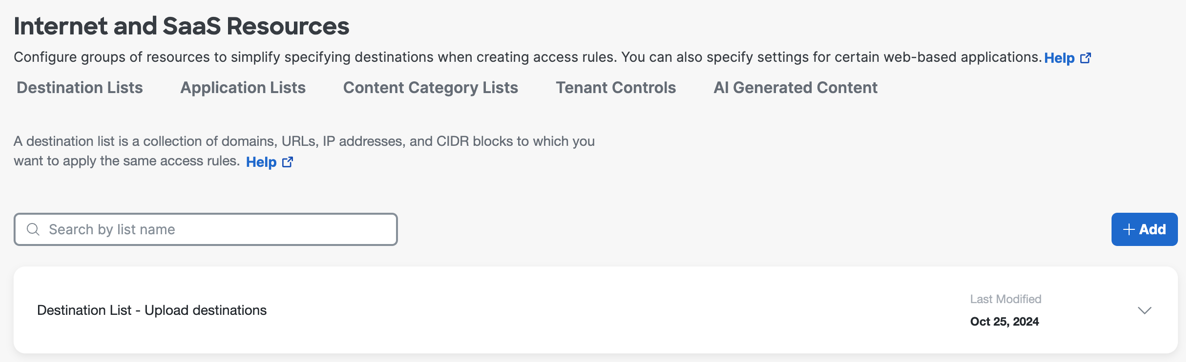
-
In the List Name field, enter a descriptive name.

-
In the next field, enter a TLD. Do not use punctuation.
- For example: To block or allow the TLD for Russia (
.ru), you would enterruin the field.
- For example: To block or allow the TLD for Russia (
-
Click Add.
-
Click Save.
Wildcards and Destination Lists < Add Top-Level Domains to Destination Lists > Add Punycode Domain Name to Destination List
Updated 25 days ago
