Generate OAuth Bearer Token
You must generate the OAuth bearer token as part of onboarding Experience Insights. An OAuth bearer token allows you to authenticate to the ThousandEyes API using a token without providing a username.
For information about the ThousandEyes integration with Experience Insights, see About Experience Insights.
Prerequisites
- A ThousandEyes account with organization admin role.
Procedure
- Open the welcome email from ThousandEyes and configure your login.
- Log into ThousandEyes.
- Navigate to: Account Settings > Users and Roles.
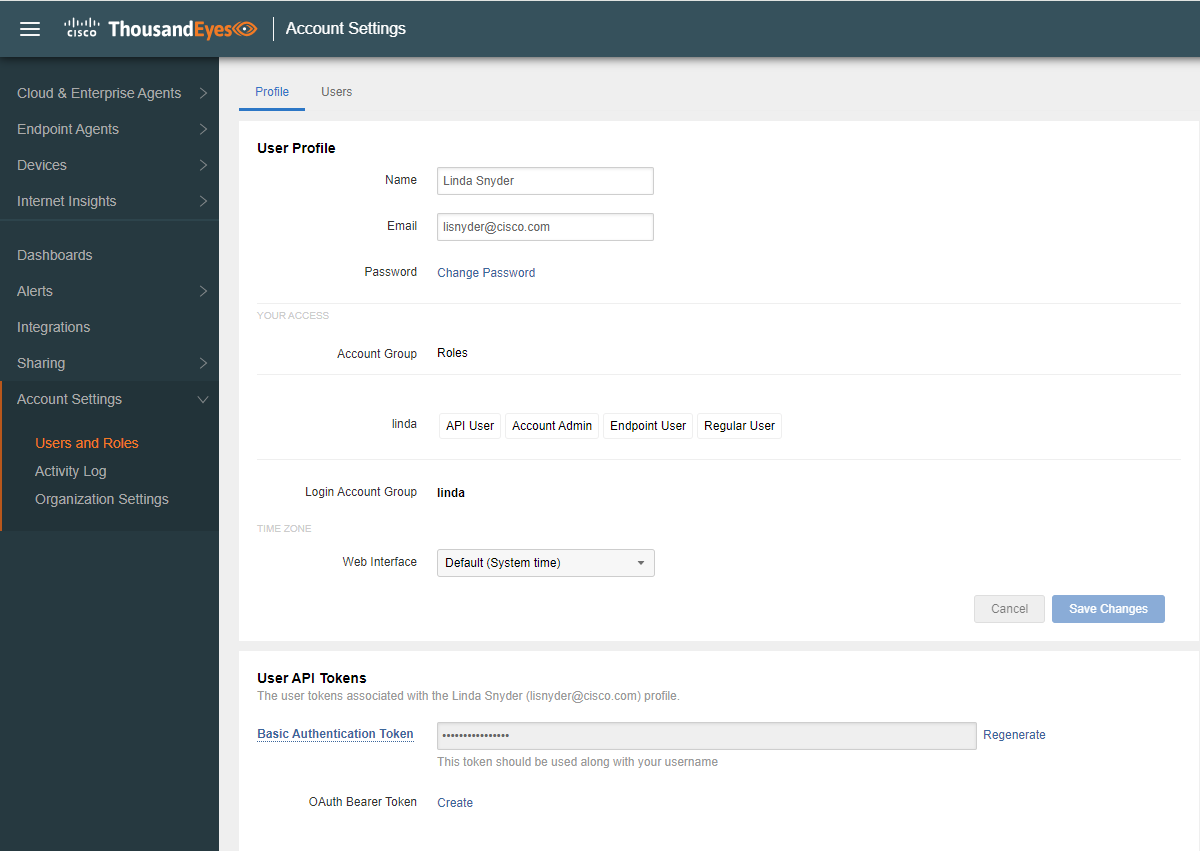
- In the User API Tokens section, in the OAuth Bearer Token field, click Create.
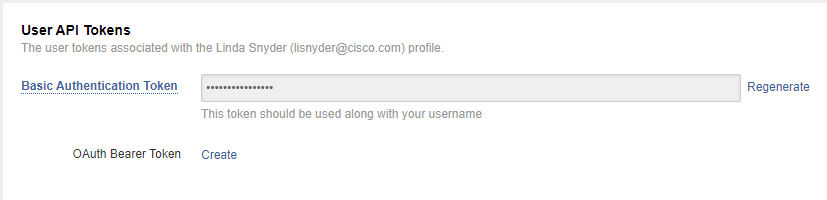
Result: In the OAuth Bearer Token window, the token displays.
- Click Copy.
- Click Got it.
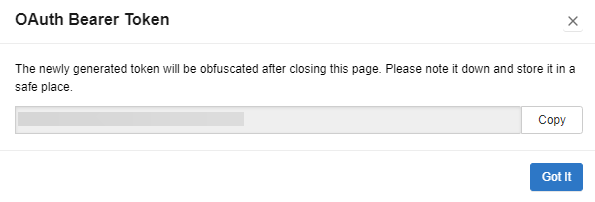
Result: The OAuth bearer token is copied to your clipboard. Save the token because you will need to paste it when you onboard Experience Insights.
Onboard Experience Insights < Generate OAuth Bearer Token > Configure Experience Insights
Updated 25 days ago
