Manage Details of a Network Object Group
After you add a Network Object Group in Cisco Secure Access, you can view, edit, duplicate, or remove the resource. On a Network Object Group, you can edit the access rules and Network Object Groups that include the Network Object Group.
Table of Contents
Prerequisites
- Full Admin user role. For more information, see Manage Accounts.
Procedure
- Get Details About a Network Object Group
- Edit a Network Object Group
- Duplicate a Network Object Group
- Delete a Network Object Group
Get Details About a Network Object Group
View the properties of the Network Object Group.
-
Navigate to Resources > Network and Service Objects.
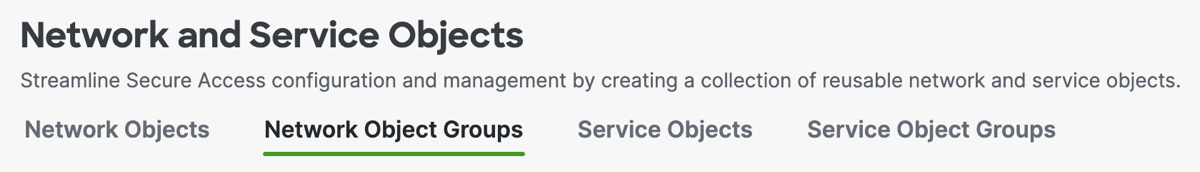
-
Click on Network Object Groups, and then click on the name of a Network Object Group in the table to view the resource.
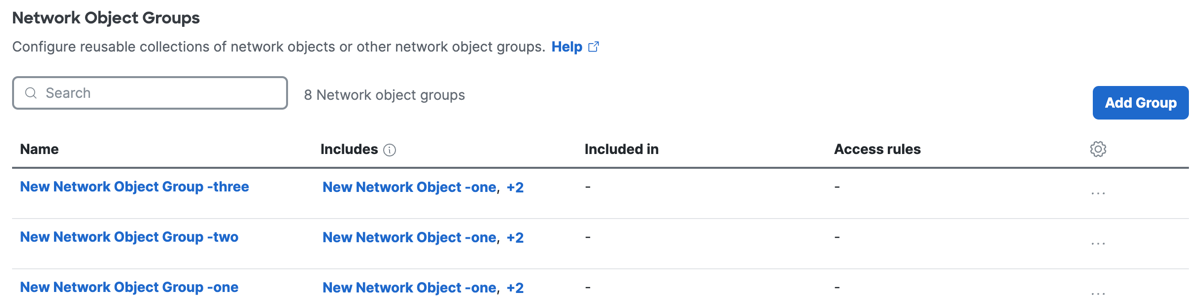
-
View the properties of the Network Object Group, including the name of the Network Object Group.
-
Includes—The list of references to the objects and groups in the Network Object Group.
-
Access rules—The list of the rules in the Access policy that have the Network Object Group selected on the rules.
-
Included in—The list of groups that include the Network Object Group.
If the Network Object Group is not found in any other Network Object Groups, Secure Access displays This object is not used in groups. -
Last modified—The date when the Network Object Group was modified and the ID for the user account that modified the resource.
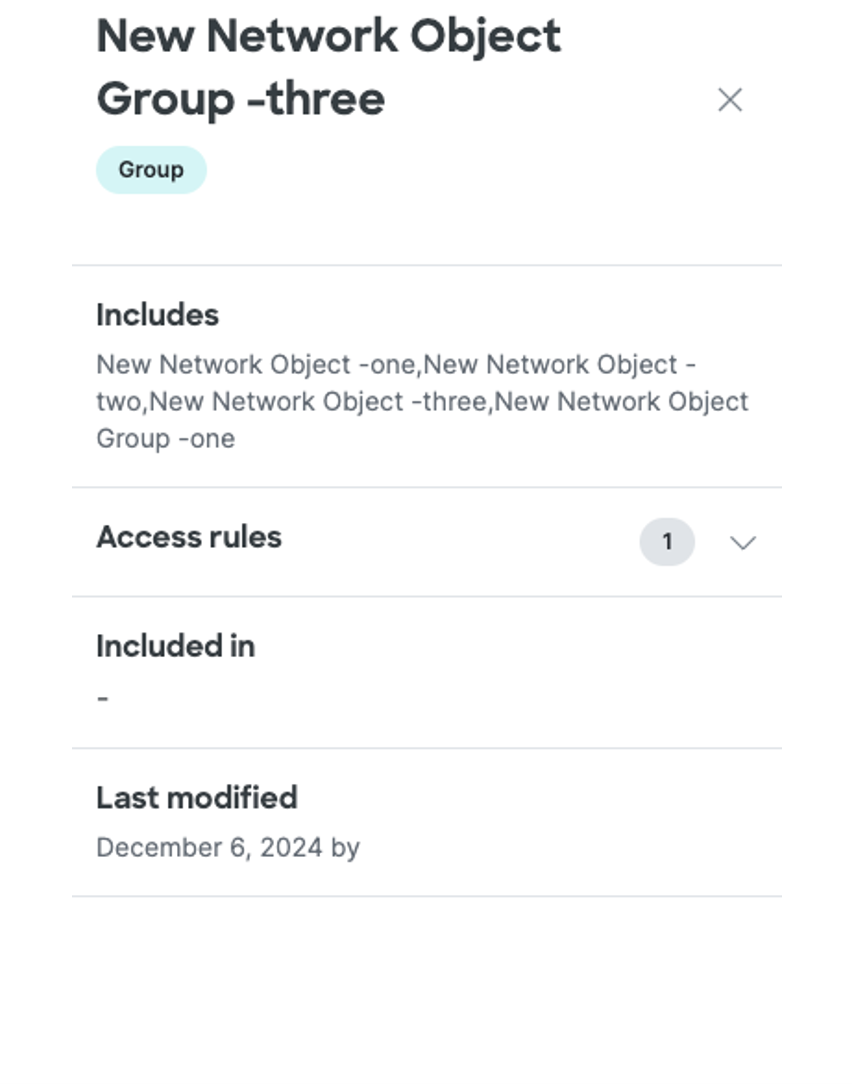
-
Edit a Network Object Group
Edit a Network Object Group in Secure Access.
-
Navigate to Resources > Network and Service Objects.
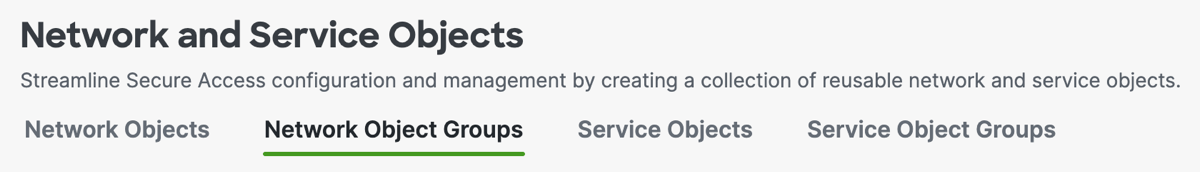
-
Click on Network Object Groups, click on the name of a Network Object Group in the table to view the resource, and then click Edit.
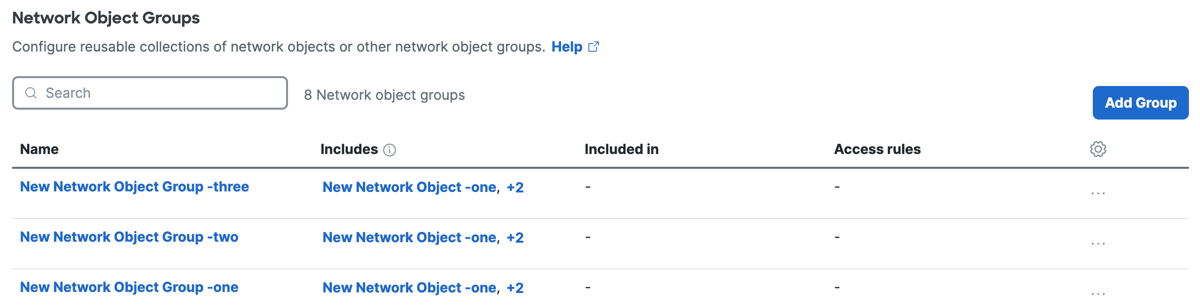
-
Follow the steps to edit a Network Object Group. For more information, see Edit a Network Object Group.
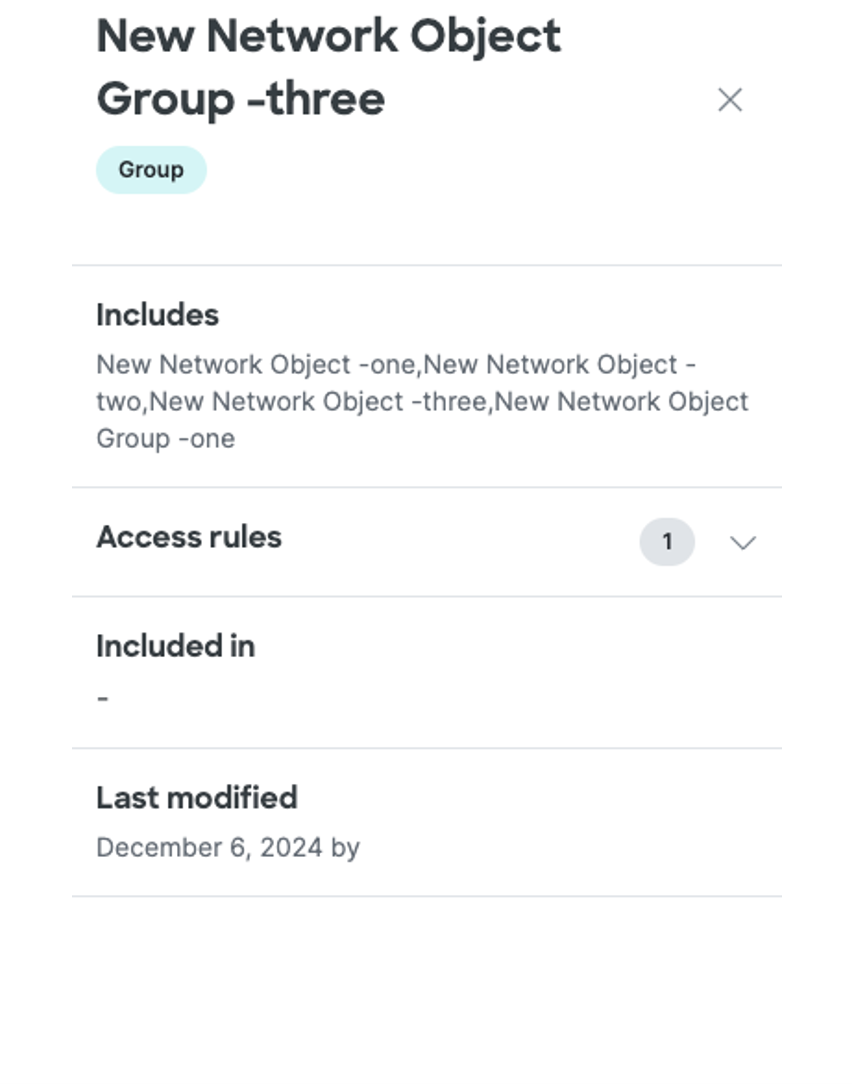
Duplicate a Network Object Group
Create a new Network Object Group in Secure Access from an existing Network Object Group.
-
Navigate to Resources > Network and Service Objects.
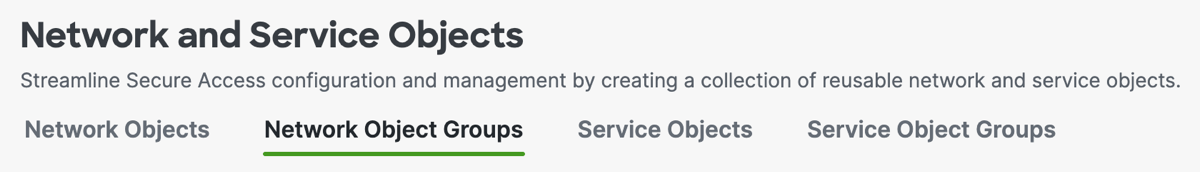
-
Click on Network Object Groups, click on the name of a Network Object Group in the table to view the resource, and then click Duplicate.
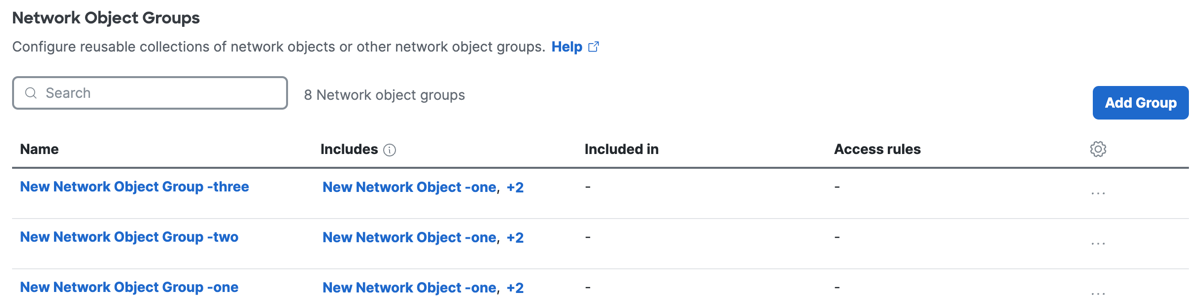
-
For Name, enter a unique name for the new Network Object Group.
-
Click Duplicate.
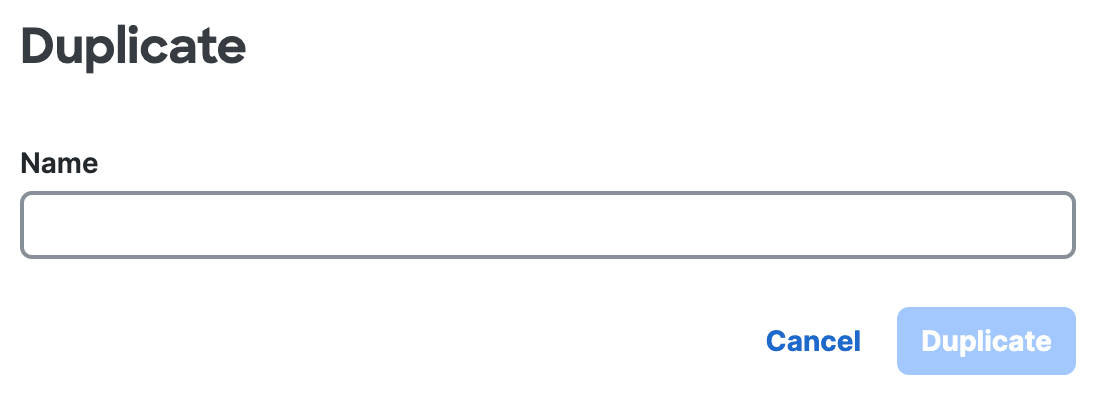
Delete a Network Object Group
Remove the Network Object Group in Secure Access.
-
Navigate to Resources > Network and Service Objects.
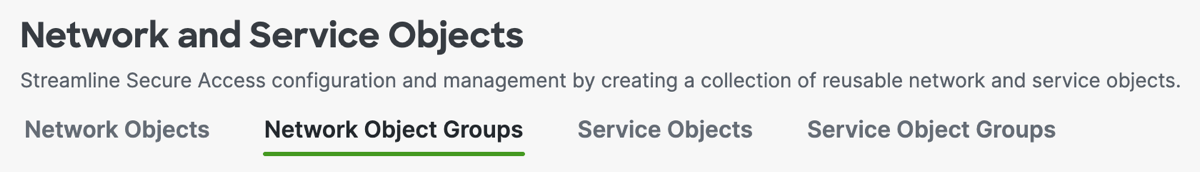
-
Click on Network Object Groups, click on the name of a Network Object Group in the table to view the resource, and then click Delete.
-
Click Delete to confirm the removal of the Network Object Group.
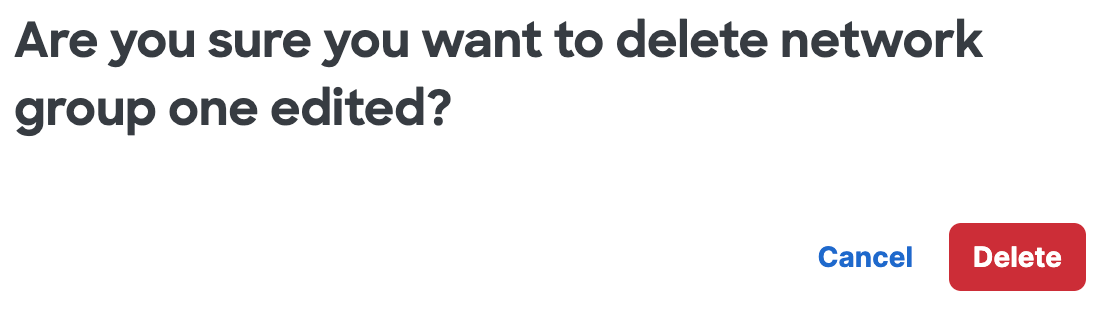
Edit a Network Object Group < Manage Details of a Network Object Group > Delete a Network Object Group
Updated 3 months ago
