Delete a Network Object
After you add a Network Object, you can remove it from the organization in Cisco Secure Access.
Important: If you remove a Network Object in Secure Access, you delete the resource and remove the object from all groups and the access rules in the organization.
Table of Contents
Prerequisites
- Full Admin user role. For more information, see Manage Accounts.
Procedure
Remove a Network Object in Secure Access.
-
Navigate to Resources > Network and Service Objects.
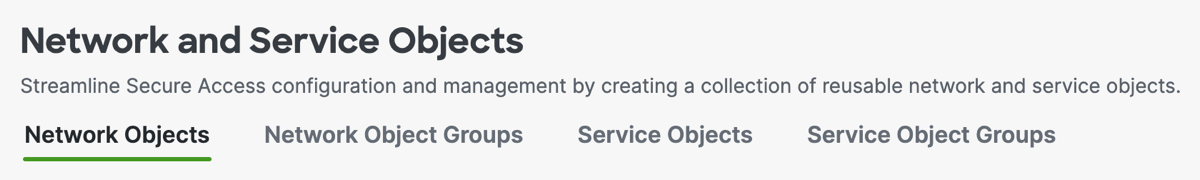
-
Navigate to Network Objects.
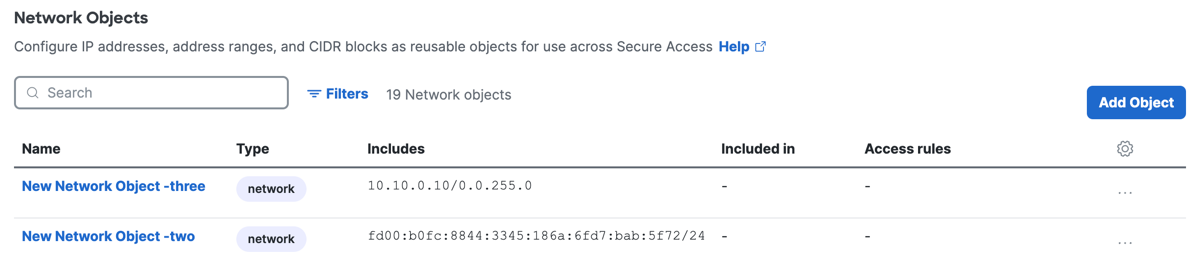
a. Click on the name of a Network Object in the table to open the resource, and then click Delete.
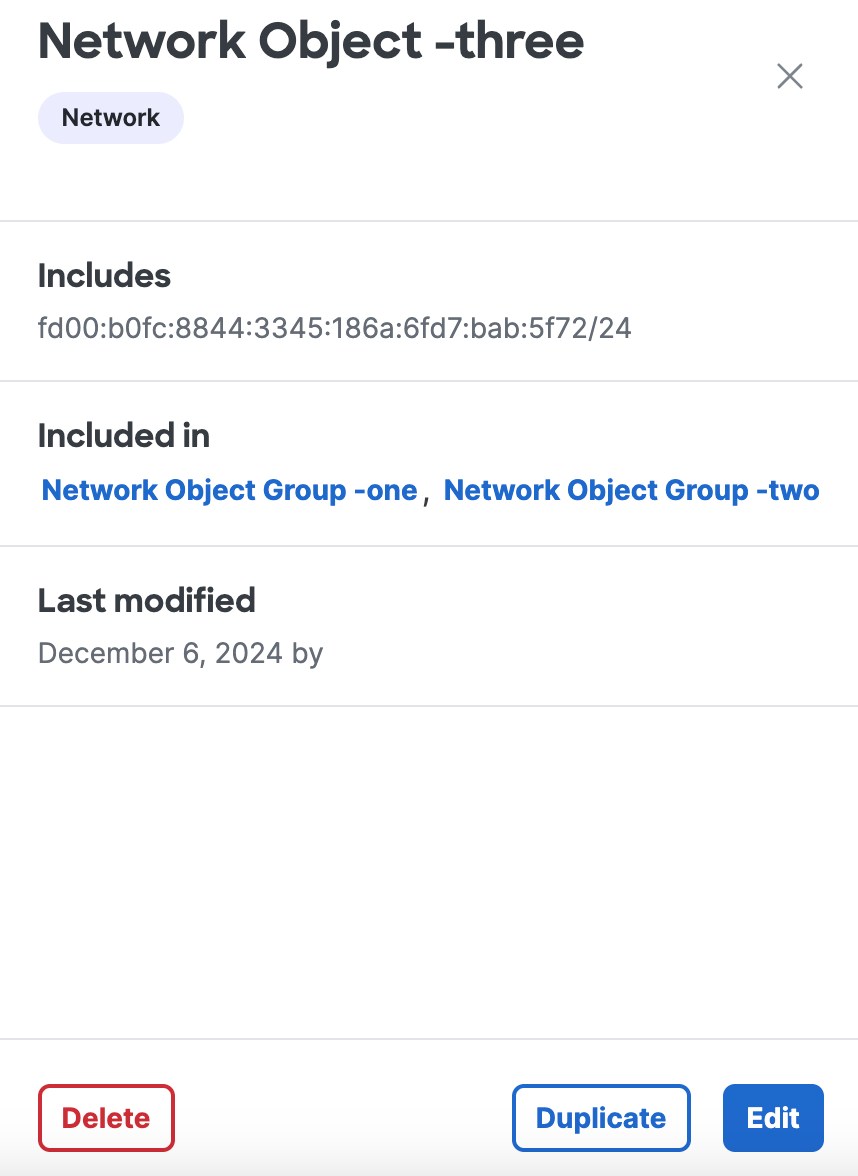
b. Navigate to a Network Object in the table, click on the ellipsis (...), and then choose Delete.
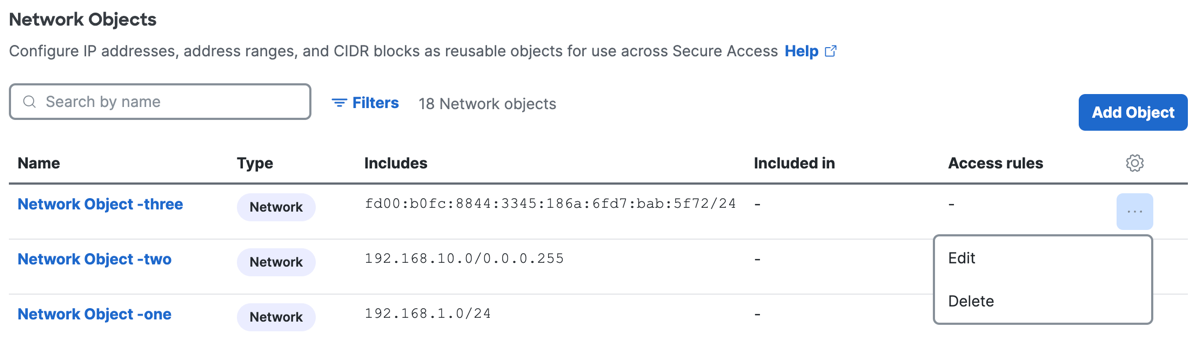
- Click Delete to confirm the removal of the Network Object.
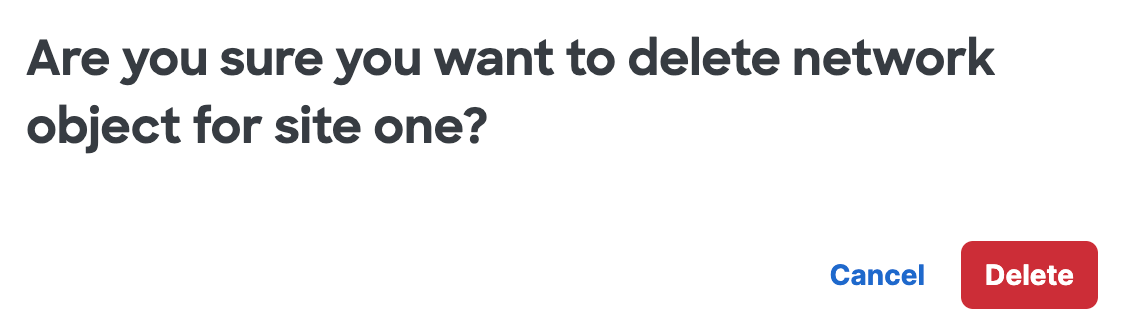
Manage Details of a Network Object < Delete a Network Object > Manage Network Object Groups
Updated 3 months ago
