Authorize Use of authName Attribute to Authenticate Users
If you want to provision the authName attribute to authenticate users for Okta or Azure, you must authorize its use in Secure Access. For more information on provisioning the custom authName attribute to authenticate users, see Provision Users and Groups in Okta or Provision Users and Groups in Azure.
Table of Contents
Prerequisites
- Full Admin user role. For more information, see Manage Accounts.
Procedure
-
In Secure Access, navigate to Connect > Users and Groups > Configuration Management.
-
Click the Advanced Settings tab.
-
In the Authentication Preferences section, click the toggle to enable the authName attribute to be used to authenticate users in addition to the UPN attribute. The UPN attribute is the primary attribute and is always used to authenticate users.
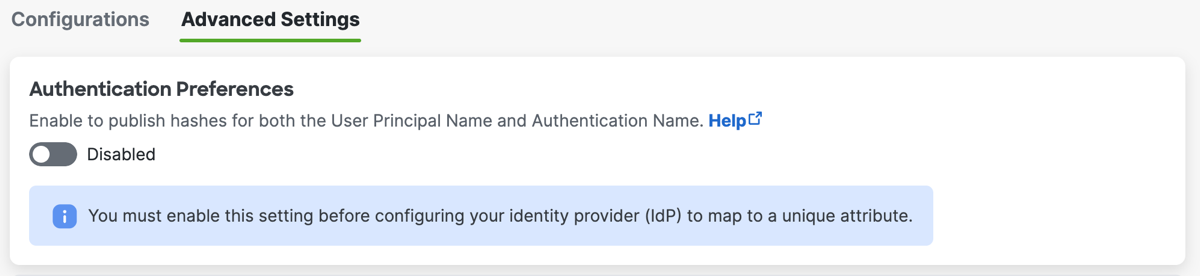
Import Users and Groups from CSV file > Authorize Use of authName Attribute to Authenticate User < Provision Token for Identity Provider
Updated 24 days ago
