View User Experience with Collaboration App
Experience Insights tracks the user experience with your organization's collaboration applications every 2 minutes so you can detect anomalies and uncover root causes of issues. By monitoring these interactions, you can know when there's a problem before the user contacts IT for help.
Procedure
- From the left menu, navigate to: Experience Insights > Management.
- On the Endpoints summary page, click a user name.

- On the User Dashboard, scroll down to the Collaboration Application Summary to view:
- a real-time summary of the collaboration application's performance including latency, jitter, and packet loss that may impact the user's interactions with the application.
- data and interactive graphs from the last four days to help you ensure a seamless digital experience and maximize workforce efficiency for the user.
- Tip: Compare the data to the user’s previous experiences to identify anomalies.
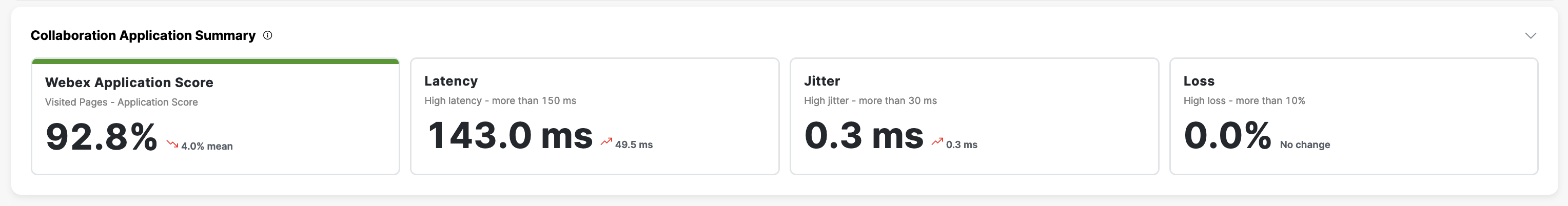
View Device Path to Secure Access < View User Experience with Collaboration App > View an Endpoint's Posture Profiles
Updated 19 days ago
