View User and Device Details
The User Details and Device Details sections of the User Dashboard displays details about your user's profile and the devices that access corporate resources that are registered with Cisco ThousandEyes. You can see where the user is located, the number of connected and disconnected devices, and device characteristics including IP address and Secure Client version.
Procedure
- From the left menu, navigate to: Experience Insights > Management.
- On the Endpoints summary page, click a user name.

- On the User Dashboard, the top section displays the User Details and Device Details sections.
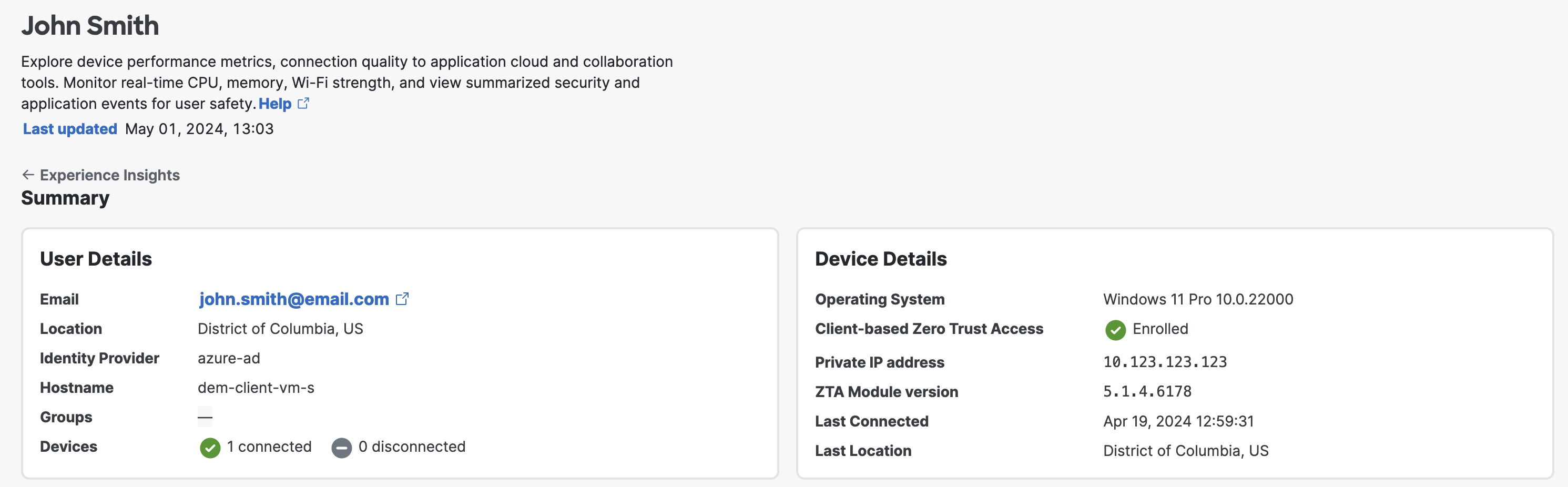
View User Dashboard > View User and Device Details> View Security Events
Updated 19 days ago
