View Summary of Endpoints
View a performance summary of all your endpoints for faster troubleshooting and to deliver a better, more secure experience for your end users.
-
From the left menu, go to: Experience Insights > Management.
-
The Endpoints page shows you the real-time health status of user endpoints that are registered to your Cisco ThousandEyes account.
- Use a search option to narrow down your results. Search using multiple criteria is not supported (for example, you cannot search by location AND health status).
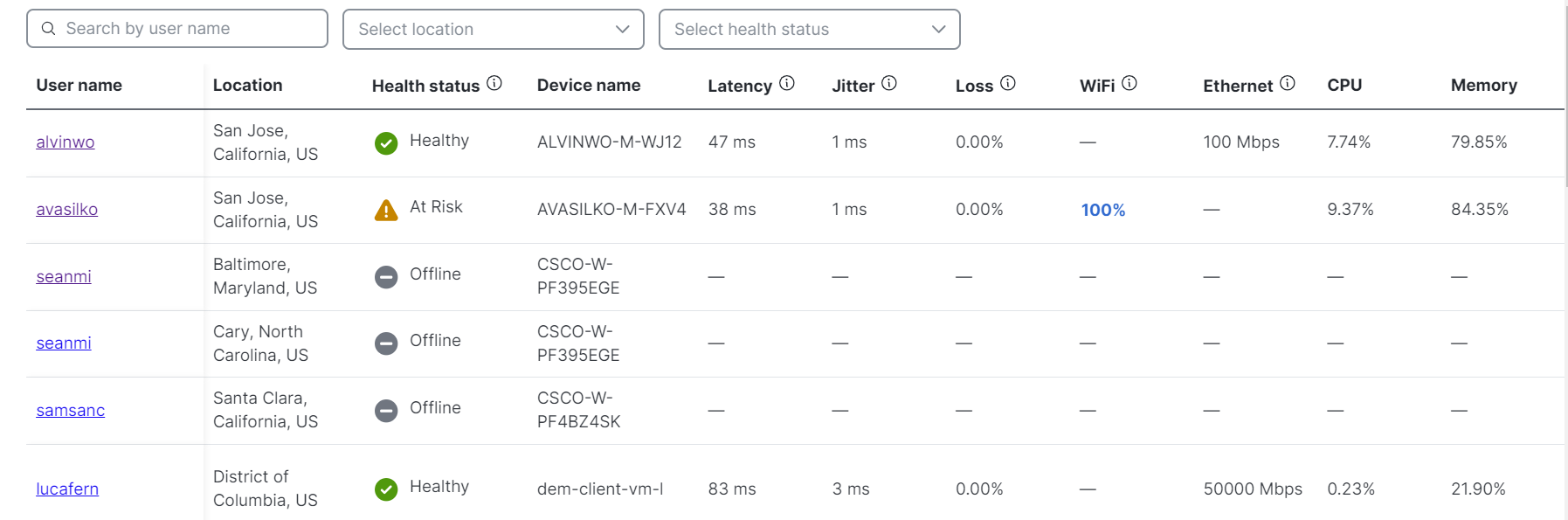
Following are the threshold values that establish the health status of endpoints and your network.
Endpoint thresholds
| Metric | Green | Yellow | Red |
|---|---|---|---|
| CPU | <80 | 80 < value < 95 | >95 |
| Memory | <80 | 80 < value < 95 | >95 |
| Wi-Fi signal | >40 | 40 > value > 20 | <20 |
Network thresholds to data center destination
| Metric | Green | Yellow | Red |
|---|---|---|---|
| Jitter | <30 | 30 < value < 40 | >40 |
| Packet loss | <10 | 10 < value < 20 | >20 |
| Average latency | <100 | 100 < value < 150 | >150 |
Next steps: To see detailed information about a specific endpoint, click a user name. For more information, see View Details of an Endpoint.
View Endpoint Performance Map < View Summary of Endpoints > Wi-Fi Descriptions
Updated about 3 hours ago
